Growing your email list is kind of a big deal here. From tools to grow your list, to creating spine-tingling freebies, to delighting subscribers boxes (inbox you perv) to figuring out what and how to sell stuff to subscribers without being a pushy butt-face.
And while some methods like creating an epic free email course, 10-day challenges or a live webinar take days even weeks to create and promote – there are plenty of micro-actions you can do in less than 60 minutes to boost newsletter sign-ups.
First things first:
- If you haven’t set up your email list yet – read this post first where I walk you through click by click how to get started. Plus I give you 25+ ideas for emails to send your list that aren’t new blog posts.
- You need a free gift (also called a freebie or opt-in gift ) in order to make 14 of the 15 things in this post work. If you need help with that – Here’s a free mini-course walking you through everything.
Your list building action plan:
I’ve broken down your list building action plan into three major parts:
Must Do’s
Turning Your Blog into a List Building Machine
Leveraging Social Media to Grow Your List on Autopilot
You ready? Let’s get to it.

Must Do’s To Grow Your Email List From Scratch
1. PERSONALLY, ASK 10 PEOPLE TO JOIN YOUR LIST
Don’t send a cheesy group text or message like this: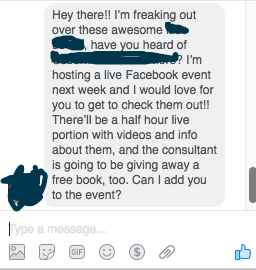
Instead, take inspiration from this email I got from Cristina Favreau asking me to join her list. Notice how she didn’t send me to a landing page or opt-in form. But instead, she asked for an email address that she could manually add to her email service provider. 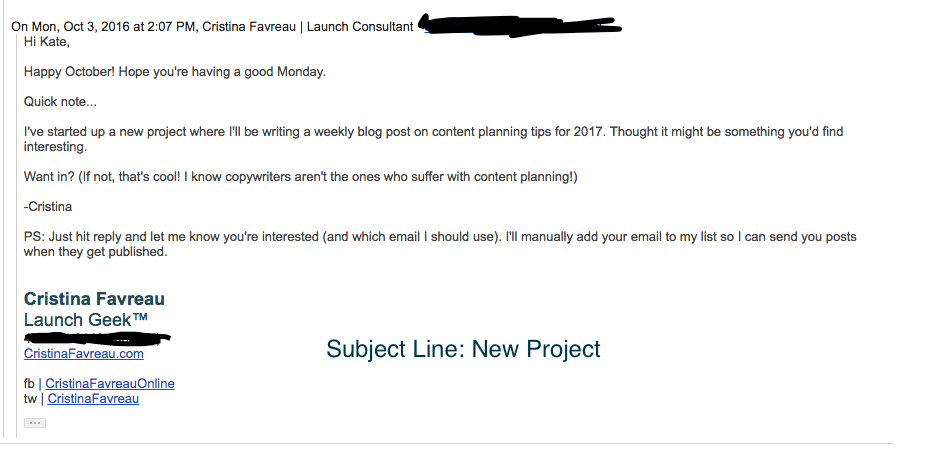
Her subject line: New Project. Then a cheerful Cristina-ish greeting. Followed by 1-2 sentences about what she’s working on and how it would benefit me. Plus she even gave me an out (which she didn’t have to do) because my reply was a big hell yeah! Nearly 50% of people she reached out to said Yes!
No one replied back with a “No” or “Never email me again spammer.” Why?
Because she wasn’t reaching out to random FB “friends” or people from high school who she hadn’t talked to in years. She reached out to her personal network of friends who were business owners, who she had interacted with in the last 3-6 months.
Your task: Pull out your phone, look on your Facebook messenger, check your email. Who have you chatted with in the last 3-6 month who you think would be interested in your blogging topic? Who has friends that would? Send them a message like Christina’s.
2. CREATE CONTENT UPGRADES
Add content upgrades (mini blog post specific freebies) to your top 3-5 blog posts. Unlike signature freebies that can take days (even weeks) to create – content upgrades are shorter printables, pdfs and workbooks.
Some examples of content upgrade ideas would be:
This post – Checklist with all 15 ways + 5 bonus ways to grow your list fast
Blog posts – 5 Super Foods You Need To Eat Every Day – 3 Smoothie Recipes + Shopping List that include those superfoods
Blog posts – 6 Tips For Traveling With Kids Under 4 – What To Pack Checklist

3. CREATE LANDING PAGES FOR YOUR MAIN FREEBIE + CONTENT UPGRADES
Landing pages are distraction-free pages (no sidebar, no menu) that only have a sign-up form for your freebie.
Convertkit (my favorite email service provider for new bloggers) offers stunning landing pages for free to people who use their services.
Some WordPress themes like Divi (my theme) or BluChic have landing page templates built in. The only drawback – they don’t have analytics. So you don’t know how effective your landing pages are.
If you’re more of an established blogger with lots of products and income: you might want to look into ClickFunnels or Leadpages. Besides offering landing pages they also offer more advanced features like shopping cart and timer – (hint way they are so expensive.)
To supercharge your landing pages, include:
- A picture of your freebie or its cover (I use Smartmockup for that)
- Grab-ya by the (eye)-balls Headline: My go-to formula: “Results Readers Want” + Specific Time + [Without/Even If] “Common Objection or Excuse.” (For more on how to write dangerously effective headlines – watch this free mini-training)
- Sub-headline – Goes slightly more in-depth than the main headline and includes the stuff… “a step-by-step eating plan for melting 10 pounds of tummy fat, fast…
- 3-5 Bullet points – I could write pages of notes about these… Focus on results, benefits, and mistakes. Use phrases like “Discover the’. “The exact ________ I used to get _________” “Why ____________ and what to do about it”
- Call to Action (Button text) – Think action and benefit words here. “Gimme” “Melt my Tummy Fat” “Send My ______ now!” “GET your free ________”
For an extra boost in sign-ups: include a testimonial or screen grab of people singing your praises on social media or big name sites you’ve been on featured on or how many people downloaded your freebie.
4. PITCH A PODCAST
Writing a quality guest post takes hours and hours. But chatting it up on a podcast interview? 30-60 minutes tops. Create a custom landing page for each podcasts audience when it’s time to pitch your freebie on the show. Create an easy to remember URL like katedoster.com/podcastname. Be sure to give the host a link to your landing page for the show notes. Here’s an example my buddy Zach of Heart Soul and Hustle did for his interview on EOFIRE.

Turning Your Blog into a List Building Machine
5. ADD AN EXIT POP OR SLIDE-UP
I know installing a pop-up feels like selling out. But they work. Instead of freebie-slapping new visitors as soon as they land on your site. Let them look around. Nibble on a blog post or two. Peek at your about page.
You can use Popup-ally, Sumo Me or Optin Monster to create your exit popups or slide ups.
Here’s the exit popup Teachable has:

6. CHANGE YOUR FREEBIE HEADLINES + THE WORDS ON YOUR SIGN UP BUTTON
If your opt-box says “Sign up for weekly updates” + “subscribe” on your button – you’re in trouble.
No one wants more junk mail and “updates” screams random junk mail.
Instead, take some time to think… What will my freebie help readers do? What will it help them avoid? What’s something different about my freebie than everyone elses?
(No freebie? Click here. I got your back.)
Let’s tackle the headline first which sounds more enticing to you?
5 Tools To Run Your Blog or 5 Tools I Use Every day That Helps Me Earn $10,000 a Month Blogging?
The second one clearly. It’s specific, tied to a certain result we know our readers want & there’s some intrigue about it. It gets readers wondering “I wonder if I’m using any of those tools?”
Can you address an objection or common misconception in your headline? Do it.
Your call to action buttons:
Instead of using the word “subscribe” use words more action based like – “Start Lesson One” “Instant Access” “Lower Your Blood Pressure Now”. Or have some fun like “I want it!” “Gimme!” or “This is just what I needed!!!!”
For more help with headlines – check this free headline mini-training (no opt-required)
7. PUT A LINK TO YOUR FREEBIE IN YOUR NAV BAR
Like Cole from PInes Up North for his free workbook email course.

For WordPress Users: Go Appearance >>> Menu Bar >>> Add Custom Links – use the link for your new landing page.
For Squarespace: In the home menu click ‘Pages’, then click the + icon, select link from the new page menu, then input your link. (Here’s a video)
8. TURN YOUR HOMEPAGE TO WELCOME GATE
Instead of having your latest blog post or a bunch of options on your home page – give people one choice: sign up for your freebie or go to your blog posts.
I’ve tried this both ways – busy homepage vs “welcome mat” and welcome mat does sooooo much better it’s not even funny.
I use Divi to create my welcome mat – (You can see it here.) My buddy Terra from Uncork Your Dork has an amazing tutorial showing how to install SquareSpace Cover Page on WordPress sites. if you need more help with that.
9. ADD OPT-IN FORMS TO YOUR BLOG’S HOTSPOTS
If you only have one opt-in at the top your sidebar – you’re losing a buttload of subscribers.
Ads are normally on the right-hand hand side of a site so – we naturally tune them out. Plus if you’re on mobile the sidebar doesn’t even show up until after the comments selections. Most readers aren’t going to get to scroll that far. So be sure to include an opt-in
- In your blog posts
- The menu bar (see #7)
- Footer
- Sidebar
- About Page
- Header / Hero Image
10. ADD HIGH-QUALITY SHARE BUTTONS TO YOUR SITE
I see too many bloggers losing a buttload of free traffic and subscribers because they don’t have share buttons on their site.
My personal favorite is Social Warfare. Not only can you set the Pin, images, and descriptions but if you upgrade your site from an http to https:// or change the url of a blog post, Social Warfare is the only plugin that will “recover” the shares. Which is huge for social proof.
Look at this post. it has almost 4k shares – that has some clout. In your mind, you might be thinking: 1. This must be a damn good post 2. I (Kate) must know what the hell I’m talking about. 3. If you share this post with your followers they’ll love it because nearly 4k already have.
11. CREATE A START HERE PAGE
Okay, this one might take you a little longer if you’re a design perfectioniat but it’s so worth it. Think of your start here page like your side bar… This page is all about showing new visitors how you can help make their lives better. Include:
- Your main freebie
- What the purpose of your site is… Who you serve, how and what’s so special about you (1-2 sentences max
- A brief bio about you
- Links to your best free downloadable resources (that relate to your paid products)
- Testimonials from past clients, students or social media show outs
- A handful of your paid offering: – courses, ebooks, coaching + freelance packages
- Then your most popular blog post
Personally I like start here pages waaaay better then about me pages.
Growing your list quickly with Social Media
12. HACK YOUR GRAM
While I’m not an Instagram Boss. I do know a trick or two.
- Add a link to your freebie in your profile (you can use link.tree if you want more then one link
- Instead of just saying “Click the link in the bio” in the caption @ mention yourself so people can easily get back to your bio. Like my buddy, Ed did here…. (psst: Follow Ed – he has great biz + technology tips)

13. ADD A LINK TO YOUR FREEBIE’S LANDING IN YOUR FACEBOOK PAGE COVER PHOTO DESCRIPTION
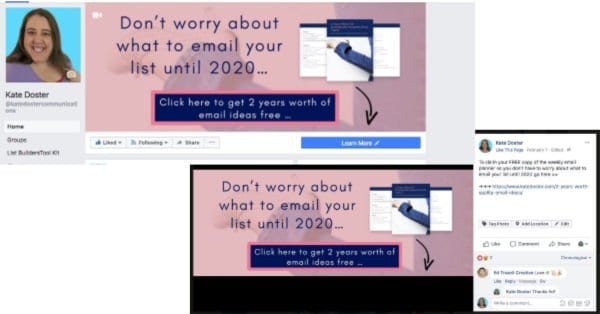
You would be surprised how often people click on your cover photos. So don’t use that space. Check out this post on how to do that with 7 other Facebook Business Page Hacks. How to Turn Facebook Likes into Subscribers
14. POST YOUR FREEBIE IN A FACEBOOK GROUP
I love me some Facebook Groups, In fact, I love using Facebook Groups so much to grow my traffic and subscribers I organized my top 60 Facebook Groups promo days in this nifty free Trello Board. Is it Tuesday and you want more subscribers? There’s a card with direct links to the group that will let you post about your freebie that day. I seriously use this board every day.
15. CREATE MULTIPLE PINS FOR YOUR LANDING PAGES
I love doing this. Here’s a couple of pins I have for my wildly popular FB Group Promo Trello Board. I just talked about. Pinterest actually encourages users to create multiple pins that all lead to the same blog post or landing page.
15.5 A LITTLE PICTURE OF YOUR FREEBIE TO YOUR BLOG POST’S PINS
I know. I said 15 but honestly, I could talk about Pinterest all day. And I have noticed when I include little images of my content upgrades or freebies on my pins, I do get a higher click-through rate…
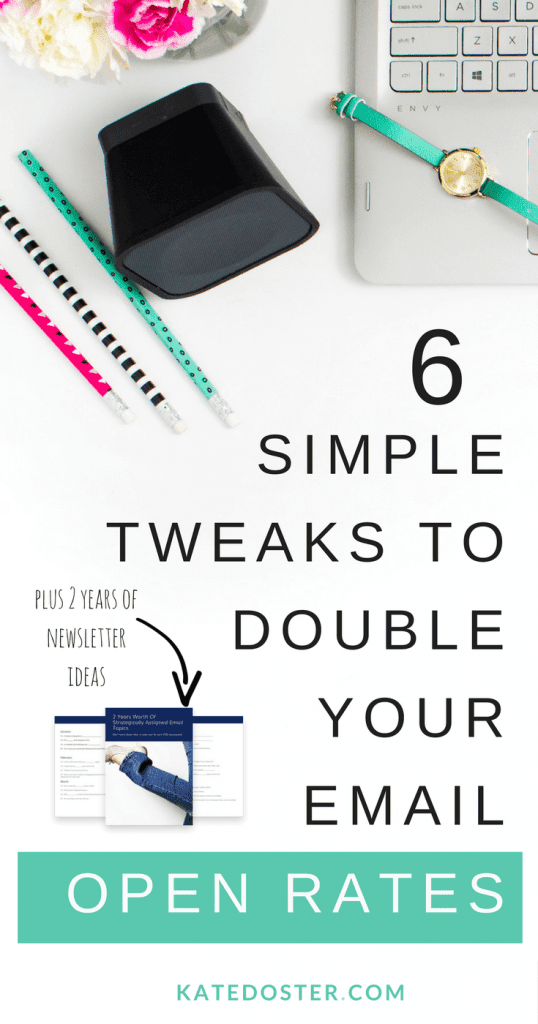
Building an email list of raving fans takes time
No one was born with a 10,000 person email list. It takes work. But you don’t need to block off a whole week to work on some massive challenge, course or webbie to see steady growth.
List building is not an all or nothing game – 2 subscribers a day is better than 2 a week. Honestly, I’d rather you find 100 subscribers who would walk on red-hot coals for you than 10,000 who don’t give two-poops about you.
Get 2 Years Worth of Strategically Crafted Email Topics
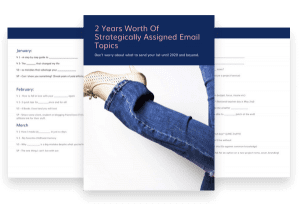



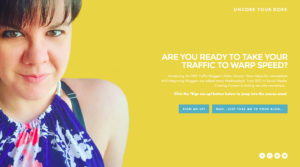


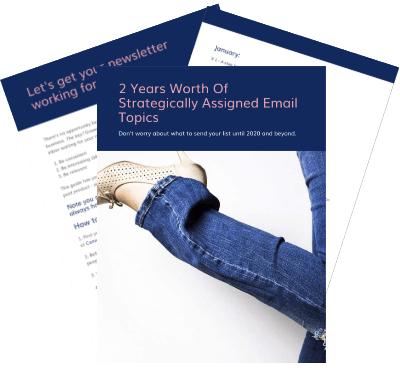




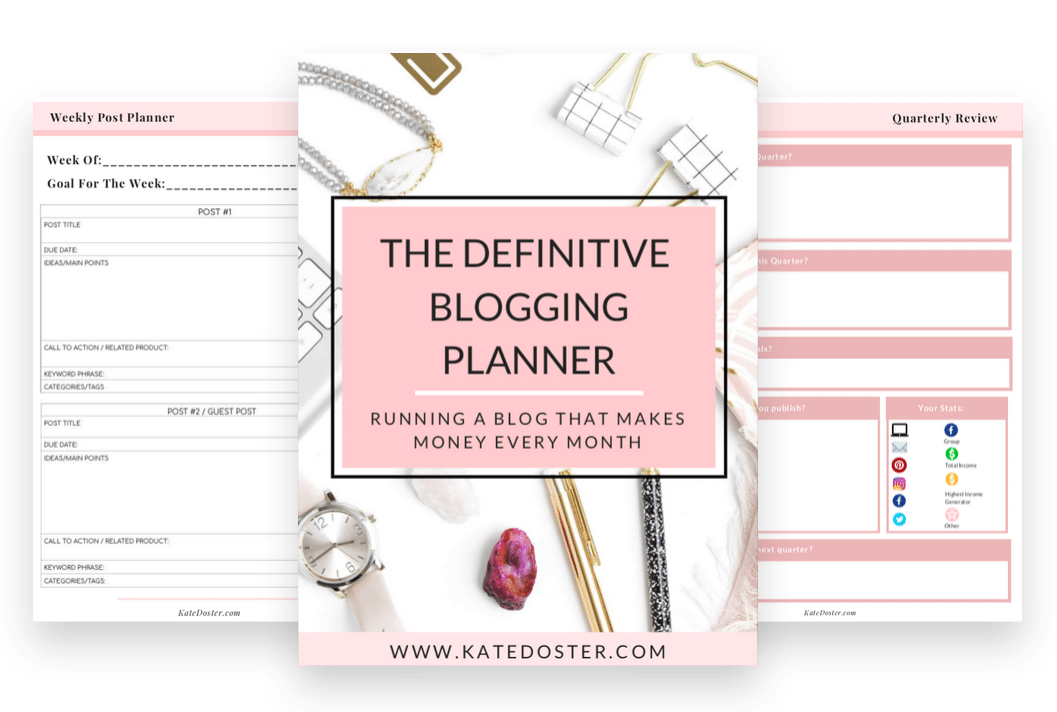


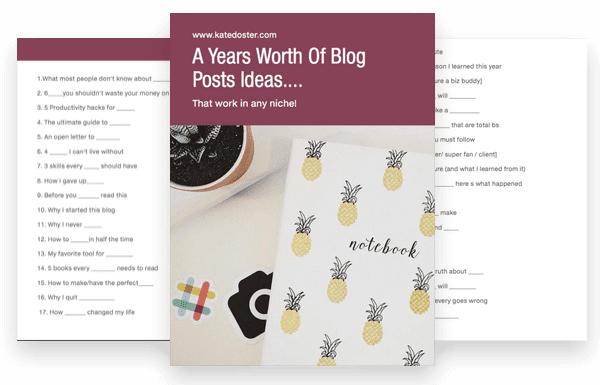

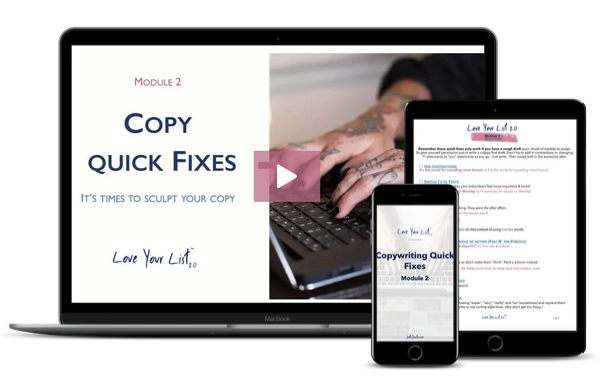



Thanks for this post. I was thinking last night of building my email list as early as now (my blog is 3 months old) to get my blog to the next level and I’m glad that I’ve stumbled upon this list. Thanks again, Kate.
You’re welcome Annabella. I know alot of work goes into getting a new blog off the ground. What do you write about?
This was fantastic! It really packs a huge punch of valuable information. Thank you!
Hey, it’s the guy from number 12. Thanks for stopping by Ed. You always bring it.
Exceptional list Kate! One of the best I’ve seen in a while, and I’ve done quite a bit of looking lately since we’re planning on making significant upgrades to our site and one of our key focuses is list building. Thanks for pulling this together! It’s a pleasure to join your list!
Thanks Stefanie. What’s your site? I’d love to check it out.
Loved all these ideas. Definitely going to be saving this post and going over it in more detail later! So great! Thanks!
So glad I read this post. Really useful clear information. Thanks
Thank you Lucy. 🙂 Which tiny method are you going to use first?
What a lovely comprehensive list! I’m a new blogger, so trying to build my list. I have SumoMe and I love it! I’m working on a lead magent right now – but would love to do some content upgrades in my posts.
But, for some reason when I paste the embedded code from Mail Chimp into my text editor on wordpress, it comes out all wonky and not how it should look
Any idea why this may be happening?
Love you blog!
Alee
Hey Alee. Thanks for kind words. As for mailchimp if you have wordpress, check out this free plug in: https://www.rapidology.com/
Hi Kate –
Thanks for sharing these ideas. I actually came here from Pinterest, so it’s neat to see some great ideas for how to grow an email list. I could definitely use some of those tips as I’m hoping to implement an email newsletter starting Friday (maybe Monday). I’ve got to rent out a PO Box first so I can be legit when I get it set up with MailChimp, and then I’m hoping to attract readers to my email newsletter and maybe someday start making money. (That’s the dream, anyway.) I’ll have to look into all these places and ways to promote email sign-ups on my blog’s backend and see if I can get some of them installed for when I launch the email list. Thank you again for the great tips! (Now I just need some money to have someone help me make a kick butt blog…lol.)
I love all the tips especially the number 1. You can boost start gaining email subscribers by asking blogger friends online. I tried this and I drove 10 emails into my list. Great Tips!
All the Best,
Jan Limark | Brotherly Creative
That’s awesome Jan. I love to hear it!
I have gotten 4 email subscribers since I started my blog about a week ago and honestly I am so happy about it but I know I’m going to have to keep growing and getting better so that more people want to join! SumoMe really has been a huge help, and my opt-ins have been getting a lot of traction so that’s good too.
Hey Kate,
Thank you for this post. I think it’s great that you remove some of the feelings of stress about the list building. It’s easy for new bloggers to think that you need to work your behind off to build a list. The truth is, as you state, that often small things have the most effect.
The majority of my list comes from an email course. It took me a long time to get together. But I thought it was worth it with the conversions I had on it. Now, I see bigger conversions on content upgrades. Rather simple ones at that too.
What surprise me is that the benefit of content upgrades are overlooked. I have to be honest though, when I started building my list I avoided them because I didn’t know what automation to put them into. It wasn’t recently, when I switched to ConvertKit, that I made a more general welcome sequence to put all the content upgrades on.
List building is fun, but it can be confusing. That’s why posts, like yours Kate, are so important.
Have a great day!
Thank you for the kind word Anders.
I agree follow up series to content upgrades can be tricky. Like you I did something similar where I created a welcome series for “categories”. So if anyone signed up for a content upgrade about email marketing they would get the welcome series to go with that and I had it to only send once. Because as I’m sure you noticed readers go alittle content upgrade happy and download every single one you’ve got.
Hi Kate, Thank you so much for writing this amazing blog posts. I completely agree that the Welcome mat method works best (Specially increases the Click Rates on your website).
Hey Kate!
This post was so helpful. I’m in my third month of blogging and have had trouble growing my email list and all these tips are awesome, I will be implementing a few of these! After reading this I believe I know what’s been slowing my email list. Adding a few more freebies and I love the example of the homepage, I’m excited to try that out!
Thank you so much!
This is great. You have such a great writing voice – love it. So, I’m using Weebly – they have an email option called promote that is cheaper than the starter ConvertKit package. Do you know much about it? My blog http://www.ispyfabulous.com is new and I’m trying to keep cost down as I grow. Thanks again for the useful content!
Wow Kate! This is great info! I have just started my blog (about 3 month ago). Although it’s a lot of work I am really enjoying it! I am only on Pinterest right now and have just about mastered that platform and will be adding another platform in the next month or so. I have been discouraged about list building since my Pinterest monthly viewers has gone CRAZY (85 to over 50,000) in just the last 6 weeks – but has not produced very many for my list. I am doing some of what you have suggested here but found some great ideas that I have NOT done. This has given me some direction. SO glad to have found this post! Thanks a million! 🙂
These are really great tips, thank you so much for sharing! Usually the posts I read about growing your list are very generic and not helpful at all, but I will definitely be implementing your methods!
Marriah
TarangoVisualStudio.com
Excellent tips kate
Thanks Latha!
Kate this post has opened my eyes and inspired me to try different techniques to growing my email list. Love the different methods and examples you give. Makes it easy to follow! Adding a homepage/landing page for the freebies is a great idea. Cannot wait to give this a try and see changes in my blog analytics. Thank you!
Awesome post! I love your wit and humor Katie!! Thanks for writing this collection of wonderful tips, I’m going to use some of them!
Love reading your post and I even downloaded some of your freebies! I’m definitely saving this page as a favorite!
Thank you so much Talena. That’s so nice. Which list building tip do you think you’re going to try first?
Great tips! Thank you so much. Getting an email list together for my blog is something I’m struggling with. I’ve been blogging for a bit over two months and using Constant Contact, but had next to no one sign up. I’ve only had four subscribers to my email list for one of my blogs. I’ll try some of these ideas. Thanks again.
Awesome, be proud of those 4 people and treat them like goal. Make sure you’ve got a kick butt freebie (https://kd.ritaester.com/freebies) and that your opt-in forms are super Engaging. Here’s a blog post to help out with that – https://kd.ritaester.com/get-more-email-subscribers/
Awesome list! I love reading all your posts. You make me laugh (in a good way lol!). I shared this post on Pinterest and Twitter! Thanks for sharing your knowledge.
Aww, thank you Elisha. I really do thing learning should be fun regardless of your age or topic.
Thank you so much Kate. This is such a useful and informative post. I’m struggling with my email list to be honest. There are so many great ideas here. I will definitely be saving this and referring back.
Hi. Thank you for the great article. I haven’t tried the ‘Welcome Gate’ idea yet on my blog. Looks promising. I was thinking of building a customised home page with an opt in form, using a page builder. But it looks like ‘welcome gate’ is a better idea. Keep up the good work.
Regards.
Such a detailed post!
I’ve been somewhat daunted by the thought of building my email subscriber list since it’s I know it’s a whole other area that’s going to demand work. There’s creating freebies / content upgrades, landing pages, opt-ins… thinking of doing so on top of my posting schedule, Twitter, Pinterest, etc., has overwhelmed me to be honest!
At the same time I recognize a mail list is the only traffic channel that you “control” so I understand how important it is. Hence, I’m trying to get to it asap… your post is my template!
Thanks for this Kate… it’s full of gems!
Hi! I’m about to launch a blog and this post is SUPER helpful. Thank you!!