How many people saw your last Facebook post? 13? 60? 2?
Can you relate….
It’s no secret Facebook Business Pages are pay-to-play…sure some post types do better than others.
- Live video
- Videos directly to Facebook
- Images with no links
So what’s the point of even trying to use your Facebook Business Page?
Well if Facebook Groups are your main source of clients and customers – your Facebook Bussiness Page should be decked out with your best stuff…aka plenty of opportunities for people to hop on your email list.
Why? So you can actually help them of course.
So here’s your step by step plan for getting more email subscribers for your Facebook Page without paying a cent.
1. Create a toe-curling freebie your ideal clients are dying to get their hands on
We cover this way more in-depth in my free Freebies That Sell + Serve Mini-Course. But here’s a few pointers:
- Make it relative to services or courses you sell
- Have a scroll stopping hook
- It must have a specific tangible result
I’ve found templates, checklists and mini-courses/challenges perform best.
Once you got your freebie locked in it’s time to tackle your actually Business Page… 
2. Link for Your Personal Profile to Your Facebook Business Page
3. Set the Call-to-Action button to “Sign up”- link it to your freebie.
Now this button changes like every other minute. But here’s how to change it as of right now.
- Click the Call to Action Button
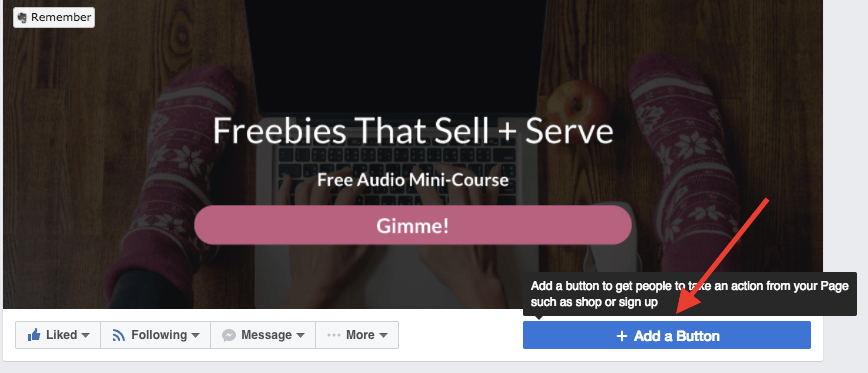 2. & 3. Select “Get in Touch” then “Sign Up” (If you’d rather have the button say “Learn More” go to “Learn More” then Learn More”) then put in your Freebie’s Landing Page.
2. & 3. Select “Get in Touch” then “Sign Up” (If you’d rather have the button say “Learn More” go to “Learn More” then Learn More”) then put in your Freebie’s Landing Page.
4. Pimp out your cover photo
Your Facebook Cover Photo is valuable real estate on your Facebook business page so use it wisely. Add a picture of a call to action button, the words “click here to get started” or even a picture of your freebie with an arrow to entice people to click on your cover photo. Then add a link to your landing in the description. Don’t forget to remind visitors are with this freebie will results quicker and make their life easier while avoiding unnecessary hassles. I created my cover photo by taking a screenshots of the top of one of my landing pages but you can create your cover photo in Canva.com or picmonkey.com for free. 
5. Create Custom Tabs Links to Your Freebie’s Landing Page
These next 3 are completely optional. But they definitely couldn’t hurt.
6. Create a Short Video About Your Freebie (and set it to featured video)
Like I said earlier Facebook is currently obsessed with video. Create a 10-30 second video (using Adobe Spark or Keynote) describing your freebie. Pull the headline from your landing page or ask a probing question that digs deep at one of your ideal client’s pain points and give them a call to action to download your freebie. Include the Pull the headline from your landing page or ask a probing question that digs deep at one of your ideal client’s pain points then give them a call to action to download your freebie. Include the URL in your video and in the video’s description. To set this freebie teaser trailer: load your video directly to Facebook (not a link to YouTube video) like a normal Facebook Business Page post. Then click videos in the left-hand column. Then click the little pencil after “Feature Video” and select your Freebie Trailer. 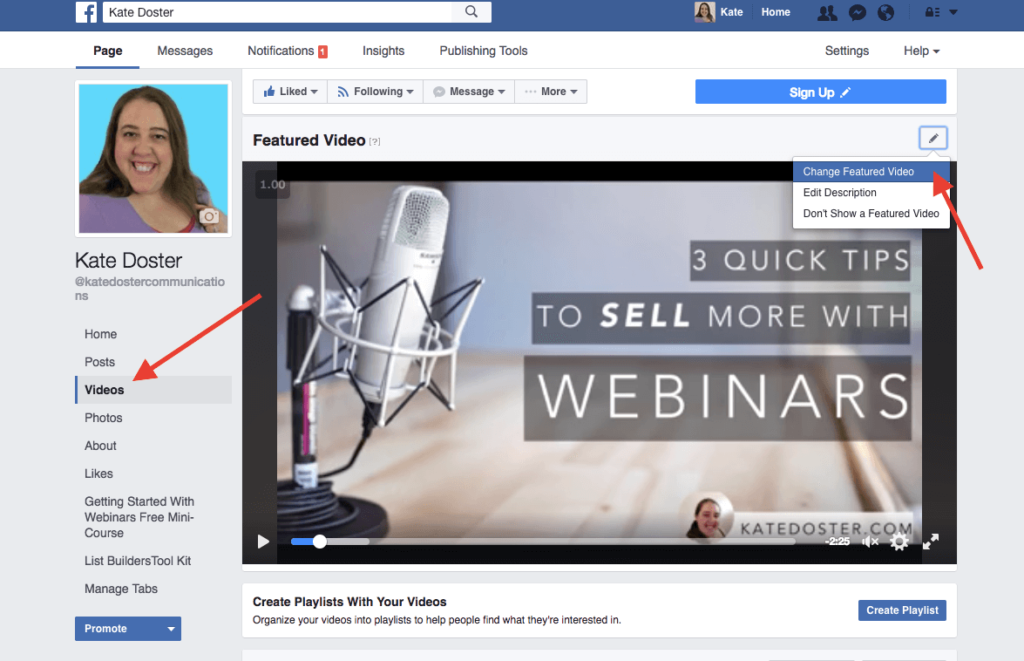
7. Create a Pinned Post Linking To Your Landing Page
Publish a post to your with a link to your landing page like normal. And Then hit the downward facing arrow select pin post to top 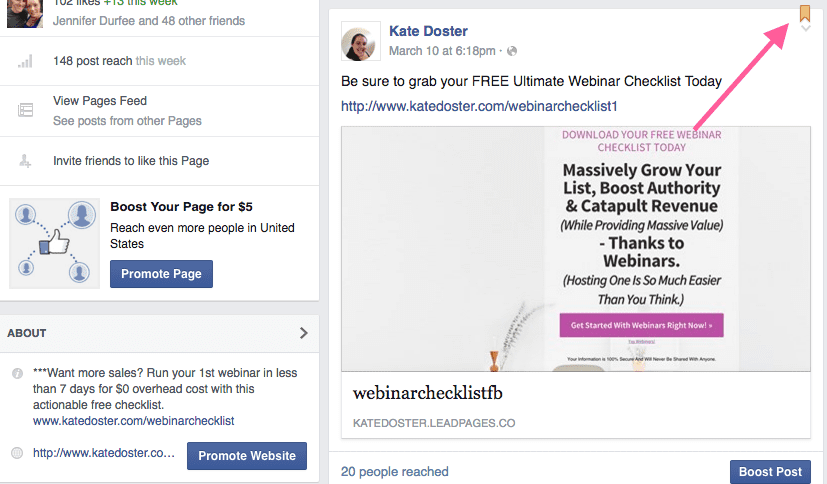
8. Include a link to your freebie under the “About – Short Description” Selection
There you have it 7 ways to turn more likes into subscribers. Of course this all relates on you having a freebie, lead magnet, opt-in gift your ideal readers actually want. So be sure to enroll in the completely free Freebies That Sell + Serve Mini-Course
now.

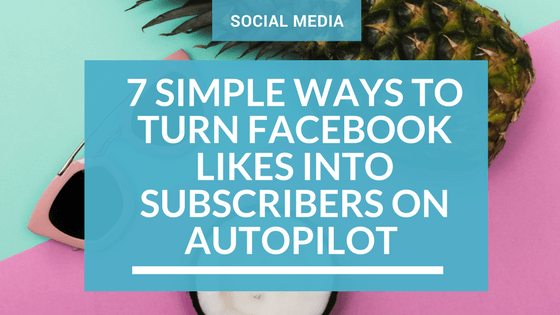

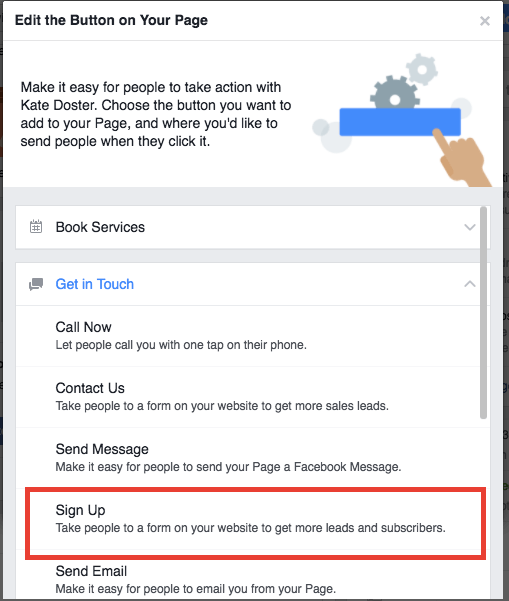
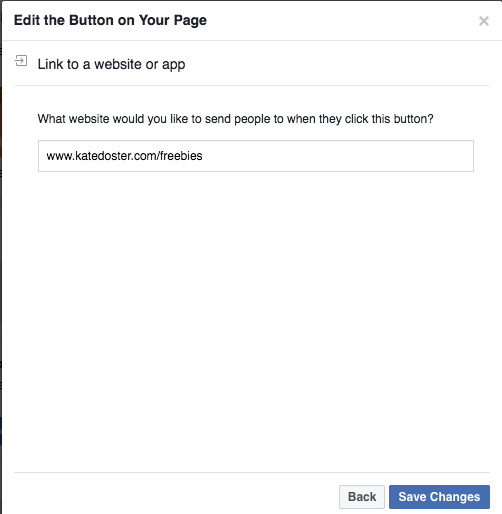
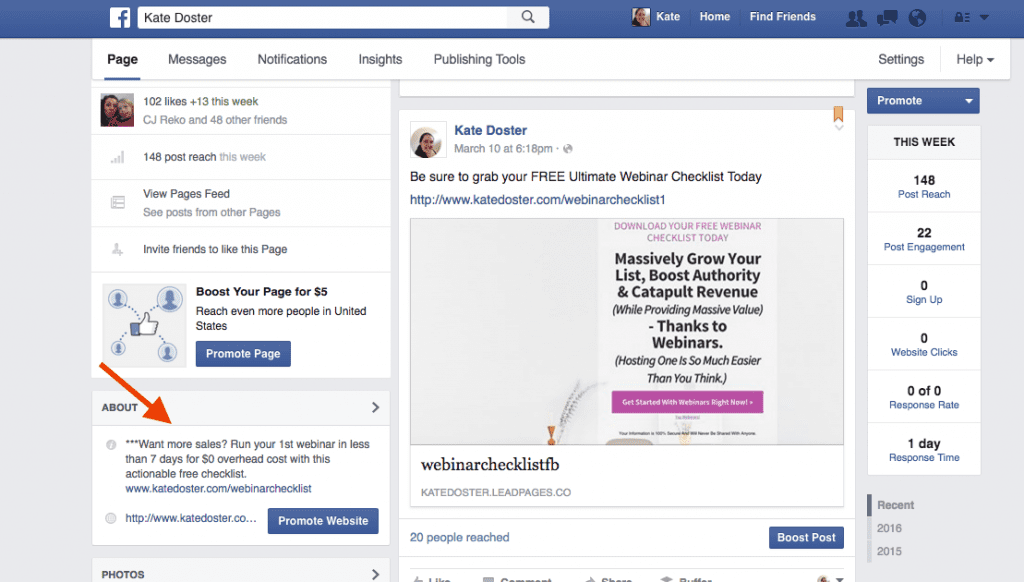


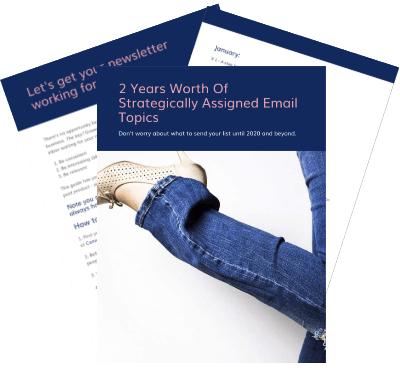



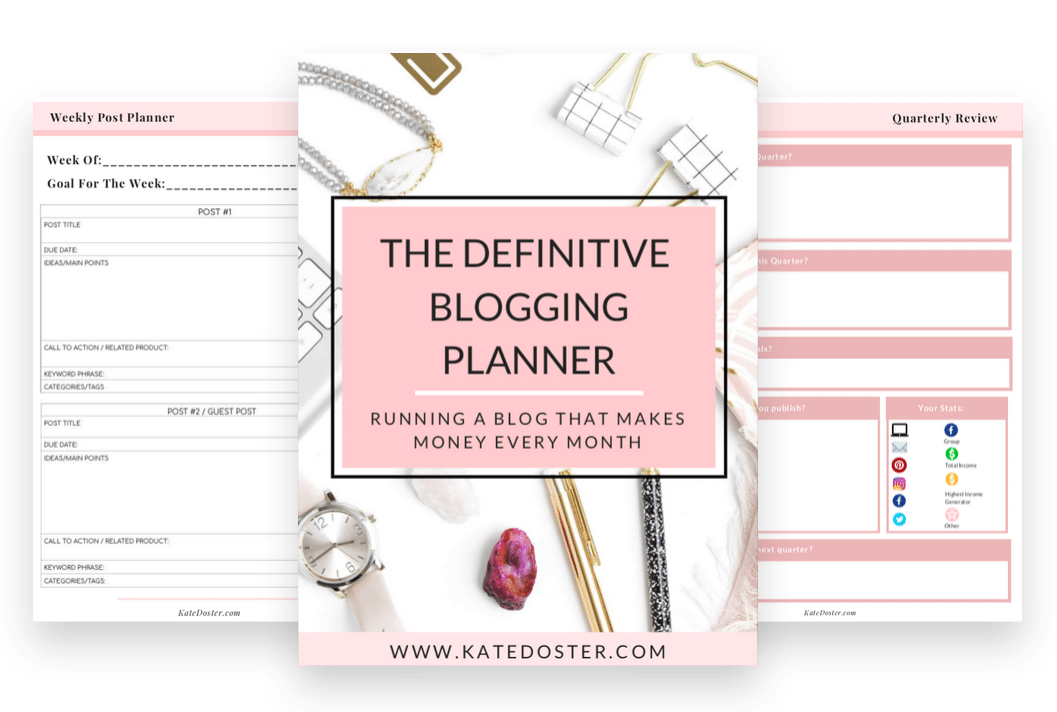


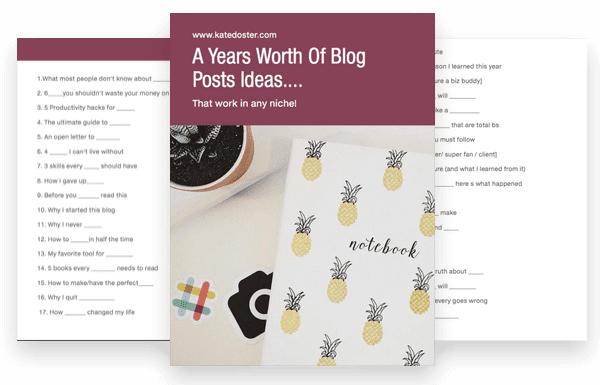

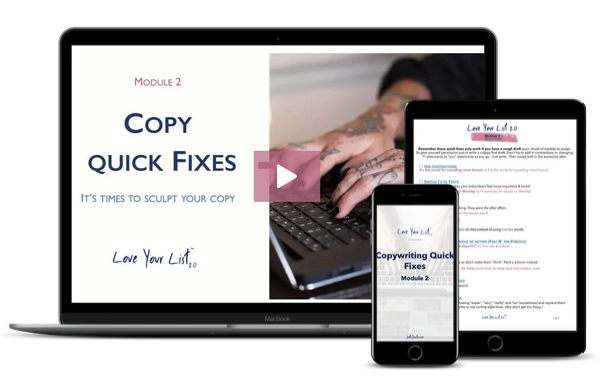



Thank you so much for this! This was a great and very helpful list.
Thanks Shaina.
Kudos Advice… you defiantly love what you do.. it shows 🙂 Thank you
Some of these ideas, I hadn’t thought of yet. Thanks for pointing them out. I’m going revamp the page now.
Excellent Jessica. I have a love/hate relationship with Facebook Pages but since I do alot of networking in groups it’s important to have it look activity and get people on my email so they can actually get some tips.
Wow, this is amazing, I just implemented most of these tips, now I have my profile, group, and page all linking together, I also love your emails, I am a new subscriber and wow your emails are amazing, I am now waiting on day 4 of the email series.
Yay thank you Michelle! I’d love to hear more about your blog.