A couple of weeks ago an article popped-up online saying Google was discounting Google Hangouts On Air (HOA). Savvy, budget-conscious online business owners + bloggers lost their sh....er…poop.
Why?
Because most of us use Google HOA to host free webinars + online workshops to rapidly grow our email list, gain instant know, like and trust points and sell our courses like hot-cakes. I’ve sold thousands of dollars in courses and coaching with a “tiny audience.”
Well guess what? Google Hangouts On Air aren’t being discounted.
The only thing changing is where you create your Google Hangouts On Air (HOA) – that’s it. So in this blog post I’m going to break it down click by click including how to set up a chat box for free. But first, you might be thinking….
Why can’t I just use Facebook Lives for Webinars?
While Facebook Lives are quickly being a popular way to deliver webinars thanks to OBS and Ecam there’s still one fatal flaw…
Facebook notifications.
Meaning your potential buyers are in a hot bed of click-aways and distractions which mean less attention (and sales) for you.
Which is why if you are going the FB live route only use them for live encores of your actual webinar presentations or to test out an idea. Kind of like a mini-webinar…or mini-inar
Creating your Google Hangout On Air –
Instead of the stinking ship that is Google+. You now schedule HOAs in the same place you schedule Youtube Live Broadcasts – which was causing massive confusion. (Google)
Here’s it’s easier if I just show you…..plus I’ll show you how to set up a chatwing chat box for free on your site. No leadpages needed. You can use this exact tutorial to run webinars for free using WordPress, Square Space, Wix or even the free wordpress.com or blogger site.
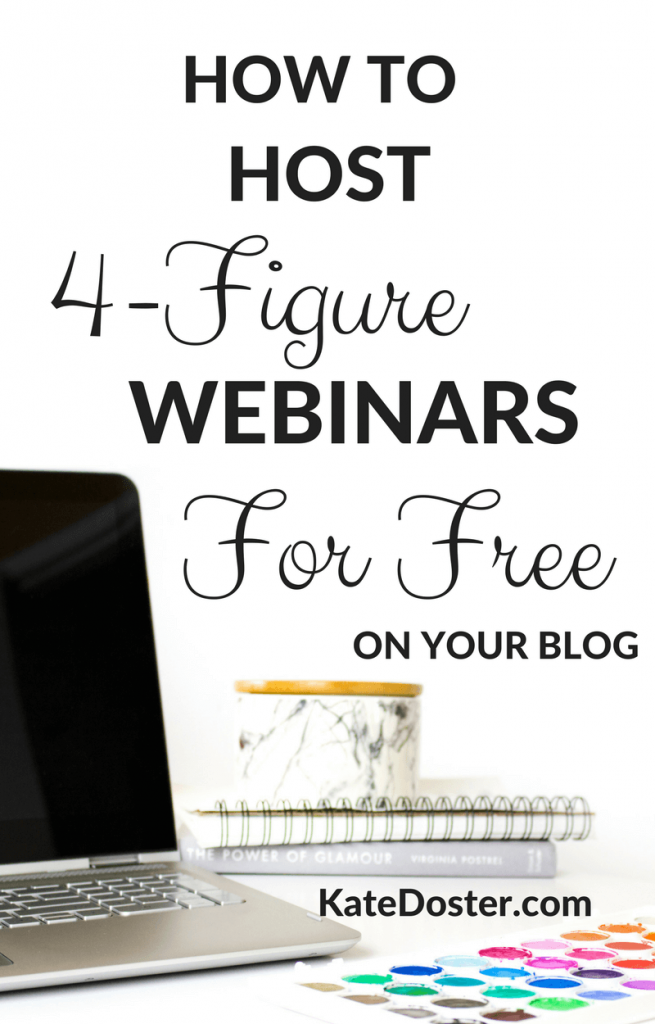





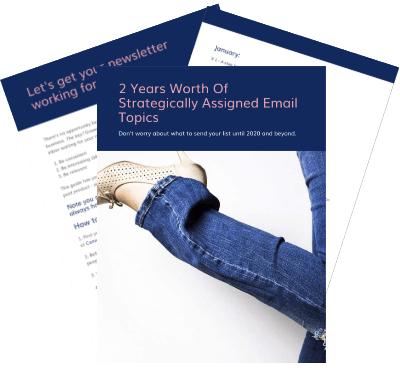




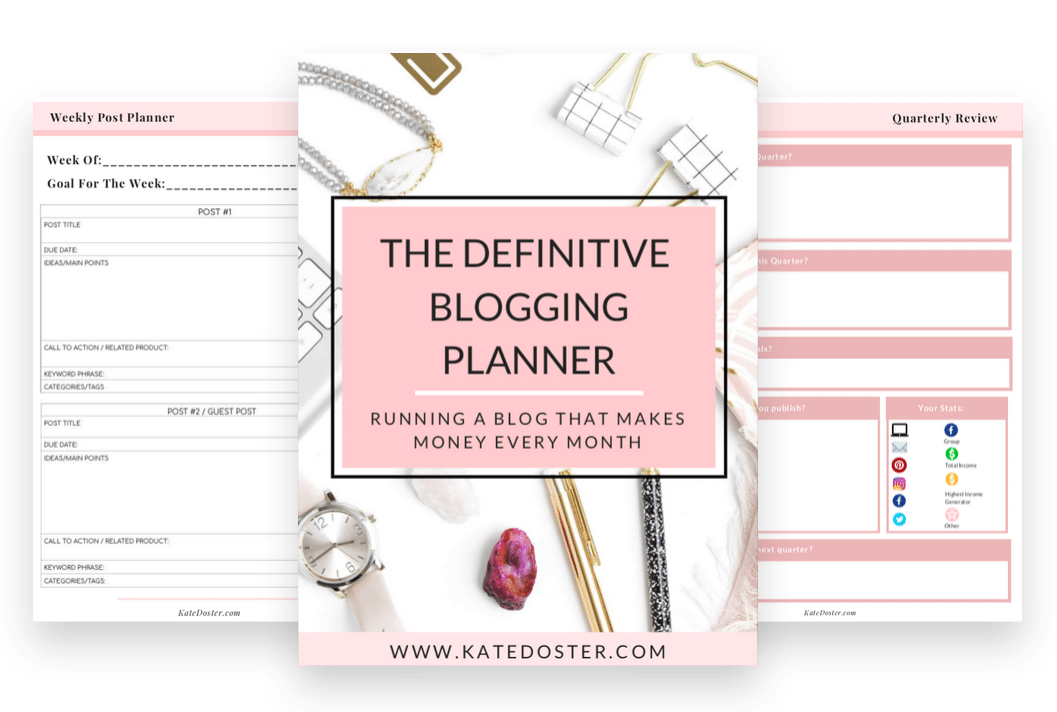


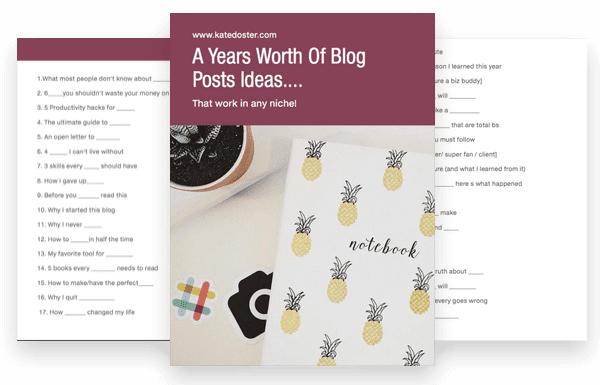

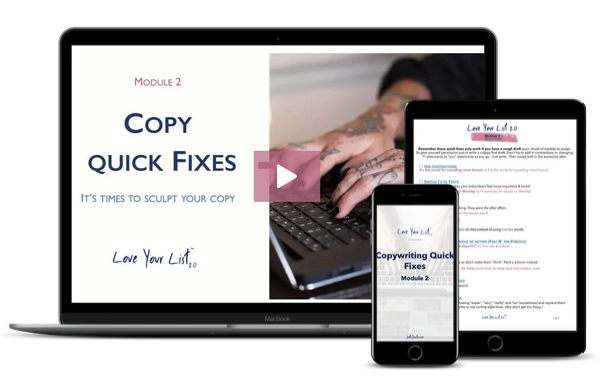



Great video. It only let’s you embed if you have 10,000 views. Well, you can embed but your viewers get black and white fuzz. We tested it. Apparently YouTube changed it’s policy on this in April.
You must be Monetization approved to embed a live Google hangout, and for that to happen they’ve told us we need 10,000 views.
We’ve spent weeks looking for a solution.
Have you heard about this at all on your side?
Any other free platforms you know of?
Hey Jo. So after reading your comment, I tried doing a test webinar using google hangouts and embedding it on my page here in my site and it worked. And I only have 6,875 views on my youtube channel.
Maybe you can’t embed the google hangout video so far ahead of time. What I did to test was start the broadcast (google hangout live) then grabbed the link – the shows up in the bottom right-hand corner (like in my video) and embed that in the page. Then I opened my test page in an incognito window and the google hangout was still working perfectly.
With that being said, my friend, Ed uses https://expertise.tv/pricing to host his webinars for free. Just scroll down to the bottom of the pricing page to actually see the free plan.
Ah Thanks so much, I’ll look into that.
Ps. When you test it, do it with someone else.
We tested it the same day.
But that being said a friend of mine in the US had no problem applying for monetization so she can do this. On her new account.
I’m in South Africa. Google said the move was to stop fraudulent accounts, and maybe the decision is geographical.
Appreciate you getting back to me. Have a super day. Xoxo
That stinks Jo. Let us know how it the new one works out for you!
I have not done a webinar yet, so this was extremely helpful. Thank you so much for sharing!
You’re so welcome Mollie. Come back and tell me how it goes!
How do I make a webinar and share my screen, but still have a video of me talking in the corner? Is there a particular hangouts extension that helps do this?
Hey Holly, it’s been a little while since I used Google Hangouts. I’ll play around with it this afternoon and get back to you.
That would be awesome, thank you for your prompt response Kate!
Hi Kate! I see that your webinar course is being revamped due to changes since you wrote this. Can I ask what (free/low cost) webinar resource you recommend these days instead of Hangouts on Air/YouTube/FB lives?
PS I love your Trello product so much!
Yay I actually just approved for your affiliate account for Trelloing! https://expertise.tv/pricing has a free plan waaaay down at the bottom. Webinar ninja technically has 14-day free trial so in theory, you could run one maybe two webinar for free before paying for it. My affiliate link is http://www.katedoster.com/webinarninja but check out https://expertise.tv/pricing first.