Adobe Spark is the great equalizer for video creation. (I still can’t believe it’s free!)
With 6 BILLION HOURS of video content is watched on Youtube EVERY MONTH *- Business owners + bloggers must get in on the action.
But lack of time, cool backgrounds and editing skills not to mention camera shyness keeps many bloggers stuck in WordPress.
Not anyone homeslices. Adobe Spark is the answer to your video creation drama.
Watch the a video below created in Adobe Spark about Adobe Spark (meta right?).
(Rather read? Keep scrolling for a step-by-step tutorial.
![Create Videos with Adobe Spark [Bonus Download Guide + 10 Ideas for Your First Video] - Katedoster.com](https://kd.ritaester.com/wp-content/uploads/2016/05/Create-Videos-with-Adobe-Spark-Bonus-Download-Guide-10-Ideas-for-Your-First-Video-Katedoster.com_.png)
Create Videos with Adobe Spark
- Go to http://spark.adobe.com
- Sign up for free account
- Pick Animated Story (You will have to scroll left)
- Name your story
- Pick your story template
- Choose a Theme
- Add an Icon, Picture or Text (Spark has bunches free searchable icons + photos. You can upload your own too)
- Once a photo is added to a slide click ZOOM to adjust it
- Change the free background music or upload your own or record your voice
- Click + to add a new slide or click on “…” on a slide & hit DUPLICATE
- Click LAYOUT to choose the layout of your slide (thing with captions, two things, one thing, big picture, thing on picture)
- Adjust the time spent on each slide by clicking the little black 2s in the bottom right hand corner
- Remember to add a strong Call-to-action to join your email list or visit your site
- Click the white play button to preview your video or “Preview”
- Click SHARE to Download + Share Video. Upload to your Blog or Youtube
Look at the bitchin’ video Talisha Shine The Original Scope Scribe created “5 Steps to Win with Live Streaming” using Adobe Spark.
Share a video you created in Spark below…




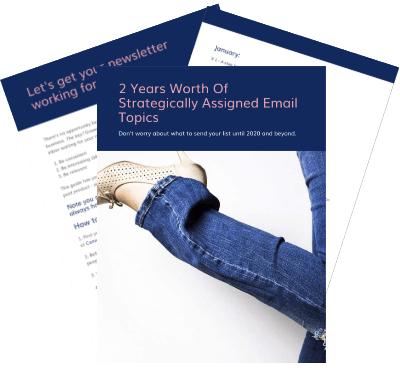




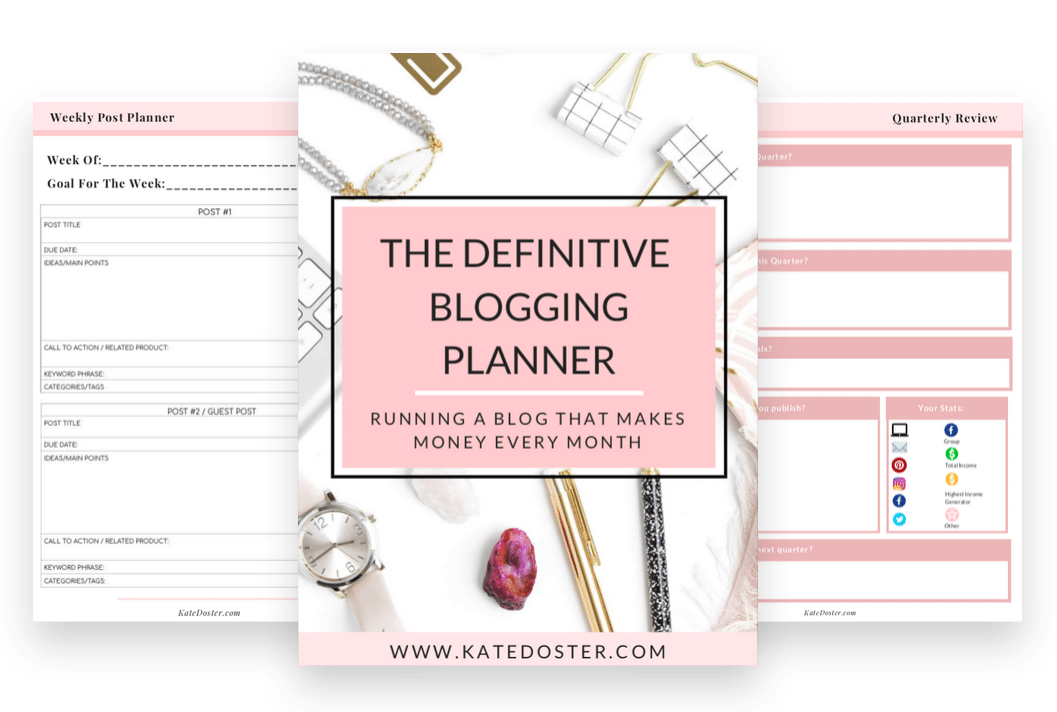


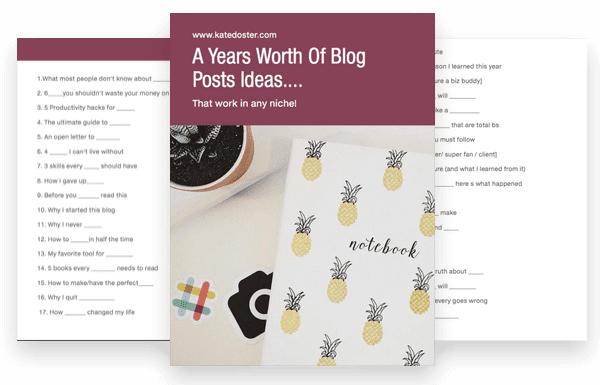

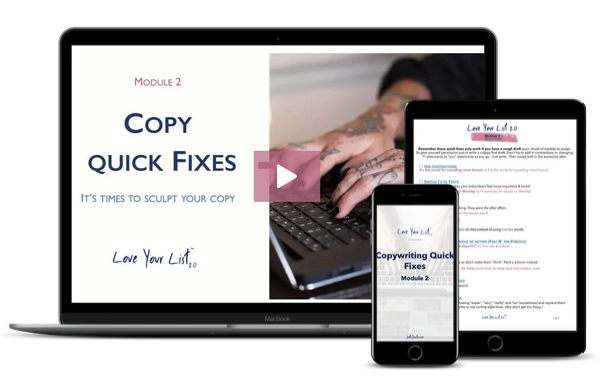



Great guide! Thanks for the availability options as that is super helpful!