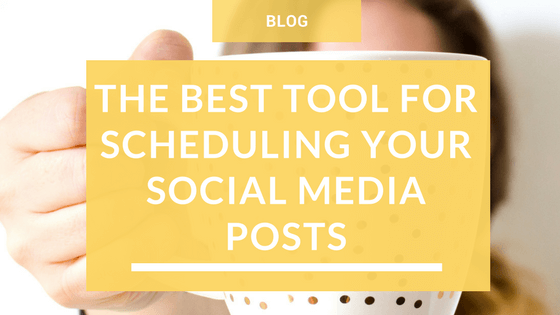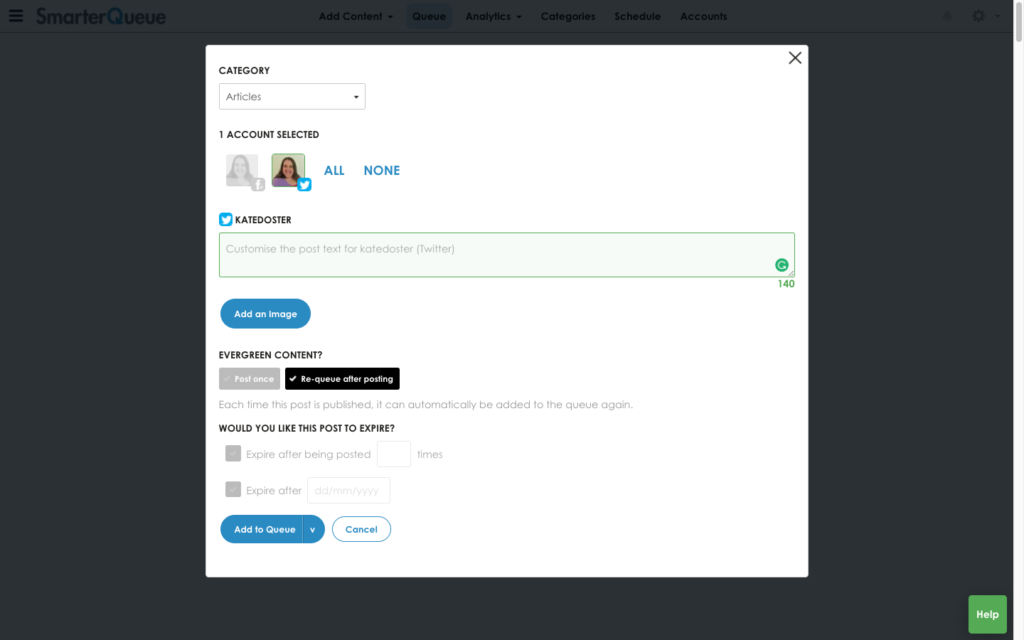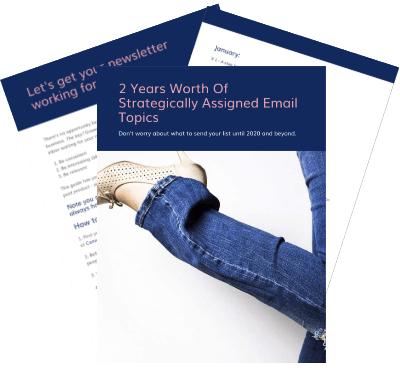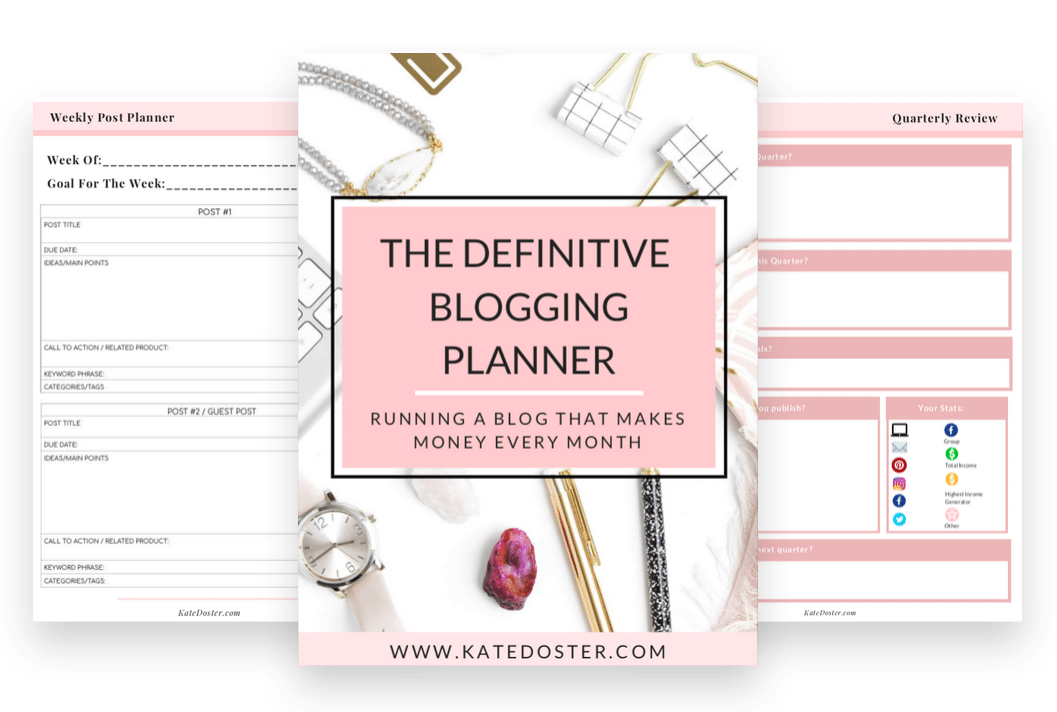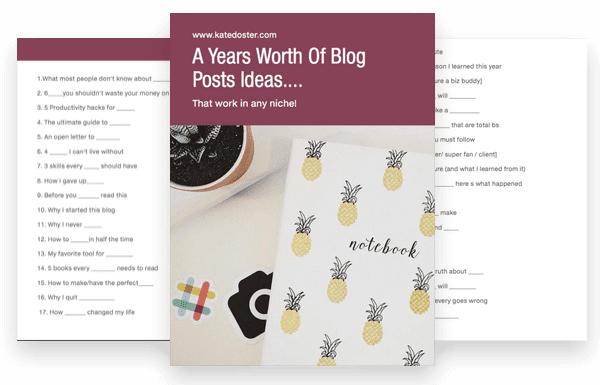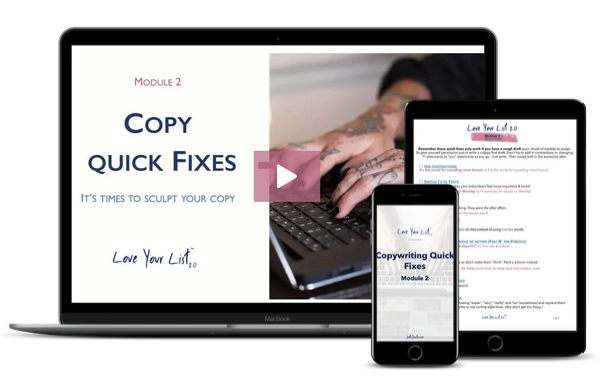Gather round kids and listen to a tale ….Of a stressed-out, time-strapped, solo entrepreneur. She never had time (or remembered) to posted on social media for more than a week. Our heroine was going to bite the bullet and invest in Meet Edgar for $79 a month. But then a valiant knight named Smarterqueue came riding into town. With his piggy bank friendly $19/mo, quicker setup, calendar view and bulk content uploader – she wept with joy at this better cheaper alternative to MeetEdgar as she whipped out her credit card and smacked the buy button.
For she tried to make it work with Buffer, she even wrote an extremely popular post. About hacking old buffer to be Meet Edgar but like any cheap fix, it wasn’t perfect, but Smarterqueue was damn near this.
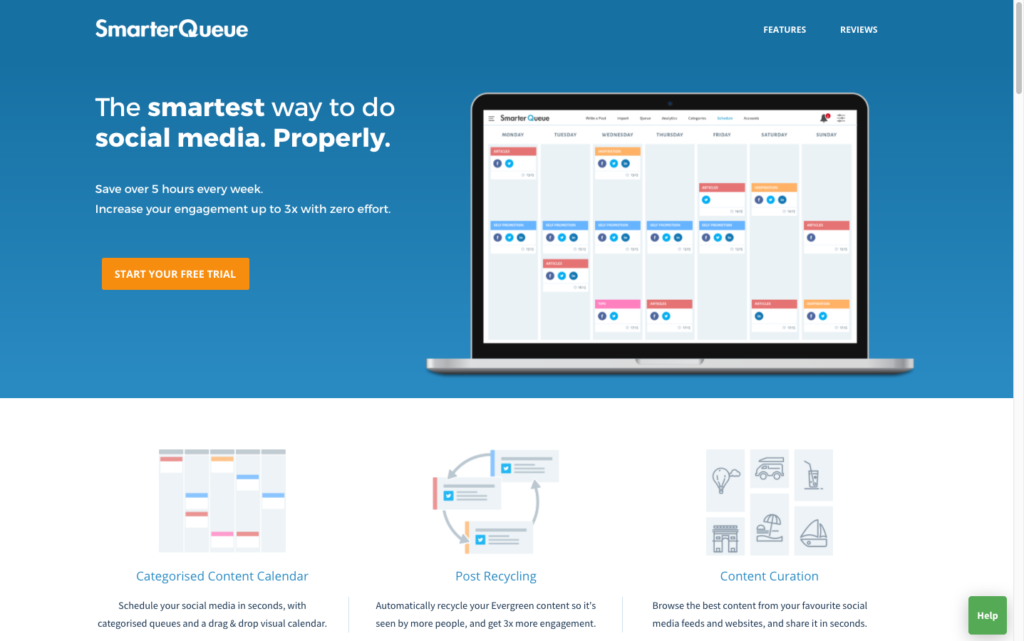
I know social media (when done right) – is critical to growing a business but real zone it takes a lot of time and energy.
But while I’m out building funneling, coaching my 1:1 clients and creating toe-curling courses my Facebook + Twitter accounts are looking skinny. Doing nothing to service my audience and get my name out there.
My social planning scheduling would like this:
- Read a great article, add it to Buffer (when I remember)
- Hop on Pinterest every other Tuesday (maybe) – Fill up my Tailwind queue to post on Pinterest + Twitter
- Check on BoardBooster for Pinning on group boards…once every 3 week
- Spend 30 minutes once a month filling up my HootSuite account with weekly prompts for my Facebook Community
- Fill up my Grum.co with 3-4 Instagram post fo the week (twice a month if I’m lucky)
As you noticed, after 5 different tools, I never really got to my Facebook Business Page. #womp #womp #womp
Clearly, there must be something better. That wouldn’t cost me my first born child every month. Because if I’m going to shell out 80 greenbacks a month, I’d rather hire a person...but I’m too much of control freak for that. #workingonit.
Smarterqueue Basics:
Smarterqueue is currently in beta (hint the $19 price tag) with a free two-week trial (But I can give you a 30 days free so keep reading). Beta Which means you get access to the app at a discounted rate to help test it out and find any bugs. Which I’ve found none. Plus their support team is wicked fast and helpful.
What’s so special about Smarterqueue?
First, you can put your social media post into different content buckets. Like:
- “my blog posts”
- “questions”,
- “promotion”
- “Other people’s stuff”
- “Lead Magnets”
Using the drag and drop calendar, visually schedule posts by selecting the “category” you want to post from.
In the image below I have two posts going out a week from my “My blog post + video” bucket.” being posted to Twitter + Facebook at the same time, (i could easily add more Twitter posts).
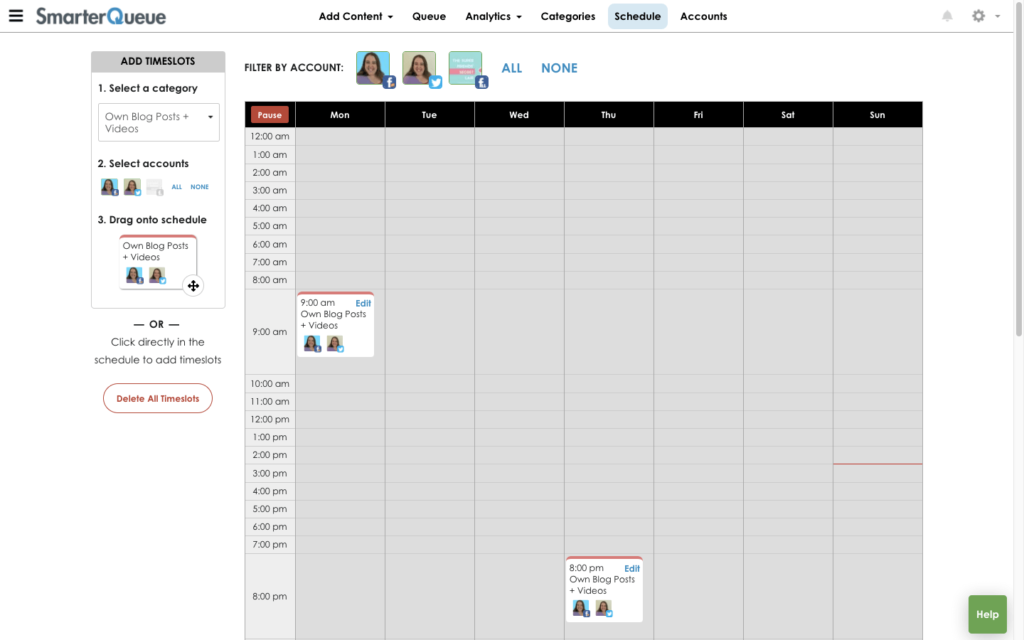
Speaking of platform Smarterqueue currently works with:
- Facebook Profiles, Pages + Groups <—groups were huge for me
- Linkedin Profiles + Company Pages
(With plans to add Google+, Pinterest, and Tumblr very soon)

Filling up your Smarterqueue:
Creating a single new post in Smarterqueue:
Just hit publish on your latest post, got a freebie or launch to promote? Go to “Add Content” – “Write a post.” With Smarterqueue you can share images, links, and text (obvi). While you can’t embed videos directly, you can share a link to your yout
Uploading all your old blog posts to Smarterqueue:
This where the bulk uploader shines.
Here’s a quick preview:
By default, Smarterqueue will only import your last 10 blog post because most WordPress.org sites are set to only offer y10 blog posts on their RSS feeds. (Note your rss feed. is probably your site name/feed so my is http://katedoster.com/feed)
To up that number go your WordPress dashboard Settings >>> Reading >>>> Syndication feeds show the most recent: Set your number…(see below)
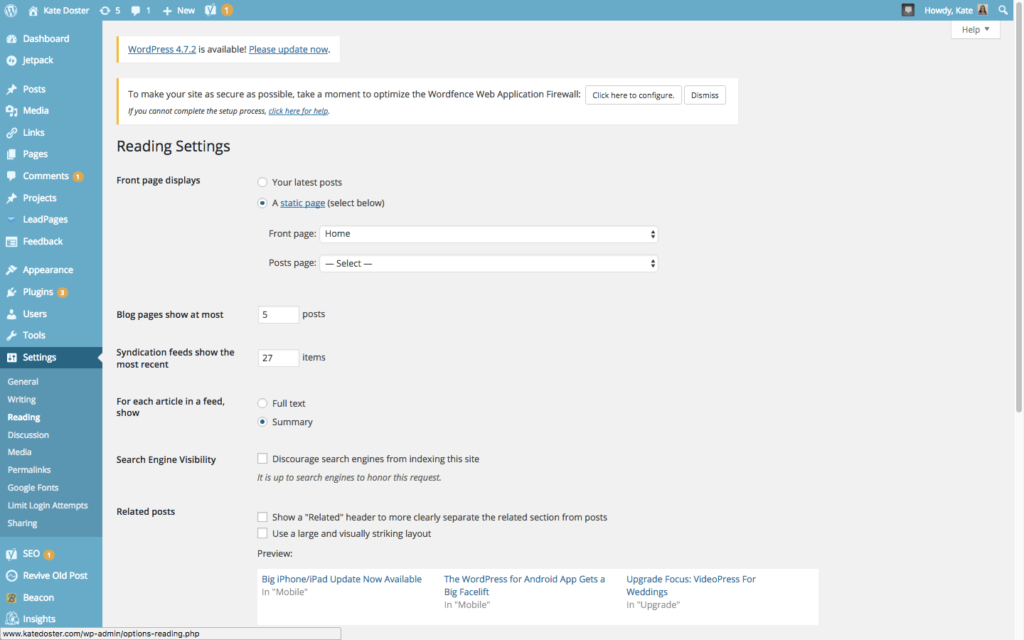
Sharing our people’s content with Smarterqueue:
Smarterqueue as 5 easy ways to find and share other people’s content. Which makes filling up your social media accounts a breeze.Sharing our people’s content with Smarterqueue:
- With a ‘short cut’ bookmark the guys at Smarterqueue give you when you sign up.
- Go to Create Post >> Find Content>> then put in your favorite bloggers urls bangza! This is great if you’re part of a blogging pack (3-7 people who promote each others’ stuff on social)
- Pull directly from your twitter feed + twitter list Go to Create Post >> Find Content >> The just hover over the search bar and the option will magically pop up (see below)
- “Suggest Sources” on the side bar of the “Find Content” Page
- Link it up to your Feedly account
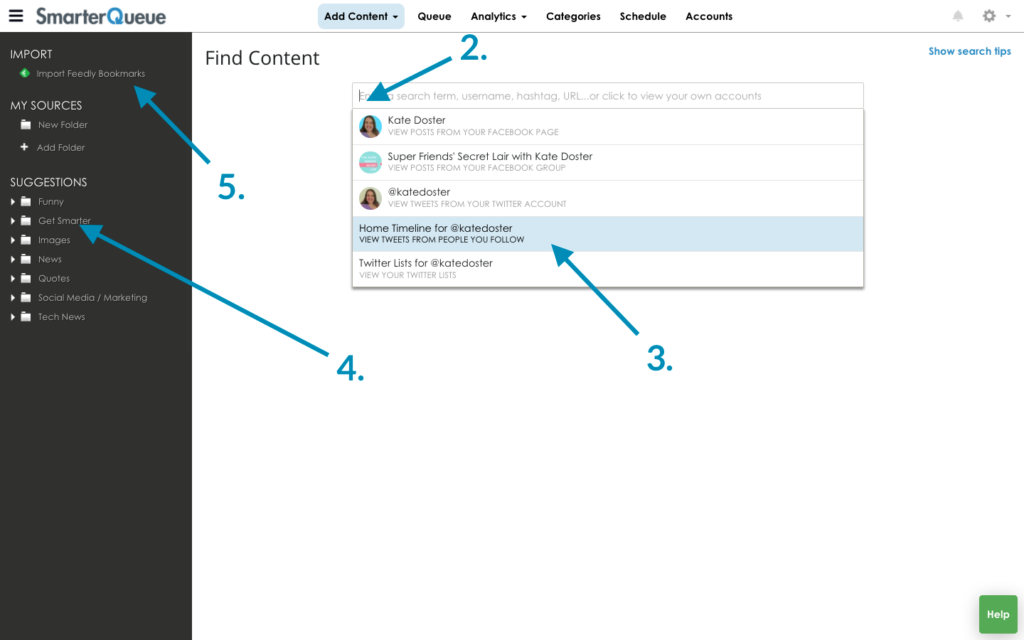
Smarterqueue recycles posts (until you say stop):
How many times have you writing a juicy blog post that’s collecting digi-dust in 3 weeks. And how many times a month do you actively promote your evergreen products and freebies? Exactly.
Which is why the evergreen auto-post feature is so awesome.
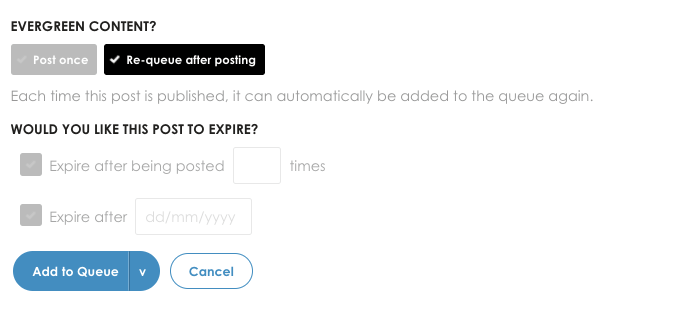
Notice the “Would you like this post to expire” selection?
Say you’ve got a webinar coming up or virtual summit you can Smarterqueue stop posting about it after it passes. No more embarrassing PM “Hmm..Janet, that masterclass happened two months ago”
Or if you’re on a podcast, write a guest post or doing a freebie swap, set Smarterqueue to share that post 5 times then delete from your queue.
Using Smarterqueue in your Facebook Groups:
One of the big appeals to Smarterqueue was to help manage my free Facebook Community – The Super Friends Secret Lair (you’re a member right?) with repeated weekly post.
While you can’t exactly schedule post to an automatically recur at the same time every week. (Like a daily post at 9 am on weekdays with the same image.) right now, there is a work-around….
You create a category with the same number of posts as you have timeslots. So if you have 5 posts and 5 timeslots (one per weekday) in your scheduler, the queue will repeat and post the same item on the same day each week.
But be careful if you have a nightly checking with the same picture and post, this won’t work. It gets flagged by Facebook as spam. You’ll have to stick with HootSuite or Meet Edgar for now if that’s a must…(but word on the street this feature is coming).