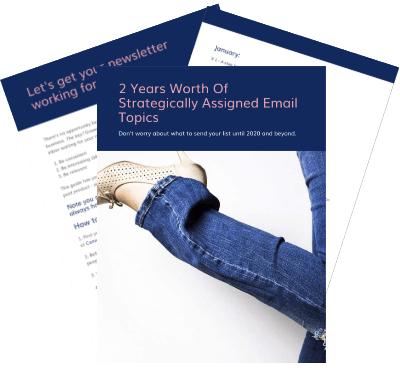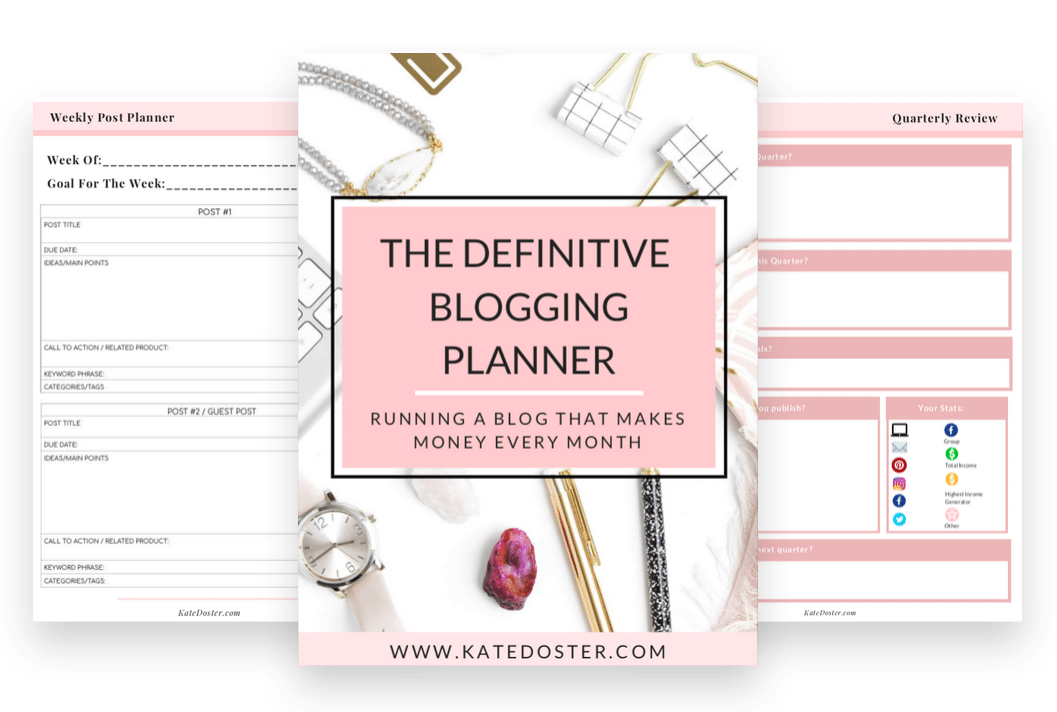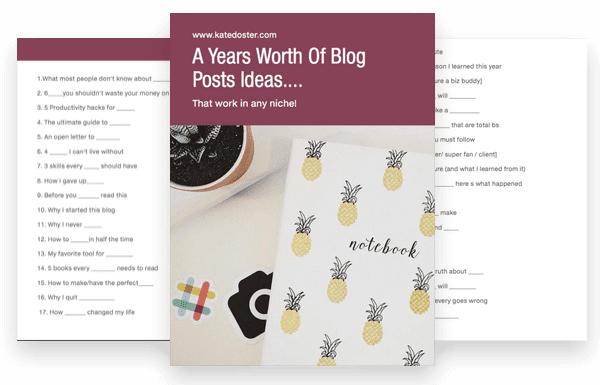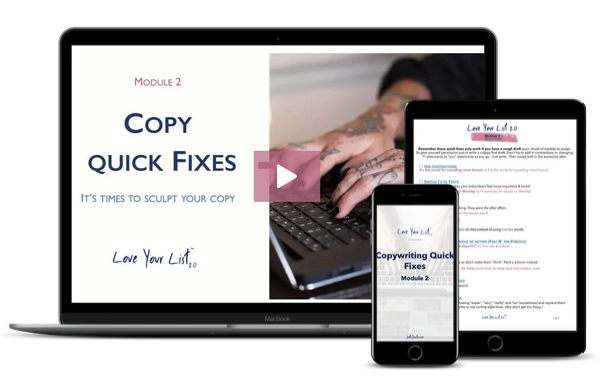People Don't Hate Getting Emails,
They Hate Getting BAD Emails.
But that won't be a problem for you after hitting the button below...
Life Savers
There’s no candy on this page….
But there are some sweet treats (apps, resources, tools, products, and services) for starting, growing and running a sustainable online business.
And what tastes better than success right? ( Nana’s chocolate chip cookies don’t count.)

This page contains affiliate links which means I may earn a commission if you use them. I only recommend tools that I use and trust.
Truth is to get started you only really need a couple of things to start making money online:
>>> Domain Name & Rock-Solid Webhosting For Your Blog – Siteground
>>> A way for people to pay you Paypal Business account)
>>> A professional email address like kate@katedoster.com = G-suite by Google
>>> A flexible and reliable email service provider that doesn’t break the bank = Active Campaign (plans start at $9 vs $29 with Convert Kit)
>>> Legal stuff (Lawtrade for privacy templates, term of service, contracts )
>>> A pretty yet user friendly theme for your website = Divi Builder (aka the love of my life)
The rest is all gravy, lucky for you – ma’ma gotta gravy fetish…
Below you’ll find all my favorite business resources, tools, products, and services – I use every day.
Some of them affiliate links. Meaning if you decide to purchase after clicking on one of them – I get a tiny commission (at no additional cost to you).
Since I have a working relationship with these companies (ie I give the money myself) I can score you deep discount and longer free trials if you use my links. But you can feel free to google them on your own too.
Everything is grouped together. Simply click on the selection you need, I’ll magically jump ya there. ( #imfancy.)
- The Essentials
- Going Legit
- Building Your Site + Blog
- Getting Paid
- Growing Your Email List
- Creating Courses + Digital Products
- Saving Time On Social
- Getting Your Sh*t Together
- DIY Design
- Write Words That Sell
- #Momlife
Just looking for the must have essentials besides the stuff above? Hit “cmd + f” or “ctrl +f” on your keyboard and search * symbol or search the word free if you like.
[et_bloom_inline optin_id=”optin_4″]
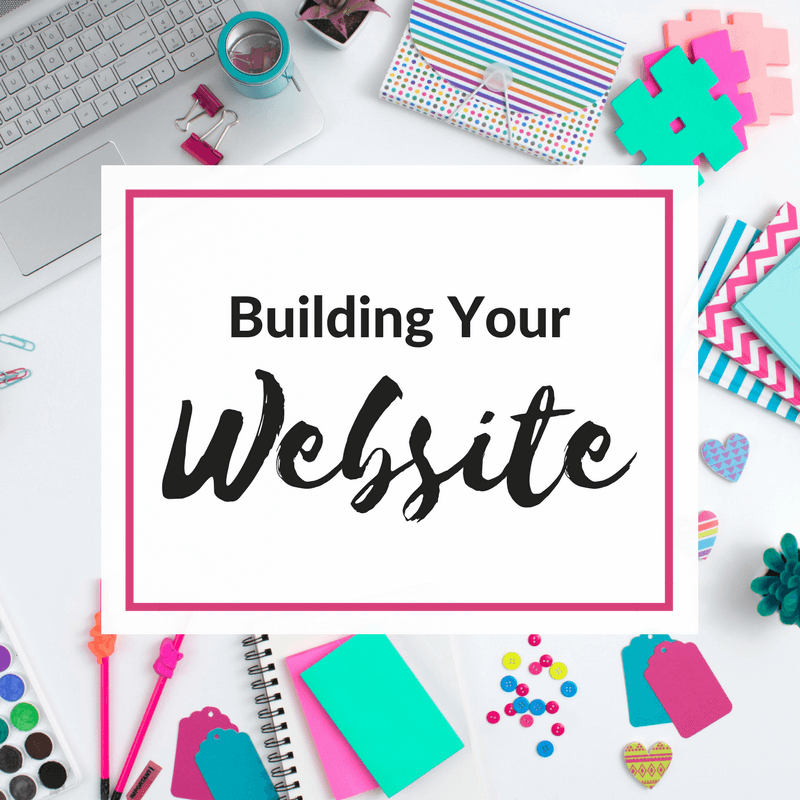
SiteGround – Is seriously the best! I switched from Godaddy and couldn’t be happier. Their customer serviced is so nice and fast. They moved my entire site for free from Godaddy. Made sure all my emails worked and nothing went down. Did I mention you get a free SSL and HTTPS:// when you switch or sign up for a new account? Real zone for 1 year of hosting an SSL certificate to run my membership site it was $214 on Godaddy. On Siteground it was $204 for SSL + on Siteground it was $71!
WordPress.org + Elegant Theme with Divi (theme + builder): Can’t ever get your theme looking like the picture? Same here! That all ended when I invested in The Divi Builder by Elegant themes. It’s a click and drag builder with bunches of preloaded themes and layouts. Plus a slew of premium plugins for list building, #lifesaver.
Ivory Mix – Premium stock photos for just $10/month! I spent waaaaaaay to much time searching for stock photos that weren’t all gold and flowers. Kayla delivers big time. Plus she has the most generous free stock library selection ever with over 330+ photos for free! All the pictures you see on the left are from ivory mix. (Don’t worry she’s got flowers too)
Sumo-me – This app is free and paid but all the site tools like heat maps, social share buttons, image share and create a tweet are free and awesome. Sumome works with all sites, WordPress, Squarespace, Wix, etc
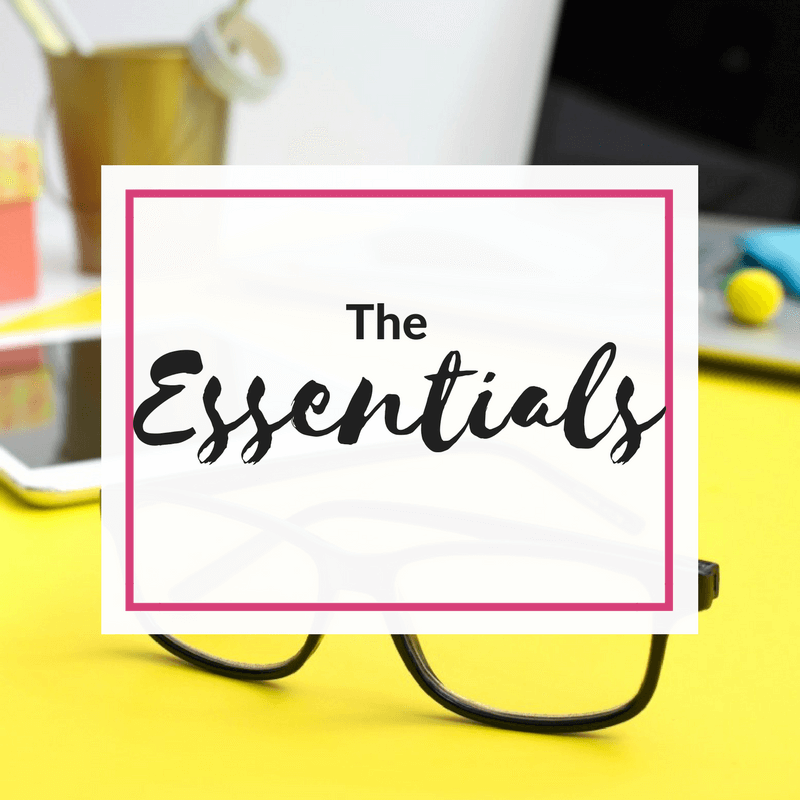
Here’s the low-down of the things you really need and the apps to get it done. After this everything is broken down by category
A way for people to pay you – Paypal Business account
Website – (domain / hosting / theme) SiteGround+ Elegant Themes
Legal stuff – Lawtrade for privacy templates, term of service, contracts
Email Service Provider Active Campaign or Mailerlite
Domain Name Email Address – G-suite*
Websafe phone number – Google Voice
Web browser + extensions Google Chrome
Accounting and booking software – Wave Apps* (It’s free)
Calendar scheduling app Acuity Scheduler*
Project management – Asana
Graphics –Canva
Premium Stock Photos (for females) – IvoryMix
Free Stock Photos (gender neutral) Pexels
Easy to Record Video Calls + webinars – Zoom.us ( It’s free +Sooo much better then Skype )

G-suite* – this one also snuck into the super essentials for a mere $5 a month you get all the Google apps for business, including domain name e-mail (A-MUST), Google Calendar (which I can’t live without) Google Drive for storage, spreadsheets, slide templates, forms, and document creators. Just to name a few.
Google Voice* – Never worry about giving out your private home or cell phone on your site, to clients or podcast guest/hosts. GV creates a US-based phone number that forwards all calls to your home or cell phone. Keeping your private info private
Lawtrade* Has a huge library of free templates that online entrepreneurs need like Non-disclosure agreements, independent contractor agreement, terms of service and privacy policy just to name a few. Plus their customize contracts are very reasonably priced
Wave Apps* – Keep track of your money with this free accounting software. It connects to pay pal and most banks. making it hella easy to keep track of all your income and expenses. Making tax time a breeze. Plus there’s invoicing.
Zoom.us -Video conferencing, recording and webinars all in one easy-to-use, private platform – (free & paid plans)
AppSumo Every blogger and online entrepreneur must be on Appsumo’s mailing list. It’s like Groupon for us social media + tech nerds, I’ve got insane deals like Webinar Ninja for Life for only a one-time payment of $49 (normally it’s $49 a month!)
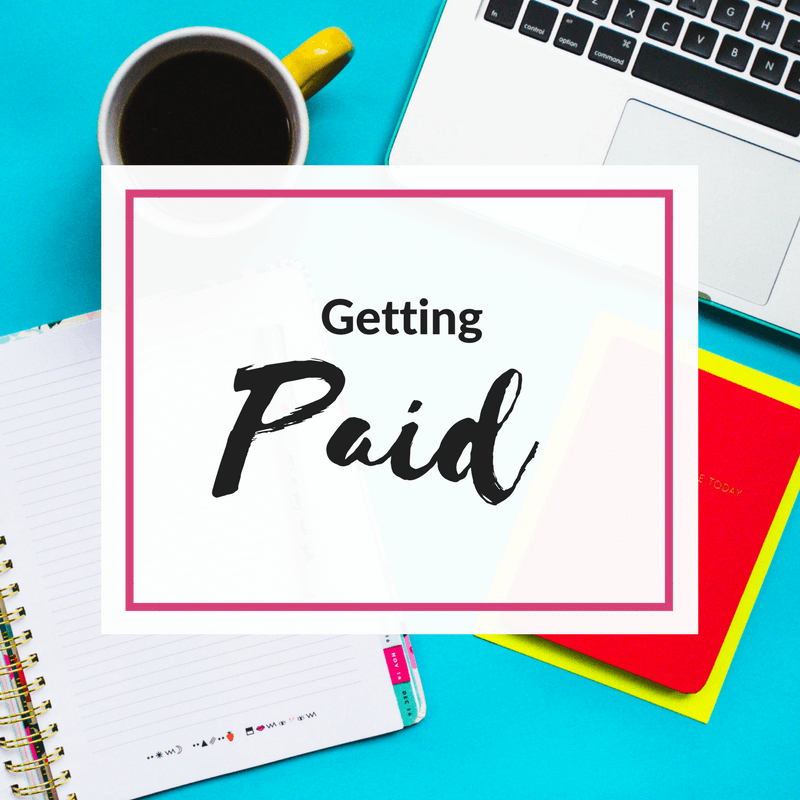
Paypal Business Account* – Not my favorite way of accepting payments but customers and clients love it, Just having PayPal as an option can increase your sales a lot
Stripe.com* – stripe is another credit card processor. Stripe automatically sends money to your bank account (which is nice).
Acuity Scheduler* – This calendar scheduling app allows customers to book an appointment, pay, even redeem coupons. It syncs up to your Google calendar so you can use it to book podcast interviews and Summit appearances. It’s a must-have for coaches, service providers consultants, and Freelancers (It almost made it into my essentials list.)
Get DPD – for selling ebooks and smaller video courses connect directly 2 most email service providers. evening create coupons bundles and manage affiliate sales the best part instead of taking a small percentage of every sale you just pay one flat rate a month.
Thinkific – This is my go-to platform for DIY course creators with a lot of heart, no tech skills, and a shoestring budget. Unlike Teachable Thinkific pays you immediately when you make a sale even on the free plan. (The free plan also hooks up to MailChimp or Convert Kit automatically for no additional cost unlike Teachable).

Active Campaign* -I love this email service provider. Seriously, if AC was a person we would have ran off years ago. Within one month of ditching the chimp for AC I doubled my subscribers and increase sales, because I could offer content upgrades, trigger based emails and automation. (If that sounds like gibberish don’t worry, that’s why you’re here) best part -it’s only $9 to start a dollar cheaper then Mailchimp who can’t do half the stuff AC can do.
Mailerlite – if you’re dead-set against paying for your email service provider, Mailerlite is the way to go. It’s free for up to 1000 subscribers, with free automation, pretty landing pages + sign up forms.
Leadpages– LP is not for beginners, seriously there are better ways you can spend your money. But once you get it, you won’t be able to live without. From leadboxes (those little boxes that pop up when you click a pictures or button on my site), to the landing pages, sales pages, lead digital and more. They’re servers never to go down, I host all my DIY webinars on it. But my favorite part is the timers!
Sumo-me – is free + paid. With the free level you can create scroll up boxes, hello bars, pop-ups, welcome mats and more. They will even email people your freebie but won’t connect to your email service provider unless you upgrade. So keep that in mind. But it works with websites built on Squarespace, WordPress, Wix, etc.

Blue Snow Mic* – I love this mic. I record all my courses, webinars and Facebook lives with it. And for less than $50 it’s a steal of a deal. If you are going to invest any money in your business besides hosting, a high-quality mic needs to be it!
Logitech HD Pro Webcam C920 – I use this camera for my videos, webinars, and Facebook Lives from my computer. The picture quality is way more vibrant + sharper than my built in webcam
Keynote -I use keynote on my Mac for all my course and video slides, other options include google slides, canva and power point. You can get amazing looking templates from Creative Market
Camtasia 2 for recording my screen and editing all my videos. Available for both PC + Mac
Purple Planet is a free collection of royalty free music that can be used for in your free and paid courses, all they ask is you give them a credit. (I use this in all my videos – underscoring for the win!)
Beacon – I use this to create all my ebooks and pdfs. While Canva does offer a lot of variety, I just wanted something that was simple to use, for creating clean, posh pdfs. Coolest part? They have a WordPress plugin so you can quickly import old blog posts turning them into a freebie/paid ebook in no time
Pdf Escape – Make your workbooks interactive and fill-in-able with this free web-based app. You can add working check boxes, switch covers, add and remove pages from your finalized pdfs too.
Get DPD – for selling ebooks and smaller video courses connect directly 2 most email service providers. evening create coupons bundles and manage affiliate sales the best part instead of taking a small percentage of every sale you just pay one flat rate a month.
Thinkific – This is my go to platform for DIY course creators with a lot of heart, no tech skills and a shoestring budget. Unlike Teachable Thinkific pays you immediately when you make a sale even on the free plan. (The free plan also hooks up to MailChimp or Convert Kit automatically unlike Teachable).

SmarterQueue.com is my favorite social scheduler for Facebook, Twitter and my free facebook community It recycles old posts, has 5 different ways to find content. It does everything Meet Edgar does for $79/mo but for only $19 a month.
Grum.co for scheduling posts directly to Instagram from your desktop. It’s amazing for banging out those insta-posts and keeping your theme consistent.
Tailwind is the lightning fast way to fill up your Pinterest and Twitter accounts. With Tailwind Tribes, I’ve seen my traffic go through the roof
BoardBooster — While Tailwind is great for filling up your Pinterest board — BoardBooster shines at posting to group boards on autopilot so you’re always posting your old content in front of fresh eyes of your group boards without spamming. I just started using the looping function and my follower count has skyrocketed.
Buffer / HootSuite – When I first started my business, I heavily relied on the free version of both of these apps for sharing other people’s content and managing my Facebook Community

Asana:* The OG of project management. Asana is this most powerful FREE tool for keeping you and your teams act together. While listing tasks are fun, I like mapping out my tasks with new board format (Need to Do, Doing, Done). It sync with your Google Calendar and send you little reminders when a project is due.
Airtable: This FREE pretty spreadsheet-based project management/productivity tool is great keeping your affiliate, service and landing page links handy. Use the calendar method and pre-loaded templates to plan out your content calendar
Simple Mind Free – Easily create beautiful mind maps for free. Downloads right to your PC or Mac – (I outlined this page with it)
Google Drive* – Amazing for storing, sharing and sorting all of your google docs, pdfs, launch material, blog posts. graphics, basically everything lives here.

Canva* is a must for every online entrepreneur, This free graphic design web based app makes stunning design possible for us mere mortals stuck in a land of cheese graphics Templates in every shape, size and design like Facebook Post, Email header and ebooks. You can’t go wrong
Tinypng all those pictures from Canva are real pretty but they can slow your site like woah. This free web-base app fixed that without blurring your images.
Creative Market* is a must for online entrepreneurs from beautiful templates, to premium fonts, and stock photos. The coolest thing every Monday they give away 6 free goodies – like fonts, icons, WordPress themes and textures.
Smartmockups – Want a picture of your course or website in a computer screen, iPhone or iPad, this free app will do it.
PIcmonkey is where I edit my photos, and create simple graphics. I love that I can use my own fonts (from Creative Market) too. Upgrading to Royale was the first ever paid app I ever bought)
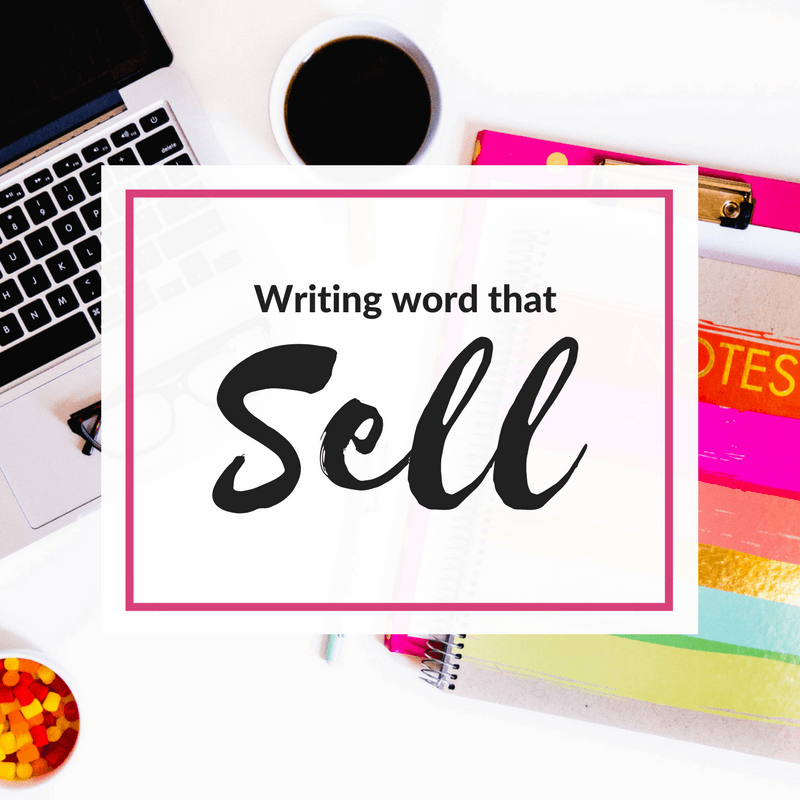
Thesaurus – Can’t always use the word awesome more than 3 times in a sentence.
Coschedule headline-analyzer -Create more engaging headlines and subject lines with this nifty free web-based app that Headline provides instant feedback, a numerical score and gives you suggestions to put your most tantalizing foot forward
.Hemingway app makes your writing bold and clear. The app highlights lengthy, complex sentences and common errors. It kicks adverbs to the curb, making your writing web-friendly.
Answer the Public – write about topics your people actually care about. This free tool lets you put in any keyword in then see what questions around it people are actually searching for.
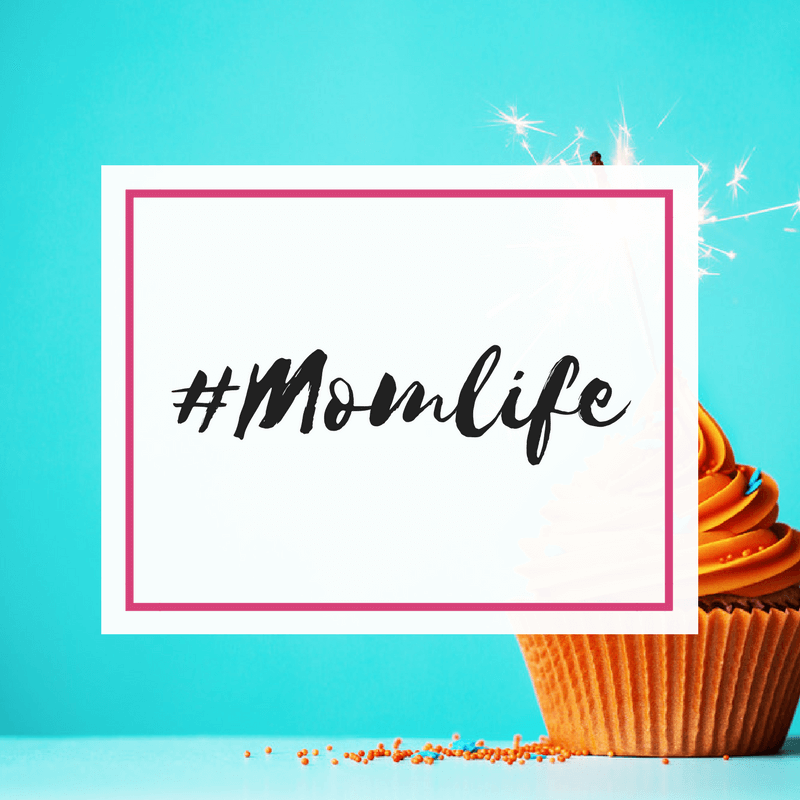
Keurig® K10 MINI Plus Brewing System + Donut Shop K-Cups – Why not the big one? Well like most moms, my coffee ends up half drank and cold before I get back to it. Also, I was never a fan of water just sitting in the big Keurig. I did try using a refillable k-cups because you know the environment but my coffee was never strong enough.
Amazon Prime -I haven’t shopped for a present in a store in over 4 years and it’s awesome. Everything I need is just 2-day away. Snowsuits, heater for the lizard tank, rainbow colored silicone keyboard cover for my Mac air – done! Plus you get access to their live streaming app with a butt load of nic-jr shows and since my husband and I ditched cable 5 years ago, it’s been great.
Hulu Premium – again a cord-cutters must! Spend the extra $3 buck to upgrade to the commercial free version. I save so much time and can watch all my favorite shows the day after they air. Plus there’s Disney shows…;-)
[et_bloom_inline optin_id=”optin_4″]