Helping You Turn Internet Randos into Subscribers Addicted to Throwing Fistfuls of Cash at you on Repeat
(Without being a dirty rotten spammer face)
Join the 1000's of other online biz owners + bloggers sending weekly newsletters that subscribers are feverishly refreshing their inboxes for - thanks to my free guide, packed with over two years worth of toe-curling email ideas. Click the button below
.
Helping You Turn Internet Randos into Subscribers addicted to Throwing Fistfuls of Cash at You on Repeat (Without being a dirty rotten spammer face)
Join the 1000's of other online biz owners + bloggers sending weekly newsletters subscribers are feverishly refreshing their inboxes for - thanks to my free guide packed with over two years worth of toe-curling email ideas. Click the button below
How I Increased My Blog Traffic To Get More In 3 Months Then I Did All Last Year Combined
This post may contain affiliate links, meaning I may receive a commission if you use them. I only recommend products I use, love & trust.
Worried your freebie might suck?
Honestly, not a day goes by that I don’t get a message like this…
AhHHH! no one signing up for my freebie it MUST stink! Maybe, it’s my landing page! WHY WON’T PEOPLE SIGN UP FOR MY LIST!!!?!?!?
Then I ask the million dollar question “How many people are actually seeing your freebie?” Silence. Sheepishly they admit their blog is only getting around 200 views on a good day.
Ah, there’s the problem. They need to increase blog traffic. While you don’t need millions of pageviews – you do need SOME of the RIGHT traffic.
Since only about 1.95% of your visitors will actually hop on your list. (Mine is closer to 10% and the students of my new course Love Your List™ – will get all the juicy details about that.) Increase your blog traffic will go a long way to increasing your list and piggy bank
Today I’m going to share with you how I got more traffic in the last 90 days then I did all of 2017.
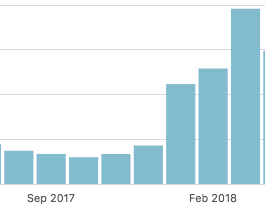
Read that again.
More traffic, in less than 3 months then all of last year COMBINED.
Subsequently, since I had the perfect freebies, opt-in forms that are on point and aligned paid offers – I also nearly doubled my e-mail list & had my highest grossing month ever in February. (Actually, March just beat February’s income. And we still have 10 days left in the month – say what.”)
But enough about me…
Let’s talk about the five things that I did to see that amazing amount of traffic, subscribers & sales in just 12 weeks.
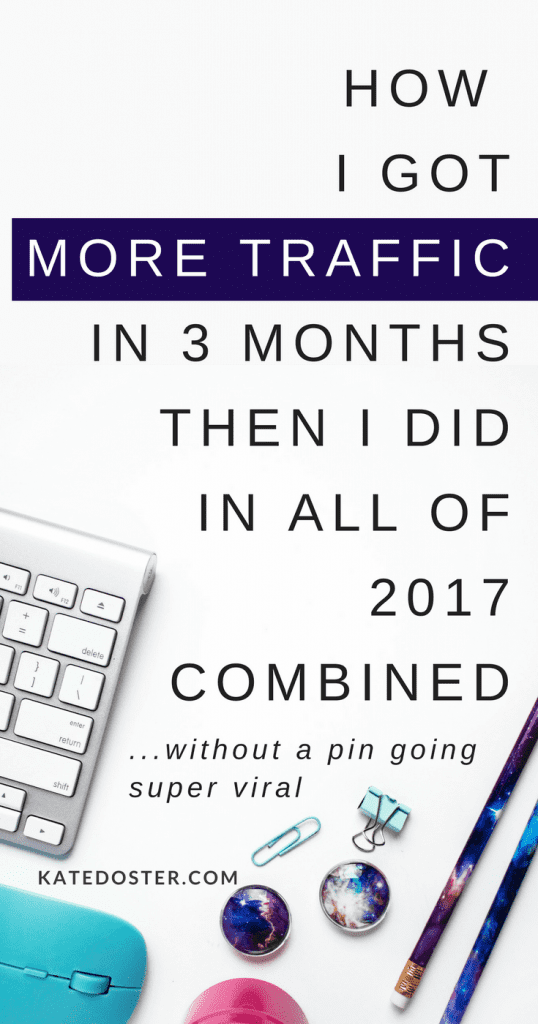
1. I got crystal clear on who my audience REALLY was
In November I was feeling completely burnt out on my business and blog. Some days I even fantasized about getting a job because it’s waaaay easier than building an empire.
But realizing after having a sweet taste of freedom I could never go back to a J.O.B I went back to basics.
Who was my audience?
How do I serve them?
When I started this business and blog it was always geared towards other freelancers & coaches because that’s who I helped has a copywriter. BUT!
When I looked at my data (the people entering my Facebook Group & people on my email list)- I was attracting mostly bloggers looking to make an income from their blog – not service providers. HUGE difference.
No wonder my offers and blog posts were falling flat. I was speaking the wrong language to the wrong people!
Once I started focusing all my efforts on the 90% of people who were really in my audience – female bloggers – things became so much easier…and fun.
Action item to increase your blog traffic:
Install audience “fail-safes”.
If you have a Facebook group ask people “What do you do?” or “Describe yourself.” I was hearing “I blog about X…not I have a X business huge -red flag.
Add a “Harry Potter” email in your welcome series. Named after the sorting hat in Harry Potter you’re simply asking people “Which one are you?”. I have two word for word templates for your Harry Potter Email in the Email Marketing Fairy
2. I created a simple content calendar
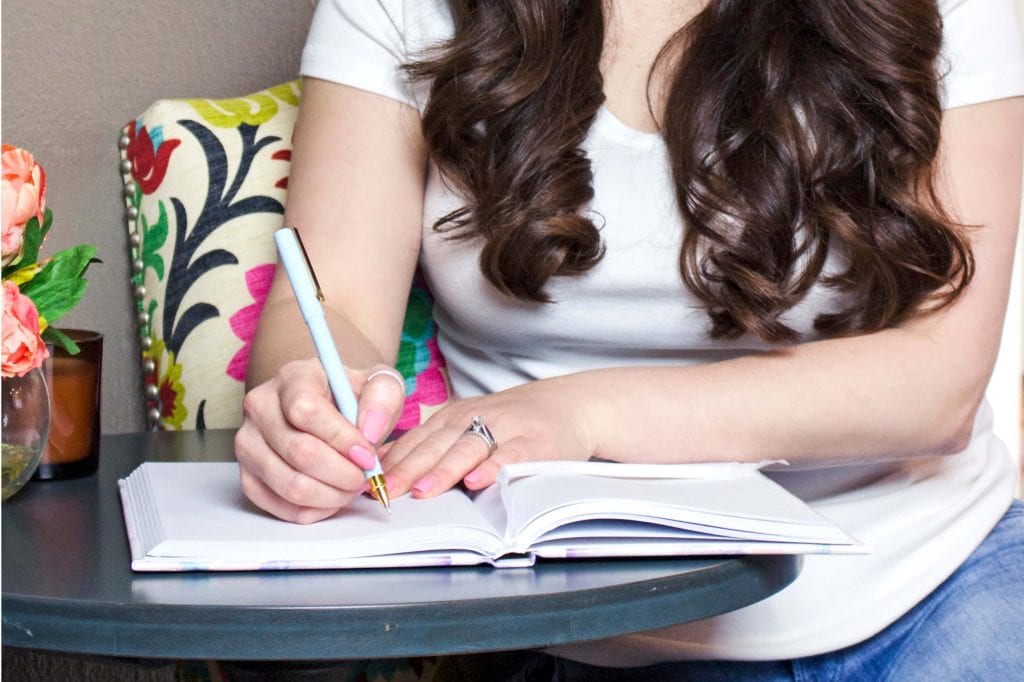
Look, I’m a fly by the seat of her pants kind of girl. However, taking 10 minutes to plan out my goals for the month has been nothing short of magical.
Once I know my goals – I can create a content theme for the month. Which makes it stupid easy to come up with blog posts and podcast episodes that support my goals & theme.
Now I go waaaay more into my content planning strategy in my wildly popular (and hella cheap) course Trello Magic (where I hand you my content planning and editorial calendars) but I want to give you some tips here.

Tips for planning a content calendar when you can’t stick to anything ever:
- Figure out your goal for the month – More affiliate income? More traffic? More ebook sales? More subscribers?
- Come up with a theme that supports you getting there. Want more affiliate income? Make it “tech month” and create new “how to posts” for your favorite tools you have affiliate links for.
- Only plan for a month out – this is key. Since most people only blog once or twice a week you’ll only need to come up with 4-8 topic ideas. Super doable.
- Bonus: Batch if you can – take two days to write all your blog posts for the month.
Action item to increase your blog traffic:
Create a 4-week content calendar based on your goals for the month.
5 minutes of planning can generate you more traffic then you could ever imagine. Click To Tweet
3. I created a freebie roundup series

Armed with the knowledge of who my audience now REALLY was – female bloggers itching to make some cash & my goal: get my page views out of the toilet: I decided to create a seven day round-up series from Christmas to New Years featuring the best free stuff new and seasoned bloggers could use. Including:
- Free Stock Photos
- Free Courses
- Free Planners
- Best Podcasts
- Best Free Google Chrome Extensions to save them time
- Best Free Tools To Grow Their Email List.
Why?
Because everyone loves free stuff. So I knew I would get alot of shares a lot and alot of clicks. (Which it did.)
Plus it allowed me to interlink a bunch of my posts (great for page views).
But mainly it forced me to actually sit down & write 7 quality blog posts. Since real zone I was the worst at blogging consistently. As you can see I don’t “do” 300-word piece of crap blog posts.
My posts are 1.5-4k+ words with lots of images and gifs. Plus I’m more of a talker than a writer so what could take someone else 2 hours to put together might take me two days. (Hint the podcast).
It actually took me 2.5 weeks not 7 days to do the series. And honestly, I still owe you one freebie roundup so I’ll get on that for next week. #myb.
Action item to increase your blog traffic:
Put together a series 3-7 days that follow a theme.
- 5 days of easy vegan desserts
- 7 days of organizational printables
- 4 days of Facebook tips
- 6 days of freebies
4. I got alarmingly-obsessed with Pinterest & and dumped all other social media…

I got ruthless with where I was spending time. I stopped trying to be everywhere. Even with repurposing my own content it was too much and ineffective.
So I broke up with Instagram (even though I have a scheduler for it & love watching Instastories)
Twitter – I have a plugin that reshares my posts and i hop on every once and in while to thank people for sharing my stuff
Linkedin & Google+ are those still a thing? lol
Snapchat -that’s for real friends only #sorrynotsorry
Facebook??? You’ll see. 😉
But I got hot & heavy with Pinterest. I
Why?
- Pinterest was already my number 1 traffic source
- 9 out of 10 people who wanted to join my joining my Facebook Group said they found me on Pinterest
So I decided to focus on four main areas for maxim Pinterest-ness.
1.Pimp out my blog for Pinterest
I installed in Milotree
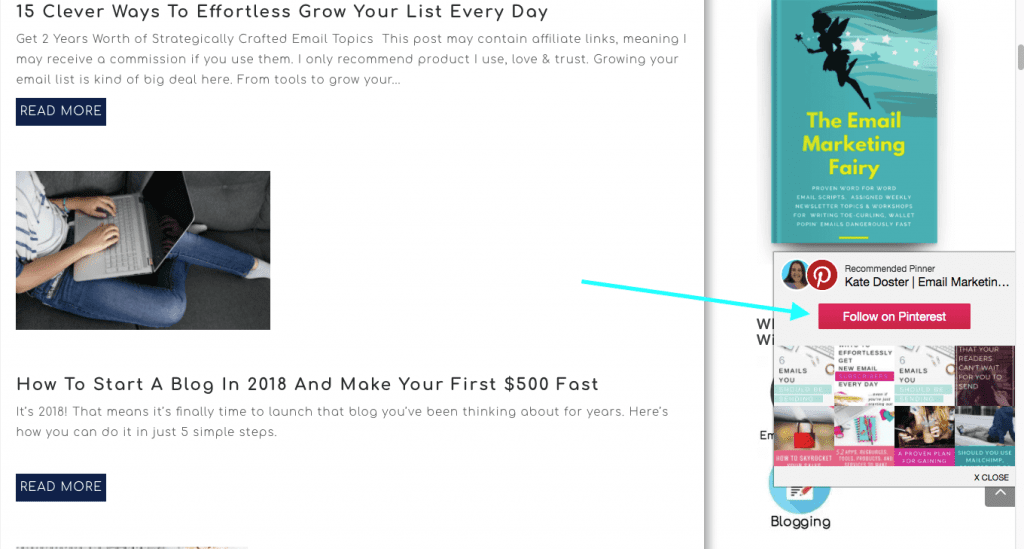
That nifty “follow me on Pinterest” button that slides here on my blog. I like it because:
- People can follow me on Pinterest WITHOUT having to leave my blog
- It’s perfect for capturing all the people that land my blog from Pinterest but didn’t follow my Pinterest account.
- It doesn’t slow down my blog
- I can switch it to “like me on Facebook, Instagram or join my email list” if I want to.
Here’s a free trial of MiloTree I know you’re follower count will skyrocket.
I upgraded my social share buttons to Social Warfare
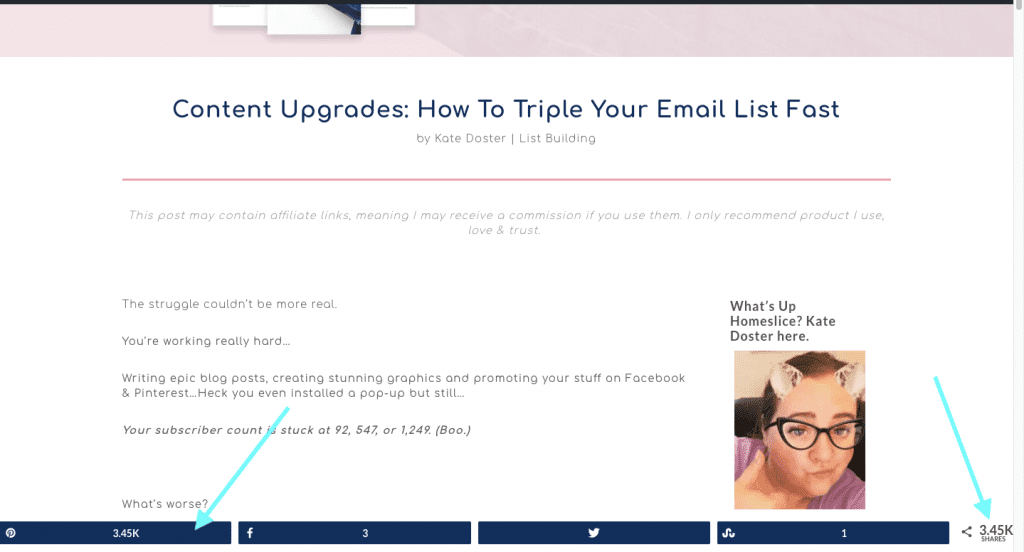
I thought I was happy with my free social share buttons from Divi (Monarch) but then I had a pin got over 1.4k shares on Pinterest in less than a week (bananas!) but my site was only showing it as 104 repins – What the crap!
Turns out the pins with over 1.4k shares didn’t have the “/” at the end of the URL and Monarch only counted pins with the / at the end in it’s share count.
So, after going back about forth for a week I decided to bite the bullet and invest the cool $32 in Social Warfare.
I’m SOOOOOO glad I did.
Last year I switched my site from http:// to https:// and LOST ALL MY SHARE COUNTS. Social Warfare recovered all of them. So my posts with only 300 shares were now showing their true count – closer 1.2k!
I also love how you can pick the Pin that will show when people hit your Pinterest button. How you can set what title and description show up on Facebook shares in case you want to try a different headline. Plus it adds a Pin it button to your site & “click to tweets” for even more shares. Which equals more free traffic.
I added the Pinterest Widget to my sidebar
While I’m not sure of it’s impact on my Pinterest follower count – I figured it’s free & can’t hurt. I’m sure if I added it directly to posts like I just did. I’d get more followers from it. (Go ahead click the red button…you know you want to.)
Note I’ve had rich pins on my blog for over a year so I didn’t include it here.
2. I overhauled my profile with keywords
- Added keywords to my name
- Created new keyword rich boards
- Added keyword rich descriptions to each board
- Added new boards I knew my ideal followers would be searching for
- Started adding 3 hashtags to all my pins (My pin descriptions have always been pretty keyword rich)
3.Gave my pins a makeover
Honestly, this one and number 4 probably had the biggest effect. Look at the difference. Which one would you pin?

Old One

New Ones
Exactly. Having more white space, simple text, with a punch of color coupled with a feminine image – spoke right to 90% of my audience’s (female bloggers) heart. While I should be using 2 pins per posts I haven’t felt the need since my new style I’ve been getting so many saves and clicks. But I’ll come up with a “B” pin template soon.
4. Paid more attention to my analytics, group boards and got smart about my tools.
I was paying for both Tailwind & Board Booster for MONTHS but was never really using them to the best of their abilities – doh.
The first thing I did was look at my analytics using both.
- What was getting the most repins?
- When?
- What group boards were performing best
Next I went back to Pinterest itself then painstakingly reviewed ALL of my group boards roughly a million.
Organizing and ranking them by:
- Follower count
- Contributor count
- Number of pins on the board
- My repin rate (if any)
- Topic (was it a general pin your best post kind of group board or a blogging/social media board?)
I also wrote down any rules owners had like 3 pins per day, no infographics, no affiliate links no freebies, etc.
All of the boards that got an A+ – B+
- Focused on Blogging/Online Biz / Marketing
- Had a large number of followers,
- Medium amount of contributions
- A proportional amount of pins
Immediately got added to a scheduler on Board Booster since Board Booster will constantly recycle pins, unlike Tailwind where you have to manually add pins all the time.
How I use Board Booster:

I have Boardbooster pin 2 pins per day on each of my top group boards or one-under the max (you’ll see why in a second.) using the “scheduler” feature.


I have Boardbooster “sourcing” my pins directly from my main KateDoster.Com board.
I have it set to always “start over” once it pins all my pins.
I have some boards set to random, some to newest, some to oldest so the same 4 pins aren’t all getting shared at the same time.
Once or twice a month I go in and look at my analytics.
- Am I getting repins?
- Am I flooding the board?
- Then I make adjustments.
I started with the $5 plan (500 pins per month) but since taking things seriously I quickly moved up to the $10/ per plan sooooo worth it.
Here’s a free 100 repins so you can try out BoardBooster.
So what do I use Tailwind for?
First Tailwind’s analytics are sooo much nicer than Board Booster.
But mainly I use Tailwind to
- Share my new posts’ pins to all my group boards (not just my top boards)
- Quickly schedule other people’s pins to be added my personal boards (you’ll hear why in a sec)
Sharing my own stuff with Tailwind
Tailwind has this awesome feature called “Board Lists”. Where with one click you schedule out one pin to added to all (or some) of your boards depending if you add them to your board list.
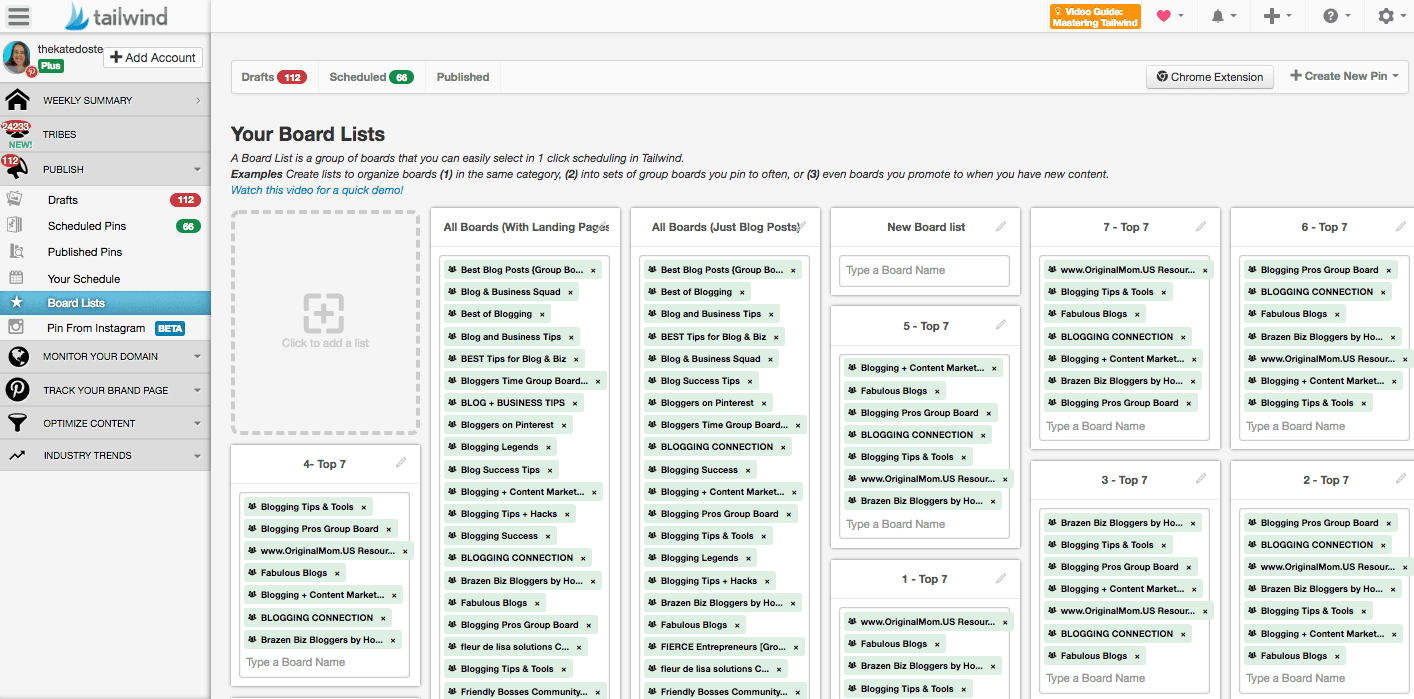
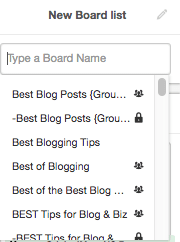
So right after I publish a new post. I pin it directly to Pinterest.
Then I use my Tailwind board list to schedule out that Pin to get “saved” to all my group boards.
I set the interval time for about 12.5 hours apart so I don’t overload my followers. Then I have Tailwind optimized for the best times to pin them. Since I have so many group boards my new pin is getting in front of fresh eyeballs for over two weeks. Which equals more yummy traffic.
Using Tailwind to share other people’s pins
If I have time on Sundays or late at night – I’ll load up my Tailwind account with other people’s pins to be pinned on my personal boards for two reasons:
1.To treat my followers to useful content I don’t blog about.
2. I’ve heard Pinterest rewards people who pin alot.
Using the Tailwind Google Chrome Extension Makes This Super Fast
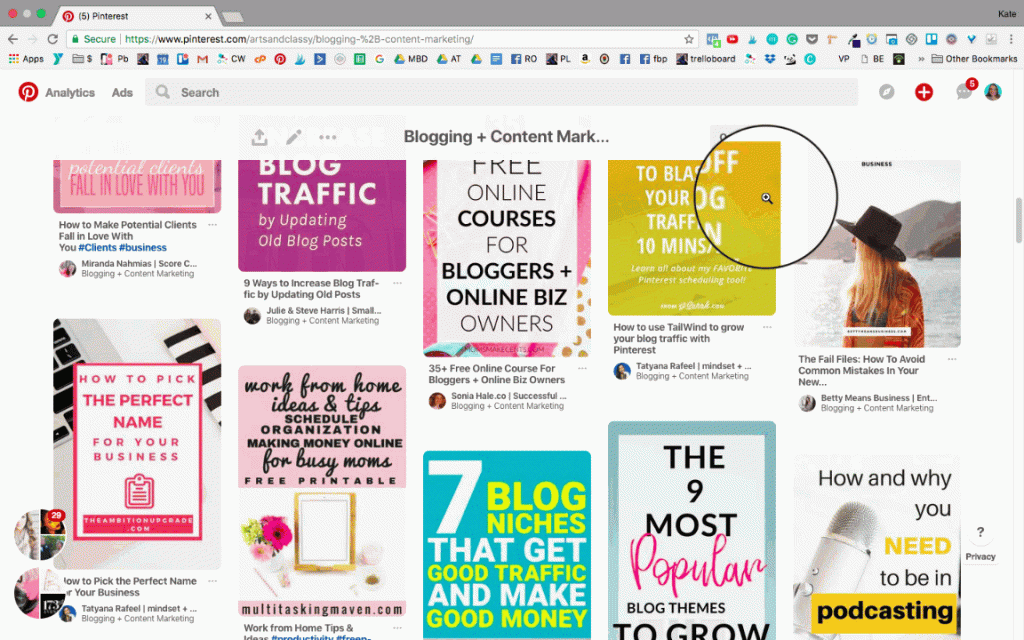
At first I went alittle crazy pinning around 50 times a day when my boards were bare. But now it’s down to about 20 pins per day. Some weeks, I don’t even bother to fill up my Tailwind account. (Scandalous I know.)
A word on “Manually Pinning”
Manually pinning is when you actually go on Pinterest and pin pins by yourself in real time.
If I see my pins in the wild (trending or in the smart feed) I’ll repin them to my boards. And if I stumble on an interesting post from someone else, I’ll pin that too. It’s an excellent way to grow my blog while standing in line at the drugstore or waiting for the kids to get out of school.
Action item to increase your blog traffic:
- Go all in on the one social media platform which is giving you the most traffic.
- Become obsessed with it.
- Learn from 2 experts so you don’t get overwhelmed with contradictory information. ( I love Elna from Twins Mommy & Kate from the Simple Pin Podcast for Pinterest info)
- Experiment
- Build a strategy & schedule for it.
- If you invest in tools to help with that social media channel – dedicated time to learning how to use all of its features
5. Unlocked the real power of Facebook (Mainly groups…and some ads and my page…okay so all of Facebook)

While I love Pinterest. I couldn’t put all my eggs in the Pinterest basket. Sometimes it gets wonky. So after focusing an entire month getting it up and running and looked at my second traffic source – Facebook and developed a strategy for that too.
Groups:
In late November I put together a Trello Board with 60 of the top blogging Facebook Groups’ Promo Days. Organizing it by day and promo type. So in the column (list) named “Tuesday” – I created a card called Pinterest. Then put direct links to all the groups I could promote my pins in on Tuesdays.
I loved it. So I decided to offer it as a freebie.(See optin form below) An, pardon my language – but that shit blew up. Everyone loves the FB Trello Board. It quickly out paced my now retired mega resource library for the most sign ups.
After using my FB Trello Board for a couple weeks, I figured out which groups gave me the most bang for my buck:
- Active medium size groups (1000-5000 members)
- Focusing on newish female bloggers
- Where on blog posts or freebies could be shared on the wall during promodays (not just in threads)
Which is why in my group – The Super Friends Secret Liar I let people post anything that’s free on the group wall on Fridays only.
I pop into on those top groups at least every 1-2 days. Answering questions and asking my own – nothing spammy!)
What didn’t work with FB Groups:
I quickly got sick of those leave a comment for everyone, follow for follow or share everyone’s pins type of threads.
While I don’t mind spreading the love – being forced to share flourless chocolate cake recipes on my Pinterest account (which is geared towards marketing and blogging only) wasn’t doing anyone any favors. So I found groups where you can choose which 3-10 pins you want to share.
Facebook Ads:
Following the proven plan laid out by 7 figure business owner Courtney Foster Donahue in her business-changing course FBEverything™ (click here to get on the waitlist) – I was finally able to feel comfortable paying for ads. Nothing crazy, like $50 with nice results.
So I’m confident using ads to amplifying my reach on a variety of blog posts, freebies, live replays and pre-recorded videos to build up hype for Love Your List™ will payoff big time. Spoiler alert….I’ll be popping in your newsfeed soon #imacreeper.
Facebook Page:
You know how you’re supposed to make sure you floss every day but don’t? That’s kind of me with my Facebook Page.
I know posting consistently, not just sharing links and going live will boost my reach(people who see my posts for free) but I don’t. womp womp womp
I’m “good” for about a week or two, then fall off the wagon. But after watching a brilliant masterclass by Courtney (my FB guru) where she shared her personal FREE Facebook Business Page Strategies that helped her have a $100k+ launch
I’m getting back on the Page horse.
Going live more on my page & group. Plus sharing a lot more personal posts like this:
I’ll let you know how it goes in a couple of months.
Action item to increase your blog traffic:
Download the FB Trello Board. Play around in a couple of groups for a week. Figure out the best ones for you. Be here.
Don’t just post links on your business page.
Don’t run ads without a proven strategy
There you have it. A down and dirty inside peek at exactly how I increased my blog traffic in such a short period of time
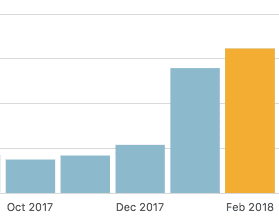
…. without going super viral or emptying my wallet. But remember…
Getting buckets of traffic doesn’t mean poop…
…if you don’t have a net (a freebie and rock solid email sequence) to turn those strangers into fans (and paying customers) for life.
Speaking of which, if you have no clue what to offer as a freebie in the first place or what to send people once they’re on your list…drop your details in the forms below.
(Spoiler alert, when you do, you’ll get a chance to score 50 of my best word for word email scripts proven to nurture the wallets open of your email subscribers for 50% off. Including: an 11 part sales funnel, two Harry Potter emails, 3 “last chance” emails plus 20 plug and play newsletter templates tucked inside my wildly popular Email Marketing Fairy Ebook #justsaying.)

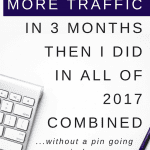



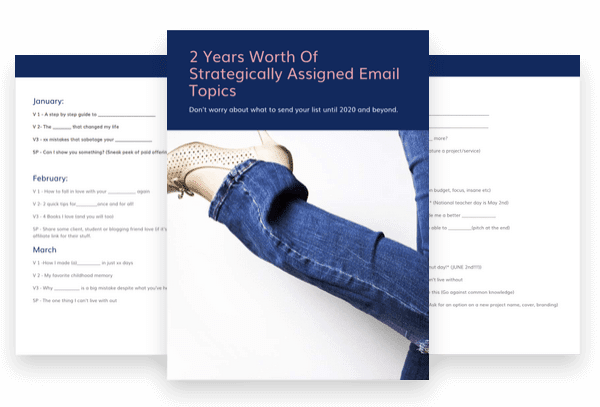

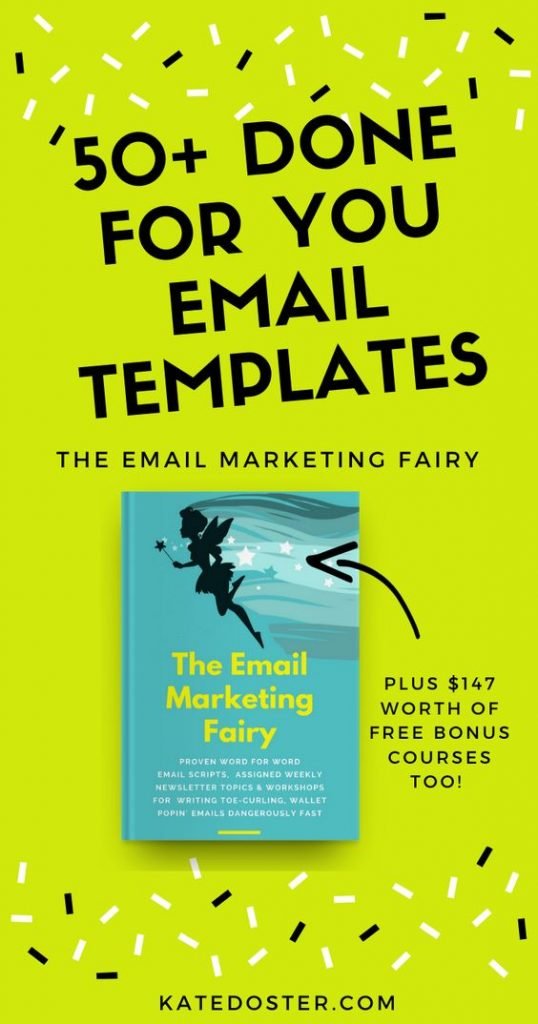



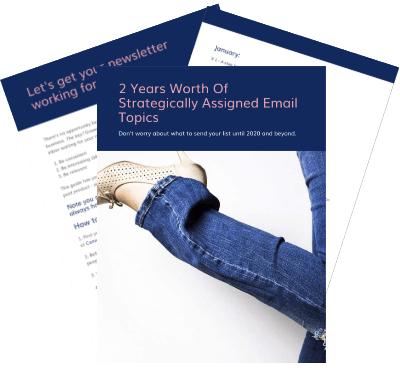




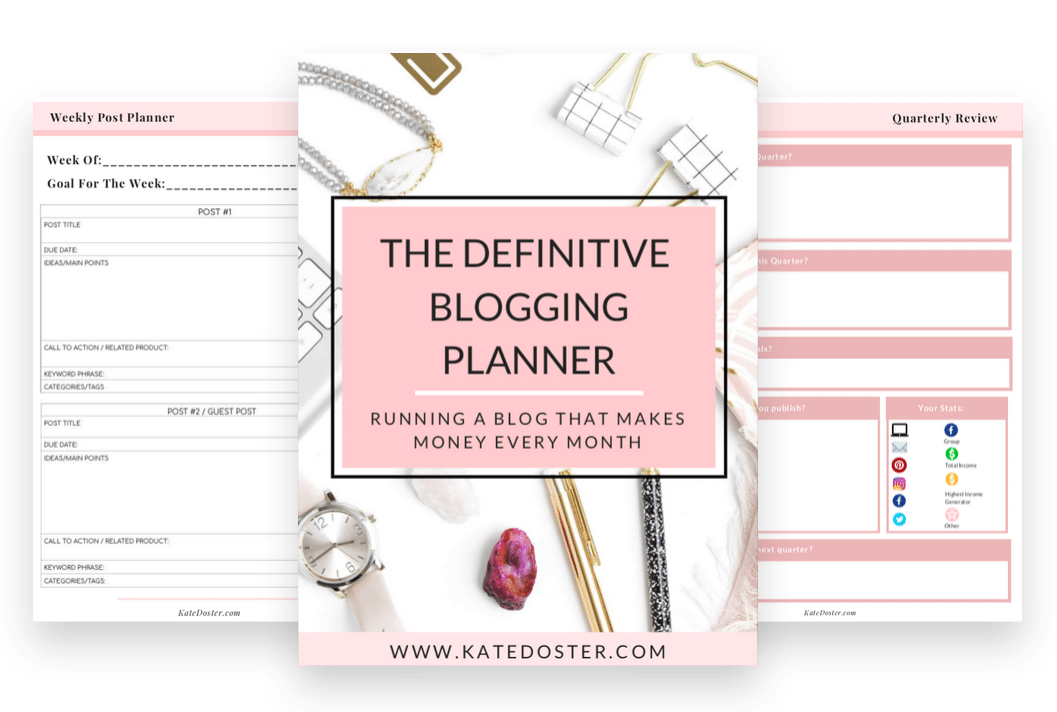


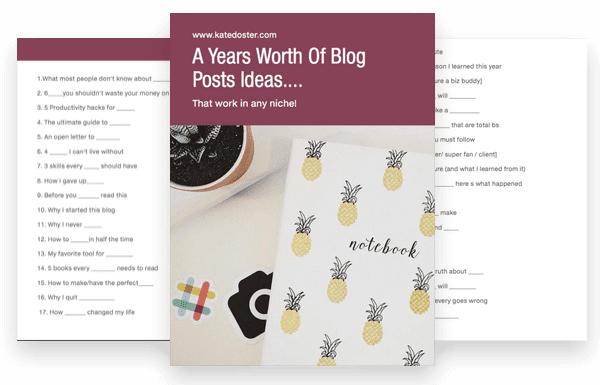

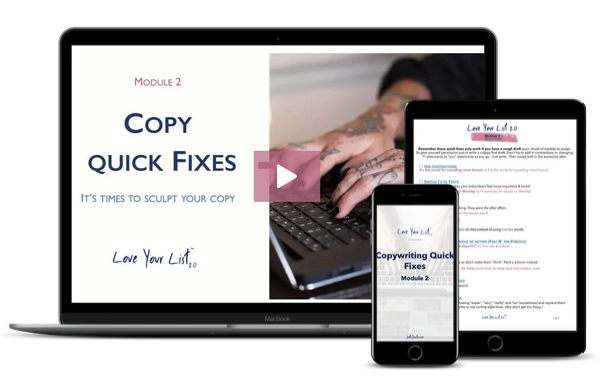



I love the opt-in forms that you’re using-what company are you using? Could you share your affiliate link?
Thanks Michelle. I actually designed them using my theme Divi by Elegant Themes & their Divi builder plugin. I use the “Email optin” module then added a photo as the background.
Here’s my affiliate link for Divi https://kd.ritaester.com/divi – when you invest in it you like 80 themes & 5 plugins. But where Divi really shines is the premade layouts you can customize.
Kate, this post should be a blogging traffic bible. Well done, I
bookmarked it and have read it several times. Thanks
so much.
Thanks Michelle. That totally made my day. What are you going to focus on first?
This was so helpful. Thanks for sharing these awesome tips. We are doing some of these things but it helps that there are two of us running our blog. I focus on Facebook and my writing partner is handling Pinterest.
Melissa that is sooo smart. Dividing and conquering your social media.
Holy Bananas Kate!
This is a monster of a post! Thanks for the shout out girl! I love that you did the round up blog-a-thon! It’s hard for sure if you write long posts to blog every day. That’s why for my blog-a-thons I just write 1k word-posts. My strategy is – get content up, drive comments and shares (Google looks at comments as “extra content” too you know..hint hint!!!)
You have valuable nuggets of gold in this post and no wonder your traffic increased! I haven’t analyzed my Group boards (just using what Tailwind tells me are my high virality boards but that is even skewed for only Tailwind users) so I just DON’T pin to certain boards in my schedule and only pin to the ones with a high virality score. So, we will see if that works. I still pin to lower performing boards since many of them are targeted (for example, the owner is a mom blogger) but not as often.
Congrats!
See this is why you’re so awesome. I’ve definitely been slacking on my comment leaving… I’ve been so head down in creating course content (I’m sure you can relate) and coaching I haven’t been reading much. But I’ll make it a goal this weekend to leave 3 high quality comments.
Wow! This (truthfully) has to be one of the best posts I have seen for tips and techniques! Especially for a new blogger. I cannot wait to use some of these tools! Definitely bookmarked and pinned!
Thank you for breaking down what you did and how it benefited your blog for the traffic boost. Lately I feel like everyone is saying “go pin stuff on Pinterest” but that’s it… nothing is ever that simple 😉 I know that I definitely need to work on my blog consistency and content calendar, that’s the area where I fall down and get distracted the most.
You’re very welcome Loretta. I find knowing my 4 post topics (1 blog post per week) as really helped. I can taste out next week article to my audience which holds me accountable.
What’s your blog about?
What a post! There is some really, really great strategy here and I have a feeling I’ll be coming back to reference this for a while! And inspirational too, I love your spirit!(Get it, girl!) Thank you for this!
Thank you Emily. That’s so sweet. I’d love to hear about your blog.
Great post! I’m going to go through this step by step. I found you on Pinterest and added it to my blogging board.
Thanks Shannon! Clearly my pinning tips are working. 🙂
Wowza! You didn’t hold anything back.
So many great things that are working together to help you grow like gangbusters!
How does Sumo compare to SocialWarfare? I keep teetering on giving Social Warfare a go but I don’t want to take time tweaking the pages that I have Sumo hidden unless it it’s loads better.
I started with Sumo actually. When I upgraded my site from http:// to https:// it lost all my shares and it couldn’t recover them.
One thing I did like about Sumo was the heatmaps. I like to see where people were clicking.
Another downside to sumo was you couldn’t pick a Pinterest image… so if someone just hit the Pinterest icon on the share buttons all the pictures in the post would come up and none of them to size. So it people had to “go looking” for the pinnable image. With social warfare you don’t have to do that.
If you haven’t done any major changes and don’t need the “recovery” feature, you could probably stick with Sumo.
I love your graphics and opt in forms for your courses. What do you use to make and place them on your blog post page?
Thank you Valerie! I use Divi Builder it comes with my theme Divi by Elegant Themes. You can check it out here >>> http://www.katedoster.com/divi (referral link). Most of the stock photos are from Ivorymix, She Bold and Unsplash.
Awesome thanks! I installed social warfare but how did you manage to get all your social share buttons to be the same color? I’m still trying to figure that out…
It’s easier to show you…here’s a little video —- https://www.useloom.com/share/f3497598d0804ef7b19fde9f22b7c04e
Awesome! Thanks so much!!
This post is by far the most helpful information on how to get explosive blog growth and traffic! Thank you thank you thank you! <3
Yay! I’m glad you liked it, Melissa. What do you think you’ll give a try?
HI Kate! I just found your blog from Pinterest!! lol I want to thank you for sharing a lot of great info as I am a new blogger and still trying to find my voice and how to set up a opt in and email sequence and Learning everything I can. Your the greatest!!
xoxox
Wow! Thanks for all this great information! I think it’ll help me a lot!
Yay I hope it gets you more blog traffic!
I love this! I just wanted you to know the Facebook business page freebie isn’t working, it says signups are over for 2018
Thanks for letting me know Sarah. I’m on it!
Hey how do you go about doing the Facebook ads for your website? What’s your thoughts on google ads?
I haven’t played with Google ads.
Wow this is SO helpful! Some things I am already implementing, but I am excited to try the Trello FB Group freebie! Thanks so much!
Yay Lauren, I hope you like the Trello Board. Let me know what you think of it.
This post is full of so much great info!! It’s amazing! I can’t believe what you’re able to accomplish in just three months! I haven’t quite all of social media but I am focusing more on Pinterest and less on stretching myself to multiply platforms. Thanks for the info!
Focusing on Pinterest can be a “slow burn” but I have to say it totally pays off.