Look, I get it
Not everyone has the time for pumping out blog post after blog post every week. Maybe every time you sit down to write you get a flashback to your mean old English teacher and that red F shining back from your Catcher In Rye book report.
Look, I totally get it. I’m not the fastest writer in the world, I make typos (all the time). But the truth is people are still reading – alot. Yes, live video is getting popular. But it’s pretty hard to fake read a business email while watching Oprah doing a live stream on Facebook.
Which brings up another point sadly podcasts and live videos don’t get ranked on Google. And think about when was the last time you went to Facebook and searched – Easy dinner recipes….exactly.
So here are 8 pain-free ways to start blogging a bit more (one of which you never have to touch the keyboard.)

Google Docs Voice-to-Text Feature (It’s free)
Use Google Docs Voice feature. Talk out your post. It’s a real lifesaver for us sucky spellers.
It’s not perfect. Sometimes it gets stuck. Plus you’ll have one long sentence if you don’t say the word “period’ or next paragraph. But, it a super fast way to write a solid first draft.



Google Voice is also great for transcribing and repurposing your Youtube videos, or podcast episodes into blog posts.
- Open your audio/video file on your computer or phone (at max volume)
- Hit record on Google Doc’s Voice Feature (see photos above)
- Press play on your audio/video file
- Read through it. Edit it
- Hit publish
Batching
It’s taunting pumping out a killer blog posts every week. But writing 4 posts a month – doesn’t seem so bad. Pick 1 or 2 days out of the month and just write. Get the kids out of the house, brew yourself a steaming pot of green tea and get to work. Don’t worry about formatting, editing and finding graphics yet. Just write!
Buckets
Buckets are the ultimate secret weapon against the ugh…what should I write face?
Say you’re a vegan blogger. There’s literally a million of topics, tips and things you could write about. It’s overwhelming.
Having 3-4 main buckets (categories or themes) you teach assigned to a specific day, week or month makes is 1000x easier to create blog posts.
For example:
The first week of the month: Breakfast Ideas
Second Week: Quick Vegan Snack
Third Week: Dinner Ideas
Fourth Week – Round Up of vegan-Friendly Products or Issues with Beginning Vegan in a Meat Eater World.
This is how you create a content calendar must-have for peeps taking your online business seriously. Creativity flourishes under constraint.
Upcycle Old Blog Posts
This is probably one of my favorite time saving, “ugh I have to write stuff this week” solution.
It’s pretty simple. Go back to your achieves. Find a piece that never really took off the way you wanted or a blog post that would have been good…but you wrote it when you first started blogging and well, your writing wasn’t so good.
Next re-edit the piece:
- Add a couple of new points
- Take away any old references to things like Periscope (wink)
- Embed your latest related freebie to it...(you got the year’s worth of blog post ideas right?)
- Add links to current blog post
- Update your SEO
- Rework the headline but keep the old url (it’s easier than creating a redirect)
- Add new graphics, including a couple new Pins with your now better headline.
- Change the publish date on your post & hit publish.
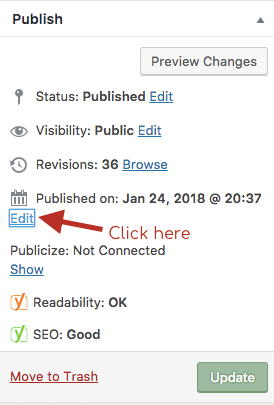
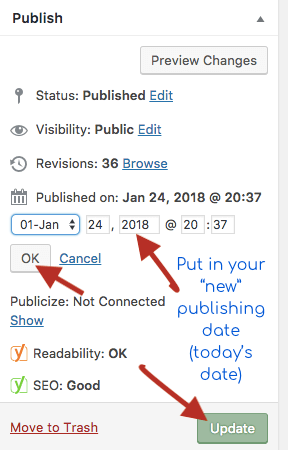
Then go on promoting your post in Facebook Groups and Pinterest like it’s brand new.
Create Shownotes For Podcasts and Videos
Summarizing the highlights of your podcast or video in a blog post is super simple and great SEO (Search Engine Optimization).
Don’t just slap a link to your episode and call it a day. Your superfans might not have 30 minutes for podcast episode about “If she really needs an email list” but she’s got 5 minutes to read about it. Plus The Google Fairies can’t read audio or video files. And if they can’t read your stuff, they can’t rank it. And if you don’t rank on Google no one will find you ever….(okay not entirely true but still).
Just Write:
Set a timer for 20 minutes and just type. Grab a yellow notepad and pen if you’re old school like me. Just let the words flows. No editing, no deleting. no stopping to think of a “better word”. Just write. It’s magical.
Start with a List Post:
Creating a list style post the fastest way to beat the dreaded “Blank Screen o’ Doom”. It creates a simple outline for your post. Keeps you on track and creates powerful scanner friendly subheads. A must for writing on the web. Keep the numbers, you’ve got a listicle or drop ‘em it’s a narrative-style post.
Use a working headline:
David Ogilvy (“The Father of Advertising”) said “On the average, five times as many people read the headline as read the body copy. When you have written your headline, you have spent eighty cents out of your dollar.”
That’s a lot of pressure for a couple of words. Do yourself a favor… Create a working headline: “How to {blank}” Write your piece. Edit it. See what stands out.
Did you overcome some common objection? Do you introduce a new or unusual tool? Build your headline around that. Intros are another time-suck. Wasting 2-3 hours racking your brain for a catchy first sentence, compelling story or funny antidotes is no good.
Instead: fill the selections you creating in your list (see above) first. Did you find an interesting example to support your 3rd point? Create the intro from that.





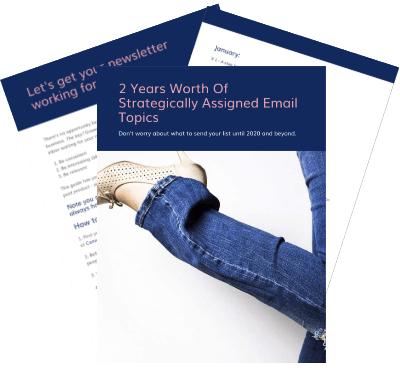




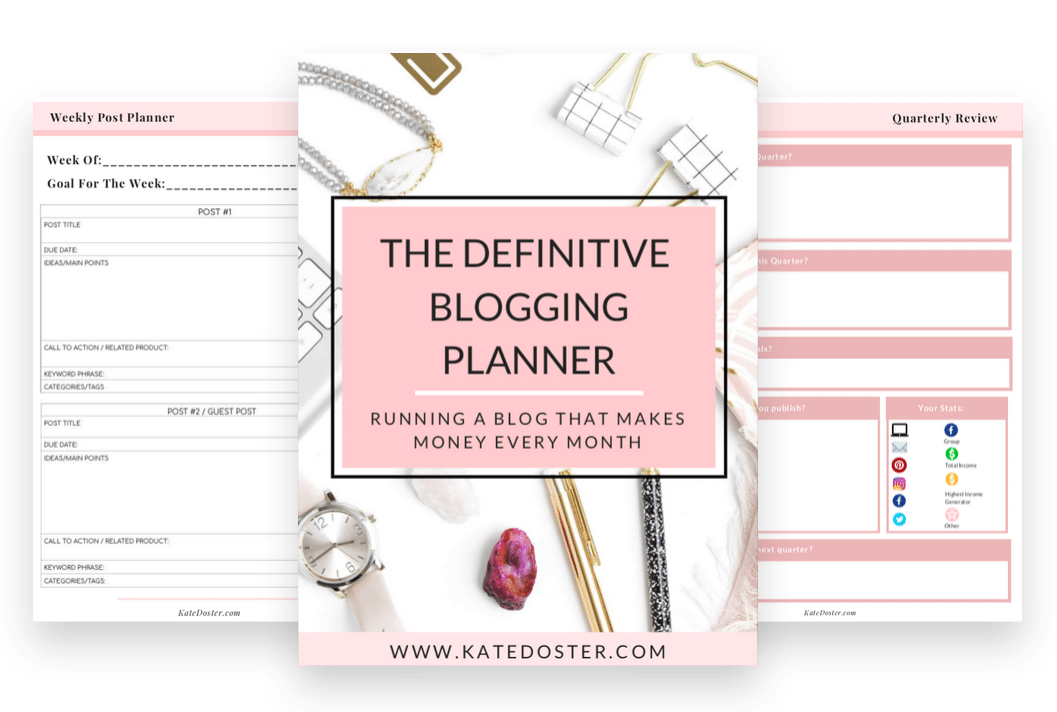


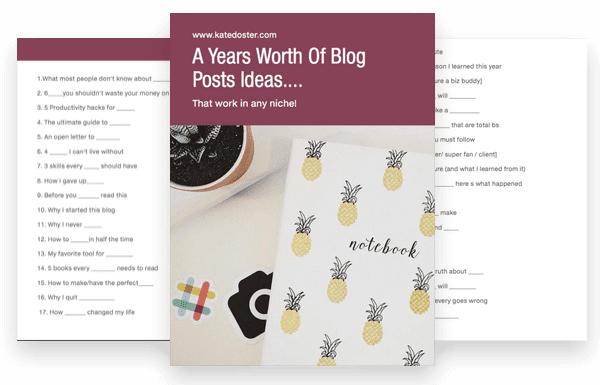

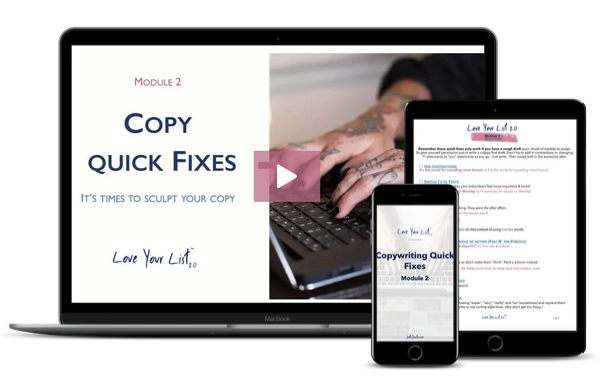



These are such great tips!!! My friend just wrote and published her first book and she was stuck at the intro. Her editor told her to start from the middle on what she was passionate about and never start from the intro. Was so smart!
That’s awesome Alison. What was her book about?
Hi Kate,
I entered my info above to try to get the years worth of blog post ideas, but when I hit submit it took me to a “page isn’t found”.
Just wanted to let you know. Is there another way to get the freebie?
Great post!
It’s me again 🙂
I did get the list emailed to me, but still not sure why it took me to a “page not found” after I hit submit.
Thanks!
Thanks for letting me know! Oh tech!!! I’m going to be emailing you the pdf right now!
Hey Kate, noteworthy post, thank you so much! However I’m facing the same issue as @Carrie O. Could you help me out here?
Hey Aikta – I don’t actually offer it anymore as a stand alone freebie – but here’s the direct link to the years worth of blog post ideas – https://drive.google.com/file/d/1MkfKqwAHrCp04N-_jW8zXD3MOh2Gx-sf/view?usp=sharing