Want to get more email subscribers?
Why else would you be reading this post right?
You might have even read my other popular post 15 Tiny Ways To Grow Your Email List in Under an Hour. Where we discuss how to maximize your blog, social media handles and use a little elbow grease to grow your list.
Today we’re discussing 3 other lightning fast ways to get more subscribers eagerly joining your list in droves that no one is talking about.
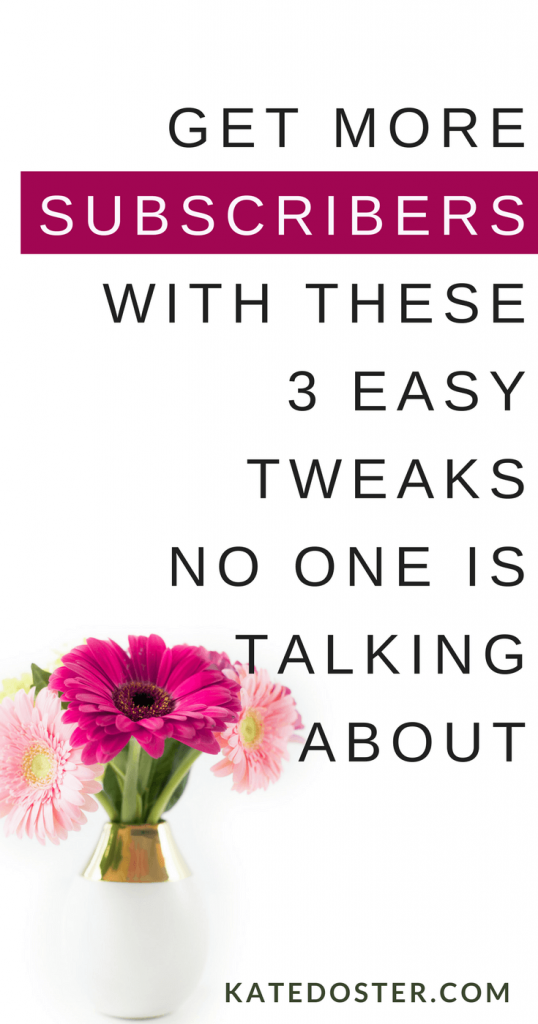
Today we’re getting your opt-in forms working for you...instead of against you.
How creating toe-curling opt-in forms will get you more subscribers then you’ve ever dreamed of.
What are opt-in forms?
Opt-in forms connect your blog to your email service provider like Convertkit. It’s those little boxes where potential subscribers put in their first names & email addresses….like this…
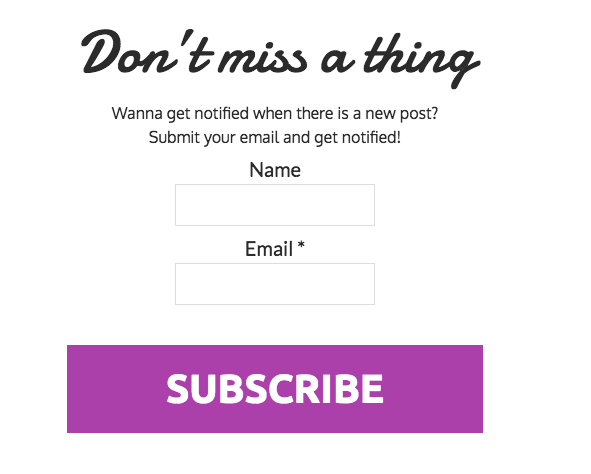
But here’s the thing, having an opt-in form that looks like this will actually REPEL new subscribers. Not just because it’s only offering “updates” instead of a freebie. But more importantly, it’s not even selling the free.
With more and blogs flooding the interwebs every day, you've got to sell free.How to sell the free, with your opt-in forms
Tip #1 You Need to Spend Time On Your Opt-in Form Headlines
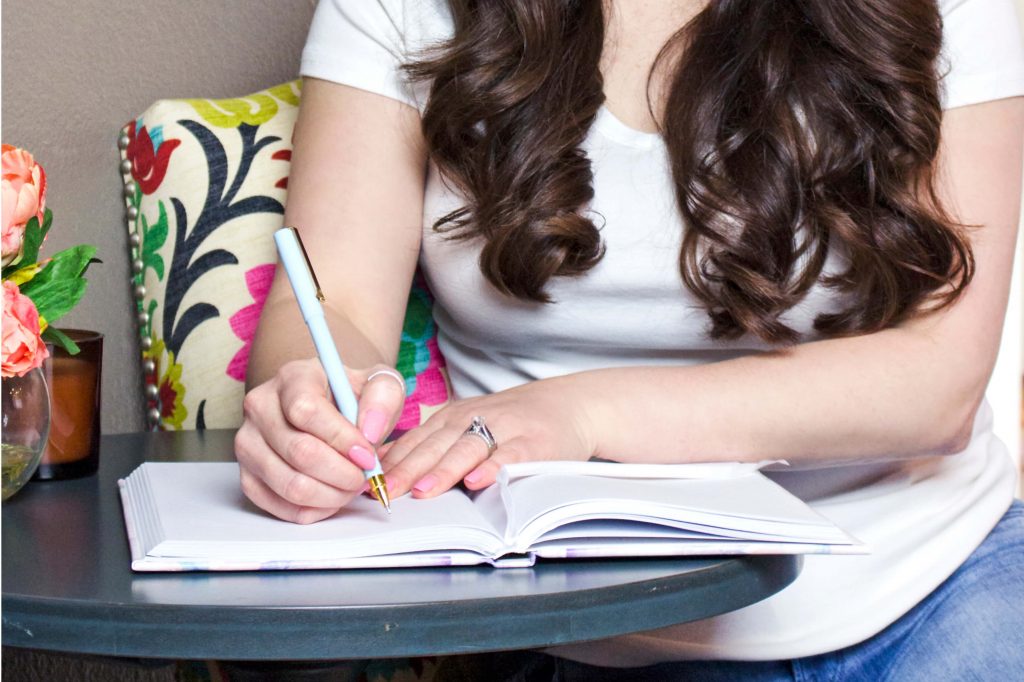
Headlines are most important elements of everything from sales pages, to landing pages even emails (though they’re called subject lines)
In fact According to a study by computer scientists at Columbia University and the French National Institute, 59 percent of links shared on social media have never actually been clicked. So why are they being shared? The headline of course.
So here are a couple simple formulas for your opt-in forms.:
1.Result they want + objection they have + time
I love this formula because you can mix and match all three elements or just include two.
- Get a flat belly in 2 weeks even if you love chocolate chip cookies
- Learn Chinese in just 10 minutes a day even if you’re over 65
- Got 5 Minutes? You can start a profitable blog! No tech skills required
2.Peak curiosity
Playing off the last excuse buster type headline what’s unique about your freebie or the method you share in it? Don’t worry about getting click-baity. As long as your freebie delivers, you’re doing nothing wrong
- End tantrums forever with these two words
- 3 little-known ways to save on your cable bill
- The Potato chip Method: How to create wildly addictive courses that sell themselves
3. Build a ___________ or Have a _______________ you can be proud of.
This headline appeals to all those juicy human emotions like pride, vanity, status even shame if readers are unhappy with the way things are going.
- Build a body you can be proud of
- Build a business you can be proud of
- Knit a sweater you can be proud of
4. Ask a question. (Simple enough)
- Do you know the fastest way to double your email list?
- Want real bio-hacks that work?
- Could buying a chihuahua be right for you?
- Are you ready to make more money?
5. “Trust” headlines
These use the words “proven or trusted” in the headline.
- 12 Proven ways to convert readers into email subscribers
- 19 Proven ways to look 15 years younger by tomorrow night
- 7 Trusted ways to lose stubborn belly fat even if you’ve tried everything
6. The humblebrag
This is a great way to use social proof to boost your email signups
- 12K entrepreneurs already have a head start. You in?
- 10K moms have already ditch smoking thanks to this download
- Join the 23,495 people who are saving for their retirement using the red-dog method
Tip #2 Add Mock-ups of Your Freebie To Your Opt-In Forms
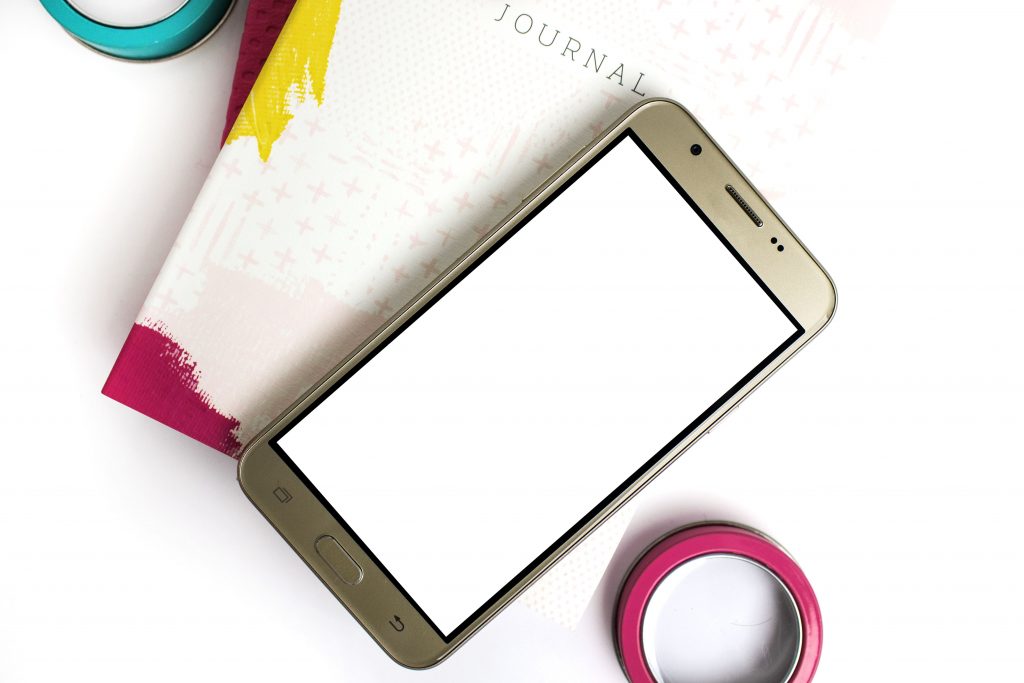
Mock-ups are the little pictures of your freebies. They make your freebies “seem” real. Since your freebie is most likely a digital product a mock-up will help make it stand out, look professional and high quality.
You can add the cover of your freebie to a scene like this…
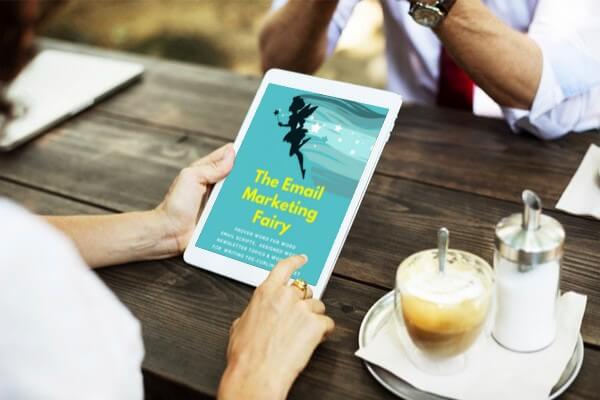
Or you can add it to an isolated scene like this…
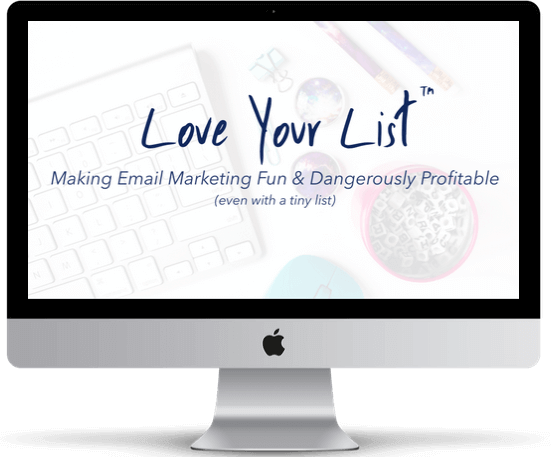
How to create mock-ups for your freebies
The two above were created with my favorite mockup generator Smartmockups . Here’s how:
You can also create mockups for your freebie using Picmonkey and screenshots of your freebie’s cover and insides. If you don’t mind a colored background you can do the same thing in Canva too.
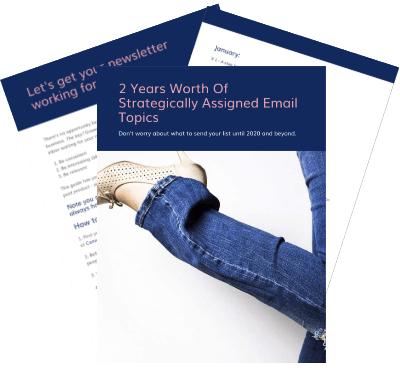
Tip #3 NEVER Use “Subscribe” on Your Call to Action Buttons

The buttons on your blog are EVERYTHING. Not only, can people NOT add to a cart or purchase without clicking on a button. But since buttons are a big bold block on your site, they’re naturally eye-catching. But did you realize your call to action button is literally the last thing people see before making a decision?
So don’t waste this valuable real estate with something icky like “subscribe”. No one wants to subscribe to anything and get more junk mail. What they want are results.
Here are 5 ways to get the most bang for your button buck.
1.Add social proof to your buttons
Like we talked about in headline consider adding the number of subscribers or downloads your freebie has received like Paul Jarvis does on his site…

2. Capture their excitement with phrases like:
- “This is exactly what I need!”
- “Gimme!”
- “Hell yes!
- “Send it to me!”
3. Go for the benefits
What will they “get” after they consume your freebie? Use that as your button copy
- Get A Smaller Waist
- Get A Quieter Home
- Have Less Accidents
4. Describe the next action:
If you can’t think of anything use one of these old stand-bys:
- Start Lesson 1
- Instant Access
- Download Now
- Save my spot
5. Use a bold, noticeable color on your buttons to catch potential subscribers attention.

There you have it. How to get more subscribers with a couple of simple tweaks.
Have you done everything in this article but still not getting the sign-ups you want?
It might be a traffic problem.
Here’s how I got more traffic in the first 3 months of the year then I did in all of 2017 combined. Without ads or a viral pin.


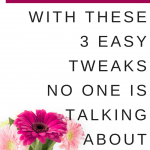






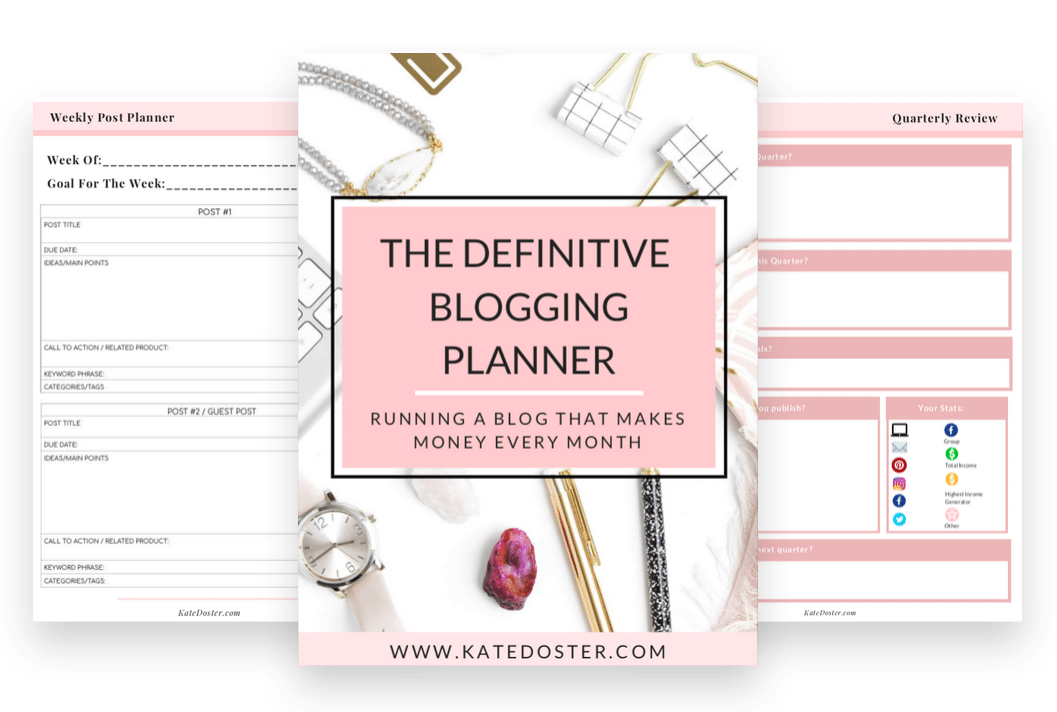


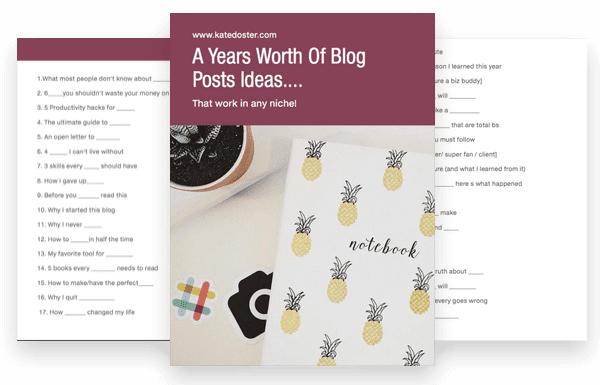

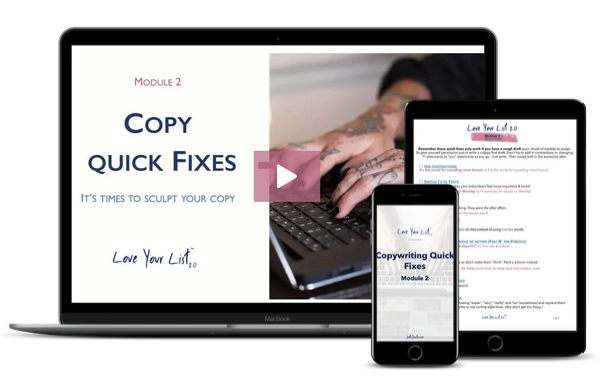



great post i think I will try a better call to action:)
Excellent Marian. You’d be surprised at how upgrading your call to actions can get you more subscribers. Have an awesome weekend.
Great tips, and this is something I struggle with. My blog and I, just aren’t ‘excitable’ in the way that we know people their click on.
How do you fit these tips in with GDPR? Because none of these really say what people are getting and what they’re signing up to – the boring stuff, that from the end of May will have to come up front.
Hey Emma.
I will be adding a selection about adding a checkbox where subscribers need to give you permission on your opt-in forms to email them other material besides the freebie to adhere with GDPR.
The issue is currently many email service providers and email opt-in plugins aren’t GDPR approved yet. To get that checkbox it often requires extra coding and HTML knowledge.
For now I would include a text at the bottom of your opt-in forms stating they will receive marketing and other promotional content if they opt-in for your free gift. (Note I’m not a lawyer and this is NOT legal advice. – It’s strictly informational only.)
I so needed these tips! Thank you so much!