Yeah, you’re going to need to upgrade your hosting plan after reading this because your blog is about to get a stampede of new visitors. Thanks to the traffic building tips Elna Cain of TwinsMommy (and several other blogs) is sharing with us today on episode #76 of Inbox Besties.
Elna is a stay-at-home working mom with twins. Who runs several top blogs, is a freelance writer, course creator and traffic wizard. She helps mom bloggers make money blogging while raising little ones at home. And hosts the Mom to Mompreneur Facebook group.
Elna covers sooo much in this talk, I’ve broken it down into three main parts:
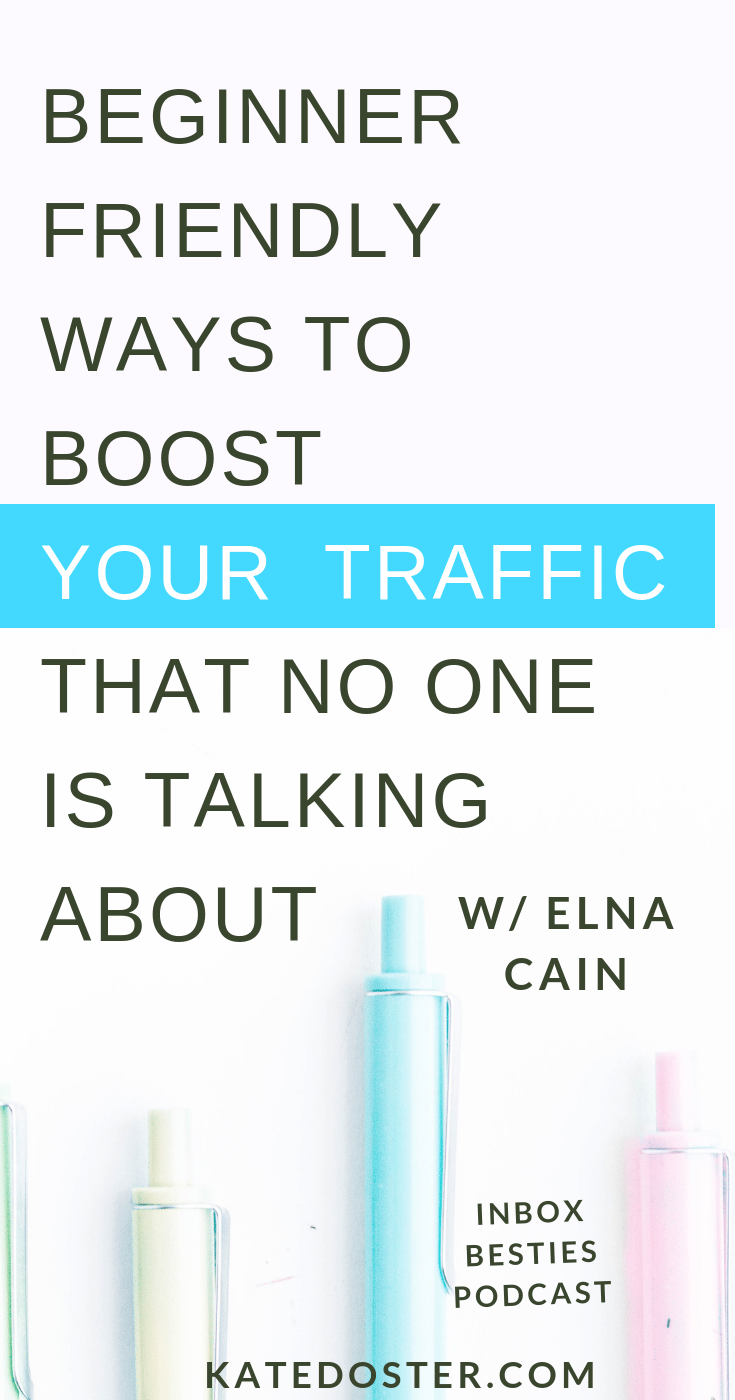
1.How to increase your traffic if you’re starting from scratch
2. What to do if you’ve fallen off the blogging bandwagon or If you’ve been blogging for a while but still not seeing an uptick in traffic
3. How to the harness the power of Pinterest to grow your page views
BEFORE WE GET STARTED THERE ARE THREE THINGS YOU SHOULD KNOW…
1.Don’t forget to download Elna’s latest creation the Blog Traffic Planner + Bonus Turning Traffic Into Money Mini-Course
2. Traffic comes in cycles – meaning most blogs see a huge spike in traffic between Oct-March and yearly lows in the summertime. So keep that in mind.
3. Don’t worry about SEO (ranking in Google) when you’re first starting out.
? Listen on: Itunes // Google Play // Stitcher // Spotify
PART 1:4 STEP PROCESS FOR BOOSTING YOUR TRAFFIC WHEN YOU’RE JUST STARTING OUT.
(Haven’t launched your blog yet? This free course will help.)

STEP 1: KNOW YOUR AUDIENCE
Most bloggers spend way too much time searching for their perfect “niche” – instead of focusing on finding their perfect audience.
- Who would you love reading your blog?
- What is she/he into?
- What other types of sites does she love?
- What do you enjoy writing about that she’ll enjoy reading?
Elna admits that it took her over a year to truly nail down the exact type of person who would come to one of her blogs for help and what they wanted to see. However, when she had a full complete picture she was able to easily create content in new topics she’s never covered before with RAVE reviews.
STEP 2 – FIGURE OUT HOW YOU WANT TO MAKE THE BULK OF YOUR MONEY FROM BLOGGING
Monetizing your blog plays a huge part in deciding your traffic pillars like:
- How often you’ll post
- What type of posts you’ll create
- Your blogging categories
- If you want to open up your blog to guest contributors or not
For Elna’s blog the Imperfectly Perfect Mama, she knew she wanted the main revenue source to be from ads (no digital products, no email list) – just ads through the Mediavine ad network which has a high minimum traffic requirement to apply. Which means alot of content! Has a mom of two with several other businesses and blogs to take care of Elna needed another way to pump out the content.
So Elna opened up the Imperfectly Perfect Mama, to guest contributors. Making it an excellent place for new & experienced mom bloggers to showcase their best work.
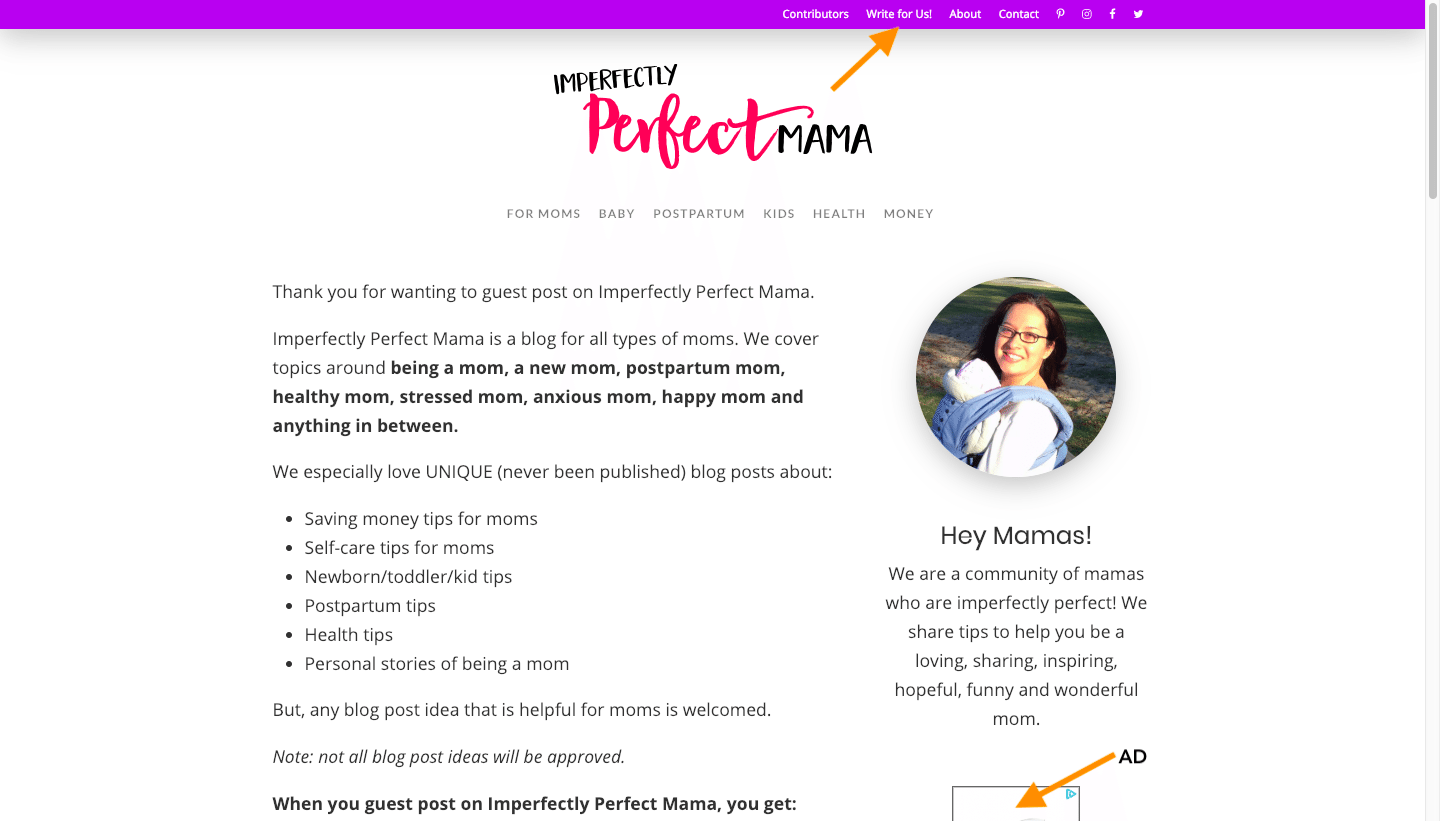
Elna simply edits & creates graphics for the post after guest bloggers load + format posts to the site.
For two of Elna’s other blogs (ElnaCain.com & TwinsMommy.com) that rely on course sales and affiliate income – Elna focuses on writing a hand full of high-quality posts per month (think ultimate guides, 5000+ word posts) to attract a more dedicated readers.
STEP 3: GET TO WRITING
Once you know your audience, how you want to make money blogging & your publishing schedule, it’s time to pick your post topics & get writing.
STEP 4: GET TO PROMOTING
Pinterest is an amazing place to get started with promoting your blog as we’ll talk about in the next couple of sections – but here are some other tips I have for you:
- Mention other old posts in your current posts and link to them
- Use a social media scheduler (I like Smarterqueue) to reshare old blog posts
- Email people you feature in your posts and tell them about the shout out
- Start commenting on other people’s blogs
- If you have a list even if it’s tiny – email them about your new posts.
PART 2: WHAT TO DO IF YOU’VE BEEN BLOGGING FOR A WHILE & NOT SEEING GREAT RESULTS / IF YOU HAVEN’T BLOGGED FOREVER.

If you haven’t been blogging for while and your results are pretty meh…it can be tough to keep going. (We’ve all been there homeslice). Here are some of Elna’s best tips.
WHEN STARTING BACK UP – DON’T SPREAD OUT NEW CONTENT – POST 5-9 DAYS IN A ROW – THEN GO BACK TO NORMAL POSTING SCHEDULE
Both Elna & I saw a huge influx of traffic when we did our 7 days of freebies ( me) and 12 Days Of Pinterest Series (Twinsmommy / Elna) . Not only because we have a massive amount a new content to promote (and upcycle later) but for some reason, Google LOVES to see alot of content published at once if it’s been awhile.
Tips for planning your series:
- Make it something you joy talking about
- Pick how many days you want in your series 7-12 days work great (Kai Hernandez did an epic 31-day productivity series on her blog)
- Get a couple of days ahead
- Hype it up – tease out to your audience even if it’s small something cool is coming
- Include at least on “free things” round up post in your series
But after your series just don’t go cold turkey. Get back to posting more consistently again. And keep promoting your stuff!
DON’T “THROW AWAY” AN OLD BLOG/DOMAIN
Google loves “old blogs” so even if you haven’t blogged there for 10 years, keep it & start using it again. If you’ve “outgrown’ that blog consider selling your blog.
[BONUS TIP FROM KATE] SET UP A CONTENT PLAN & GET CLEAR ON YOUR WHY
Elna and I tried to pack soooo much into just 45 minutes we didn’t have time to go over creating a content plan, goals & drilling down why you want to create content in the first place. For that listen to episode #72 – of Inbox Besties: How to become a content creation machine.
Part 3: Mastering Pinterest

Pinterest is actually how I first met Elna and found her Twinmommy blog back in 2017. Since then Pinterest as played a major role in skyrocketing blog traffic to all her blogs.
Did you know Google actually loves Pinterest? Yup the more repins a post has the higher it will rank in Google
And just like Google, Pinterest is a search engine. But here’s the thing…
PINTEREST CAN’T READ THE WORDS ON YOUR PIN IMAGES SO FOCUS ON…
SET UP RICH PINS ON YOUR SITE
Rich Pins provide more information about your pin with to Pinterest. Which means Pinterest will be able to better categorize your pin. Thus showing it to more people. All you need to do to get rich pins on your site (which is free by the way) is install a smart piece of code on your site.
KEYWORDS, KEYWORDS, KEYWORDS
Pinterest is fueled by keywords (search terms). So it’s super important you include relative keywords on your pin descriptions, board names, even your user name to ensure your blog posts show up high in search.
Say you want to write a post of about yoga for your blog. And you want it to rank really well Pinterest. Well coming up at the number one pin (especially if your account is new) can be tough. However if you swing over to Pinterest, type in “yoga” – you can see all the other terms Pinterest relates to yoga.
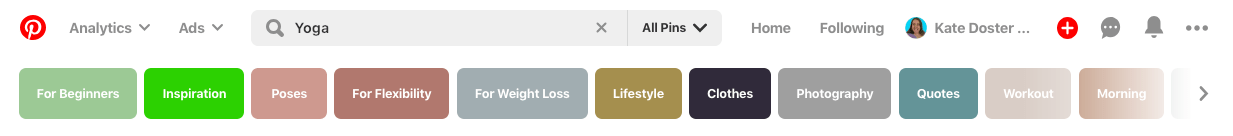
And if you click on the little tiles they will give you even more keywords…
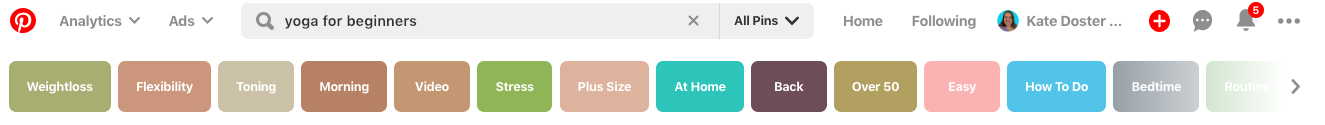
So idea of just doing a post on yoga and including “here’s a post on yoga” in your pin description you can create post on plus size yoga moves for beginners.
MAKE YOUR POST-SUPER PINTEREST VIRAL-Y
Mega lists & ultimate resource guides style posts do amazing on Pinterest. Why? Because people love to save them for later. So consider taking time once a quarter or month or week (depending on your money plan) to create one of these mega posts.
Using the keywords from above we can engineer some posts that would most certainly do well on Pinterest:
- 52 Yoga Poses For Beginners
- 101 Amazing Free Yoga For Weight Loss Videos
- 24 Different Yoga Morning routines to help you feel calm & centered
FOLLOWERS MATTER
Despite what other people might say, followers matter more & more on Pinterest. Because the more people who see your pin & engage with it the more Pinterest will push it out into the smartfeed.
Both Elna & I have seen HUGE spikes in followers since using Tailwind to schedule our pins (here’s a free month of Tailwind on me)
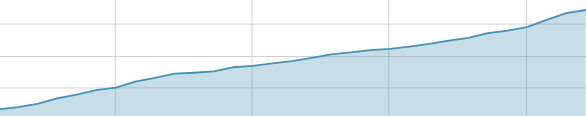
If you’re starting a brand new account consider following 10 new pinners a day. Some might follow you back.
Elna gives some AMAZING tips in her paid course Ready Set Blog For Traffic about how to get more Pinterest followers quickly.
WHEN CREATING NEW BOARDS – PIN THESE
Besides pinning your own content to new boards, (which we’ll talk about in a second) search for relevant keywords to that board in Pinterest. Then pin the top 3-5 from the search to your new board.
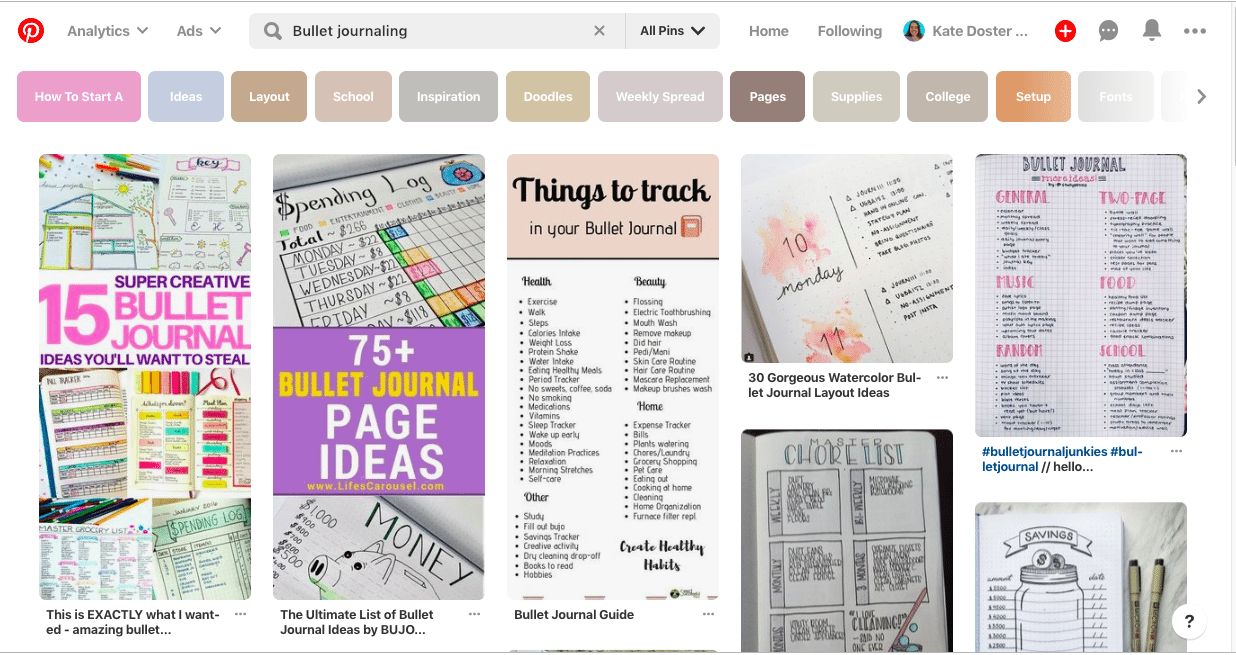
Say for example I was starting a new board all about bullet journaling. Besides my own pins, I add the top 5 pins when I search bullet journaling, how to start bullet journalling, bullet journaling layouts, bullet journaling supplies. This shows Pinterest I’m curating a list of high-quality pins. So whatever I pin to that board (including my own stuff) must be high quality. Which means you guest it, higher ranking on the smart feed.
CREATE MULTIPLE PINS – BUT ONLY FOR THE GOOD STUFF.
Elna agrees any time you create a new post you should be creating about 2-4 pins per post. However if a post is popular, grows your list or makes you money (through affiliate sales or your own stuff) create lots of pins and infographics for it. Then drip them out over time.
Elna admitted some of her most profitable posts have easily 25+ unique pins that she shares + repins multiple times through the year. So don’t worry, you don’t have to create them all at once.
In Elna’s flagship course Ready Set Blog Traffic she gives you easy to follow plan for easily incorporating 1-3 hours of work on Pinterest a week to see massive results.
PIN NEW PINS TO RELATE BOARDS FIRST
It can be super tempting to pin your new pins to your blog’s Pinterest board first however, your pin will do better in search if you pin it relevant keyworded board first. So Pinterest can learn more about your pin and rank it higher in search.
CREATING STUNNING PIN IMAGES
Wrapping up our Pinterest section I wanted to talk about tools you can use to create viral pins. Picmonkey, Canva & Photoshop all work well.
You want to make sure your images are taller then wider. I’m currently using 730px x 1400px which are working nicely.
When creating multiple pins for the same post change out the headline, style and stock photos. Here’s a list of 69 sites where you can get stunning stock photos for free.
GET MORE FREE TRAFFIC FOR YOUR BLOG NOW
There you have it homeslice. A big thanks to Elna from TwinsMommy.com for giving us true traffic masterclass.
Before you head out don’t forget to download Elna’s latest creation the Blog Traffic Planner + Bonus Turning Traffic Into Money Mini-Course + her Pinterest Planner too!
And subscribed to the Inbox Besties Podcast for even more email marketing & business tips.

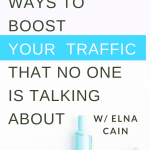
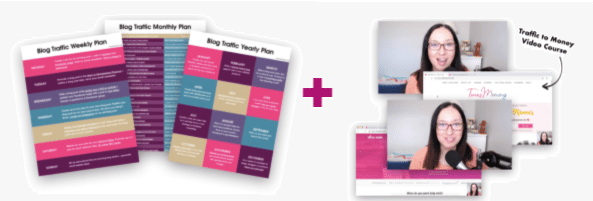


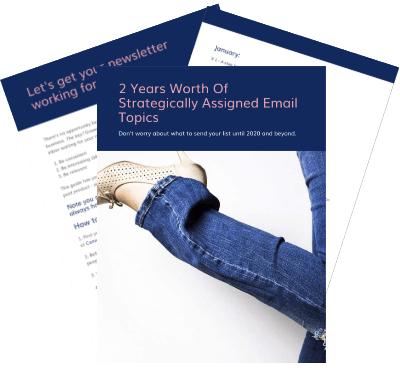




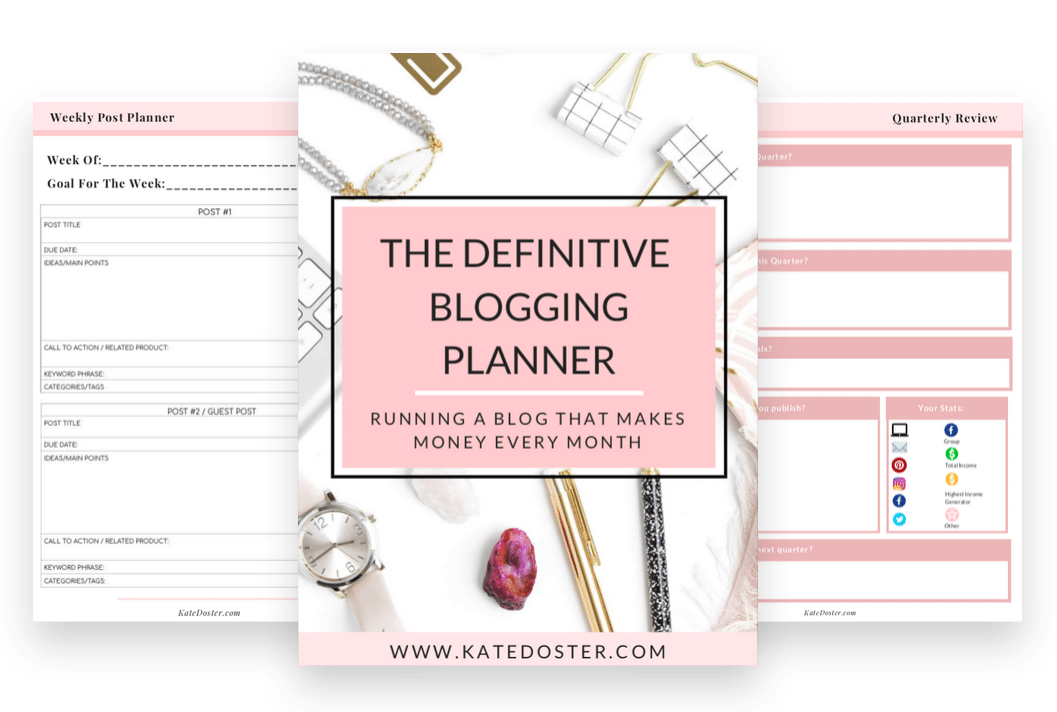


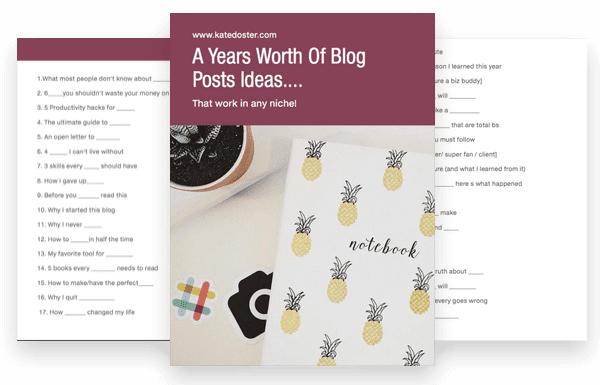

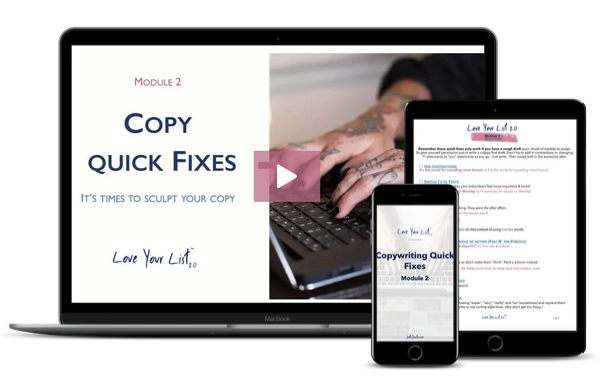



This is such a great post! I totally agree that using keywords on Pinterest is one of the best ways to get growth on the platform! I’ve also seen my numbers jump simply from pinning more per day, for example right now my Tailwind queue is scheduled for about 70-110 pins per day. This has really boosted my reach on Pinterest (which makes sense) but also seems to have a trickle effect with more followers and some great engagement on my latest Pins. Facebook groups have also been fantastic for growth especially when you are new. Kate, your Trello Board Facebook Group list is the BEST!
Thank you for the kind word about the Facebook Group trello board Maya.. I hope it’s been increasing your traffic. I’d love to know if you fill your 70-110 queue on Tailwind with mostly your pins, others or the mix.
I love the look of your blog by the way, Maya!
Really great post
SIDE NOTE: I’m a marketer, so I’m usually very hesitant to subscribe to any new email list…but, WOW! The copy for your optin box at the top of the site is hilarious, so I just had to give you my email.
Hehehe. I’m glad you liked it.