Ready to Create Content Like a Champ?
If you struggle with what content to create, when to create content and how to create a workflow that works for you, this one’s for you!
When it comes time to create content for your business, it’s all to easy to get caught up in complicated, intricate “systems” that leave you more stressed out than when you started – and still no consistent content to show for it.
Let’s get your content creation under control and create a simple, smooth & straightforward system instead.
Before You Create Content, Plan Ahead
When working on your business, you’ve got to differentiate between your “SEO” activities and your “worker bee” activities.
Planning your content strategy is an SEO level task. While planning your strategy, you’re mapping out what you want to share with your people, when you want to share it and (most importantly) the goals of that content you’re creating.
A huge mistake a lot of people make is they get inspired while they are planning out their content strategy and then go into content creation instead of focusing on the planning aspect first.
When your content is all planned out, you never have to remember what comes next or if you forgot something or what the goal is for the content you’re creating.

Start With a Framework or Workflow
Trello is my best friend when it comes to planning out my content. I have a Content Creation Workflow (included with Trello Magic) that helps me stay organized and focused. You can use a notebook or a spreadsheet or whatever works best for you. I use Trello because it is the only thing that’s worked for me long-term.
The first thing I do is pop open my Content Creation Trello board. Then I take a look at my promo calendar and upcoming events (launches, speaking engagements, etc) so I can begin to think about what type of content will support those upcoming promotions. In general, I create content topics a month or two in advance. For example, if I have a webinar coming up about scaling an online business, I know I need to talk about tools and productivity.
After I’ve looked at my upcoming calendar, I pick a content theme based on goals. I use Tod Herman’s 90-Day Year framework to create 90-day goals that are then broken down to monthly goals and then further down to two-week sprints.
The next step is to update my editorial calendar where I strategize the content I’ll be creating. Depending on my goals for the month, I’ll choose 4 core topics to create content around. Those four topics are then broken down into 4 blog posts and 4 Inbox Besties podcast episodes.
The Idea Parking Lot
If you’re like me, you have these sudden flashes of inspiration that come to you while you’re in the drive through or taking a shower but then when it comes time to create content, you suddenly have no idea what to say? That’s where the Idea Parking Lot comes in.
The Idea Parking Lot is a Trello board exclusively for ideas that come to me. It’s my brain dump board. When I read something or get a question from someone that I think might be good to create content around later on, I’ll put it in that Trello board.
With the Idea Parking Lot, I never have to worry about losing those flashes of inspiration and it gives me plenty of ideas to sort through when I’m planning out my content.
Choosing Ideas for Your Content Calendar
Once you’ve decided on your 4 main topics and chosen content from you Idea Parking Lot, create cards in Trello (or write them in a notebook or your favorite project management tool). In Trello, switch over to ‘calendar mode” so you can move around your cards to suit your content schedule.
Try to lay out your content in a way that makes sense for your people. Ideally, your content pieces will build on each other, so it makes sense.
Themes and series work really well when it comes to how you create content. If your theme of the month is “Detoxing Your Kitchen”, then you can easily come up with content that supports that like grocery lists, recipes, what to do with unhealthy food, etc. People LOVE apps and tools so a resource roundup is always a good idea too.
Still stuck for ideas? This blog post gives you six ideas for emails that can be used to create any kind of content.

My Podcast Workflow
The first piece of content I create is my podcast episodes. I batch record my content and record a few episodes in one sitting.
After I’ve decided what the topics are, I start with a rough outline for the episode I’m recording. The outlines are created one at a time, right before I hit record so I’m not mixing up my content.
The outlines for each episode are super-simple. I just create bullet points for the main ideas that I want to talk about. This keeps me focused on the content I want to talk about and keeps me from talking in circles.
Once that episode it recorded, I move on to the next episode, creating the bullet points for that one and then record. I like to keep things simple and easy:
- List of topics
- Outline
- Record
- Move on to the next one
By batching the recording, I’m able to get more episodes recorded at once and then move each one to a Trello board dedicated to that episdoe (more on that later).
While I’m creating content for my podcast, I’ll also record any new ad rolls that need to be created or update my intro or outro if needed.
Once my podcast episodes are recorded, they are scheduled in to be edited. I edited my own podcast for a long time but now I have a team that takes care of it for me.
Editing is pretty simple and straightforward. A pre-recorded intro is added to the beginning, then the content, an ad roll or promotion is put in the middle and then the outro. While editing the episode, that’s also when I create the shownotes for the episode as well as the outline for the blog post.
In your shownotes, you want to include any resources or links mentioned in the episode, the freebie that you’re promoting and contact information for the guest you had on if you have one.
Once the episode is edited, it’s ready to be uploaded to your podcast hosting. I use and recommend Podbean for hosting. You can snag a free month of hosting at katedoster.com/podbean. Once that’s done, it’s easy to copy and paste your shownotes right into the description and then schedule your podcast episode to air on the date you’ve decided on.
As you can see, when I create content for my podcast, it’s very methodical. I have Trello board template that I use over and over to make sure me & my team don’t miss any steps. There’s also a different workflow for solo shows and guest interviews.
If starting a podcast is on your to-do list for 2020, you can snag all the tools I use to create Inbox Besties here.
My Blog Post Workflow
Once my podcast episode is edited and scheduled, that content is moved over to the Blog Post workflow if that conent is going to be used to create a blog post.
If you’re more of a talker than a typer like me, Rev.com is going to be a huge time saver. For a dollar a minute (USD), they take your content and transcribe it. This is a great starting point for creating blog posts, social media posts and more.
Your blog and your podcast are two different mediums with two different types of people who consume them so you want to create content accordingly. Blog readers typically don’t like show notes and they don’t listen to podcasts as much. For these people, you want to create content they can consume easily by reading.
Just like the Inbox Besties podcast, I schedule out my blogs in advance and have a blog post workflow right in Trello. Each blog post can be as much as 3-4 thousand words so it may take a bit longer to create this content but it’s definitely worth it. Remember, if you’re more of a talker than a typer, starting with a transcription is going to save you tons of time.
Just like when preparing for my podcast, I start out with an outline for my blog content that has my main talking points. I also have a template with intros and outros to speed up the process. Then I flush out the content, edit and finally schedule it to go live. Airstory is a life saver when it comes to layout out and editing blog posts if this is something you struggle with. Be sure to put in outbound and internal links for Google and optimize for Pinterest so you get some pins.
Here’s a general overview of what my Trello board includes:
- Use intro & outro from template
- Create first draft
- Edit
- Second draft
- Lay out content and drop in research with Airstory
- Format in WordPress
- Add pictures
- Optimize for SEO
- Create 2 pins for Pinterest
- Schedule blog post to go live
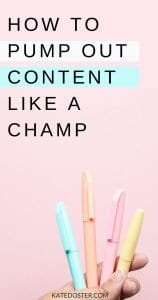
Recycling Content
Sometimes, you realize that you’ve already created a blog post around the content you want to create. When that happens, there’s no reason to start from scratch. You can create new content by revamping your existing blog posts.
While you’re saving yourself some time, you might look back on some of your old blog post and realize that it’s terrible! I mean, it might have a good concept and good bones but it’s not up to par with the type of content you’re currently creating. It’s more of a good first draft.
These are great posts to add when you create content for your content calendar. Keep the title but expand and refine the ideas you were originally talking about. Be sure to add updated pictures, check for broken or outdated links and create new pins for some fresh Pinterest love.
Recycling just one blog post a month can help you save time when it comes to content creation plus you’re going to get an SEO boost as well since Google loves updated content.
Create Content Like a Champ Recap
Step 1: Decide on your goal for the month
Step 2: Round up your content ideas
Step 3: Look in some Facebook groups, stalk some people, make sure your content ideas are relevant
Step 4: Choose 4 topics to create content around
Step 5: Make an outline for your podcast or blog post
Extra Tips:
Working Tod Herman style in two-week sprints helps me stay on track and focused on creating content for the whole month.
If I don’t have any ideas, I turn to my “Idea Parking Lot” for content inspiration.
Facebook groups are a great place to see what people are talking about. I creep in there and search for my keywords and terms to see what people are already asking questions about.
Sort your content ideas and make sure you are addressing deeper issues and feelings.
Always make sure that your content relates back to your goal and that each piece of content you create has a purpose.
Planning ahead helps your peace of mind so you can focus on the CEO level activities of your business.




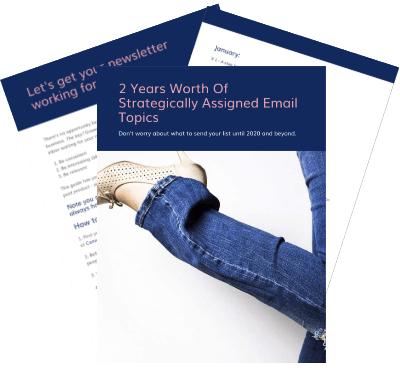




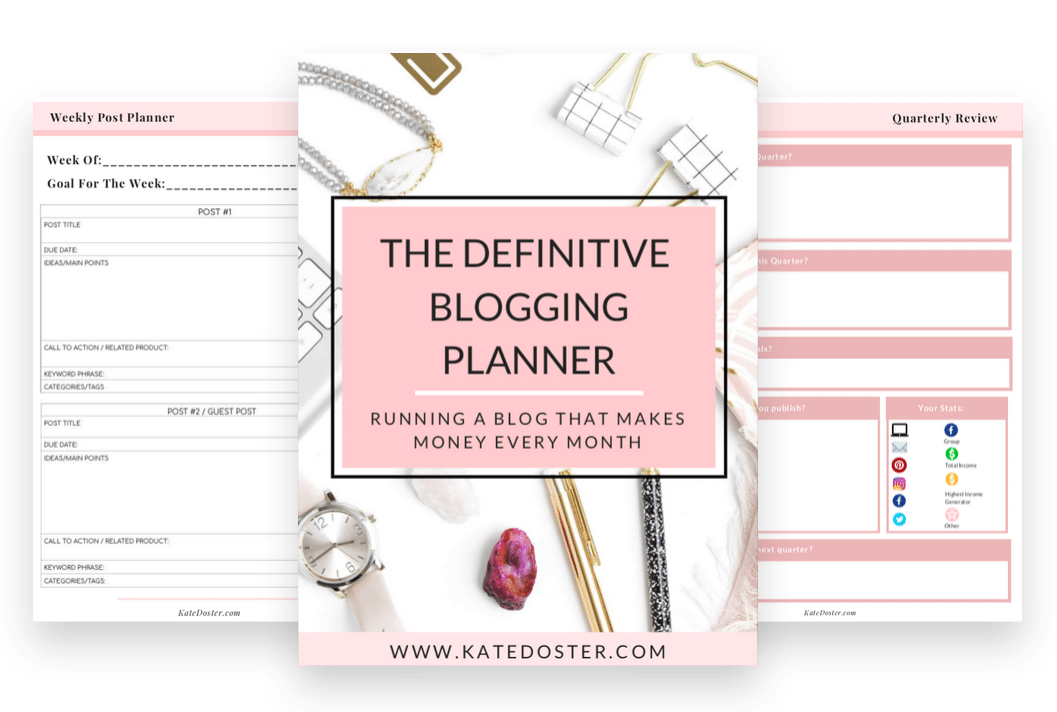


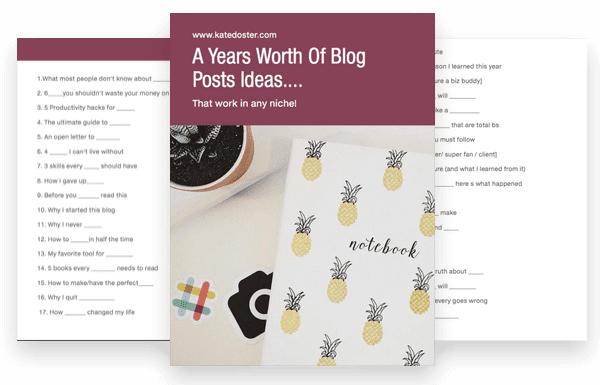

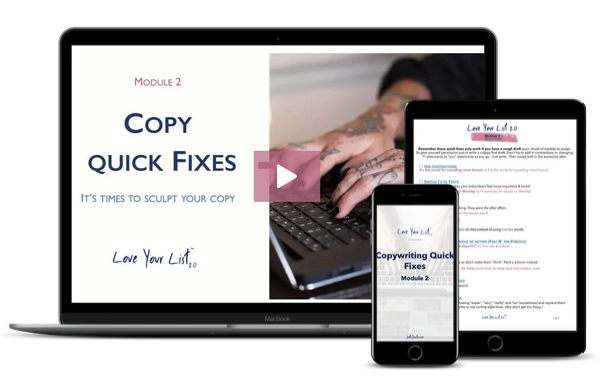



<3 <3 <3 – Love this! This is possibly one of the most useful and concise posts I've read in a long time!!