About two years ago, I switch from Safari browser to the free Google Chrome browser and haven’t looked back since. Because Chrome has these amazing free, time-saving bundles of awesomeness, add-on apps call Google Chrome extensions.
From speeding up videos to re-pinning at lightning speed, to figuring out what fonts another blogger is using to you steal..err model. These free chrome extensions makes my life a million times easier. And as an uber busy mom of two pre-schoolers, with 3 businesses. I need all the help I can get.
But before we jump to the must-have Google chrome extension to turn your productivity up to 1000 – Don’t forget to check out the other posts in the 7 days of Freebies Series to make running your blog in 2018 a breeze. (Don’t have a blog yet? Here’s a free tutorial showing you how to set one up in less than 10 minutes)
- 69 Places To Find Stunning Free Stock Photos For Female Bloggers
- The 12 Best Free Planners To Help You Grow Your Blog Like A Weed In 2018
- 6 Best Podcast For Bloggers (5 of which you might not heard of)
- 19 Best Free Courses For Bloggers Who Want More Traffic, Sales and Signs Ups In 2018
10 Free Tools For Growing Your Email List When Your Dead-Broke
23 Best Google Chrome Extensions For Busy Bloggers
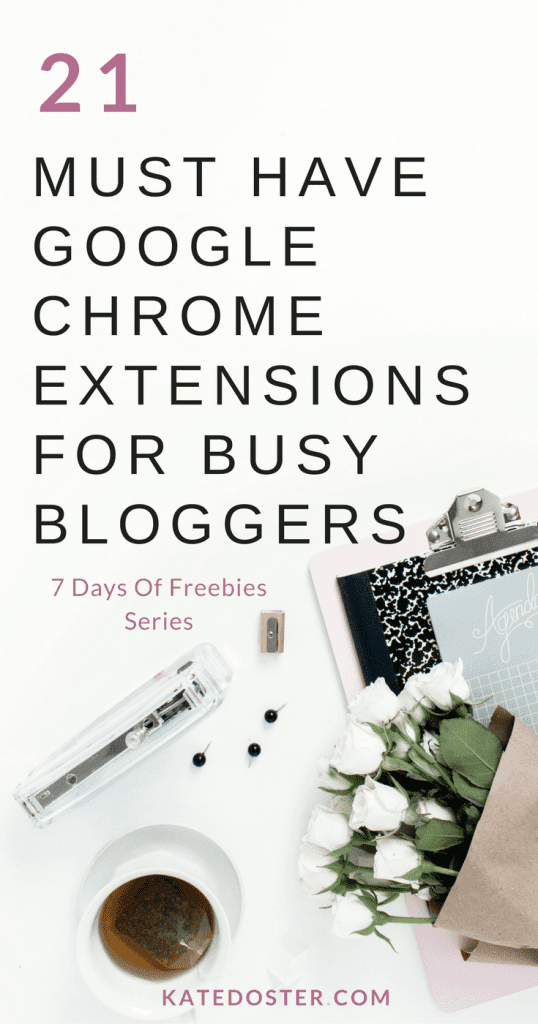
1. MailTag
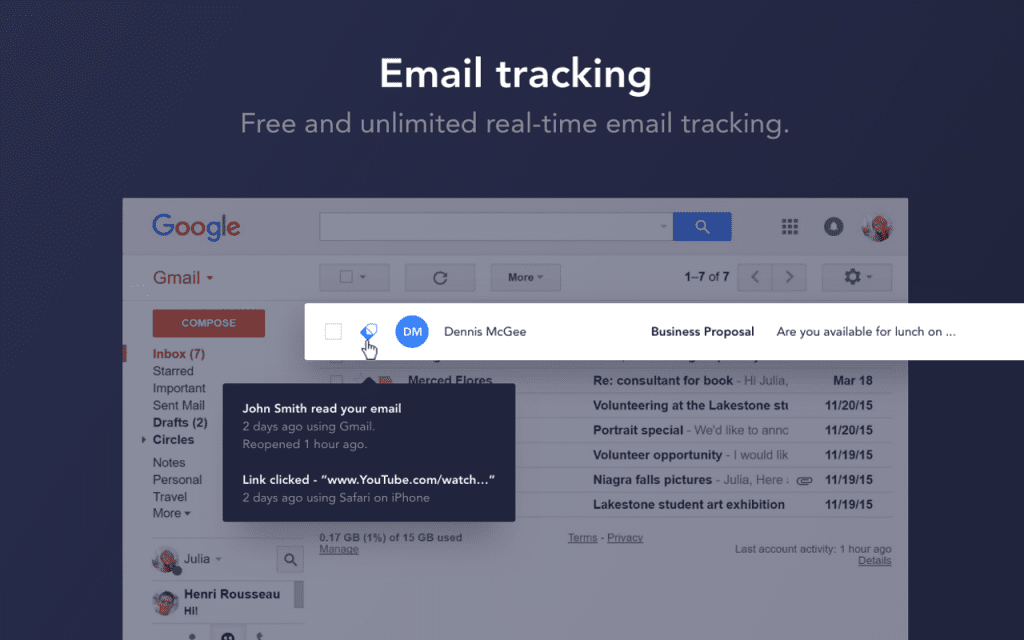
Okay, I just found this one but I’m already so in love with it. MailTag. It’s a total must if you’re’ doing any type of pitching like for guest blog posts, podcast interviews, JV webinars or the media. (It’s pretty cool if you’re working with clients or sending cold emails too.).
MailTag will let you know when someone actually opens your emails so you’re not left wondering if they got it or not. And if you included a link to say your media kit, MailTag will let you know if the person clicked on it too. And they’ll do it for all your emails for free as long as you hit the little MailTag. #yayfreeunlimitedtracking.
But the part I really love…(okay I really love the tracking feature alot ) is pingbacks. Basically, you can set up an autoresponder to automatically send follow up emails if the person doesn’t reply back to you.
And remember what PR expert Christy Laverty said follow up is key. As a producer, she’d get distracted and “lose” emails from people she really wanted to feature on tv & radio. She was actually happy when people followed up with her.
One of my big goals for Q2 is to get on more podcasts to promote my own podcast, Inbox Besties MailTag is saving me so much time and brain space.
2.Video Speed Controller

If you only download one of the Google Chrome extensions in this whole blog post please, please, please make it the video speed controller. With this essential free Google Chrome Extension, You can watch any video in 1.5 x, 2.5x even 5X speed.
It’s a must if you ever buy an online course (not stored on Teachable or Thinkific) or like watching webinar or Facebook live replays. Honestly I don’t think I could’ve gone through the 90 Day year without it.
Since writing this post I’ve found another amazing Google Chrome Extension that blows all the other ones (besides the video speed control) out of the water….enter
3. One-tab
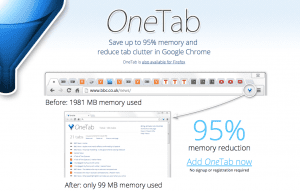
If you always have 10 more tabs open on Google Chrome you then this extension. One-tab turns all you’re tabs into well, one tab in an easy to read list. You can re-open all or one of your tabs. You can easily delete ones you no longer want open. This is perfect for when you’re writing a round up post like this and you want a bunch of resources and links handy. Plus it helps your browser go faster!
4. Loom
Loom records your screen, webcam or both at the same time for FREE. This app is a lifesaver for answering questions in Facebook groups when you are more of a talker than a typer. I’ve created fans for life in other FB Groups by creating a simple screenshot tech tutorial rather than trying to explain it in words.
What sets Loom apart from the other screen recorder extension is you can download your videos to your computer. Of course, you can leave them sitting on Loom, share the link to your video or embed them into blog posts.
They just added the folders feature which makes creating quick training videos on the fly for new teammates a breeze.
You’ll have to recommend Loom to 3 friends to unlock all of it’s bonus features – like unlimited video recording time and unlimited storage – that’s super easy.
5. Timer

You know the hardest part of being your own boss? It’s staying focused. And there’s nothing like having a little countdown timer cracking the whip telling you that you got 12 minutes to write the rest of this blog post or you’ve only got 5 minutes to play on Facebook
What I love about this particular chrome timer is:
- When the buzzer goes off it’s not super loud – great for when the kids are napping
- You can create 4 pre-set time intervals
- You can stop, pause and restart with one click
If you’re seriously wondering where all your time is going – set this timer any time you do a task. You might think it only takes you 10 minutes to create a pin. But after the timer goes off four times -you’ll realize it either time to outsource it or buy a template.
6. Save To Pocket –
Save to Pocket is probably my second favorite Google Chrome extension after the Video speed controller.
I realize I was wasting a lot of my time mindlessly reading other people’s blog posts that I found on Pinterest or Facebook. So instead of opening up a new tab I click save to pocket. So I can read it either late at night when my brain is fried or on my “education”/ leisure reading days.
Honestly, I find myself only reading about 25% of the stuff I have in pocket anyways. That equals a huge time savings.
7. Tailwind App
Tailwind is my go-to Pinterest tool for scheduling my pins/saves. And the Tailwind Publisher Extension is half the reason why.
You can quickly schedule a huge amount of pins at once. Perfect for sharing other people’s pins from group boards you’re a part of. Remember Pinterest loves it when you spread the love and pin offen.
It also makes it wicky easy to schedule out your pins to multiple boards at once.
Click here to get a free month of Tailwind now.
8. Newsfeed Eradicator
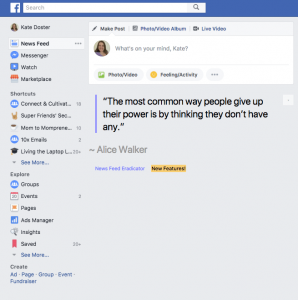
Speaking of saving me massive amounts of time – The Newsfeed Eradicator is probably up there. This free Google Chrome app taking away your Facebook Newsfeed you just see a simple quote. This keeps you laser focused.
I had no idea how mindlessly I would just popping open new tabs to Facebook when supposed be writing blog post working on my paid programs just to see what’s happening on Facebook.
Don’t worry if you go to a group, profile or pages you see still all the posts. It just takes away your newsfeed.
(Relax if you install this on your computer you’ll still be able to see your Facebook newsfeed from your phone)
9. Momentum

Speaking of opening up new tabs, if you’ve ever seen any of my videos and thought “Hey what program is that, that your using screen look pretty with the time on it” – Momentum is it
Besides the pretty pictures Momentum:
- Lets you set a main focus for the day
- Gives you a quote of the day
- Shows you weather for your area
- Lets you add items a to-do list (and cross them off)
10. The Official Trello Google Chrome Extension
It’s no secret, I love me some Trello. (You got my free trello board with over 60 FB Group Promo Days mapped out right?) Anywho, the official Trello Google Chrome Extension lets you quickly add cards and tasks to your Trello boards.
Perfect if you think of a great blog post idea on the fly or need to add something to your daily to-do list before you forget.
11. Trello Next Step
Did you know the Google Chrome Extensions can actually affect the appearance and functionality of websites you visit on Google Chrome? (Remember the Newsfeed Eradicator?) This is cool extension let you see the next thing you need on your trello card’s to-do checklist without having to click open the card.
Looking for other cool Trello extensions? Here’s a bunch.
I’m going to be so uber productive thanks, these Google chrome extensions Kate rounded up. Click To Tweet
12. Facebook Pixel Helper
I don’t care if you never planned on running Facebook ads – must still install the Facebook pixel on your blog, just in case you ever decide to launch a product of your own or want to grow your email list quickly and for cheap with ads.
You see, it’s actually cheaper to run Facebook Ads to people who have visited your blog but didn’t opt-in to your list. Because they already know you. The same thing goes for if you only show ads to people who landed on a sales page but didn’t buy = cheaper ads.
That all happens with your Facebook Pixel. This google chrome extension makes sure your pixel is actually working. (Plus you can see if anyone else is pixeling you!!)
13. Grammarly
Grammarly helps you catch extra grammar and spelling mistakes your normal computer’s spellcheck might not pick up. Word warning though – this extension slows down websites in particular Leadpages and Active Campaign.
14. Eyedropper
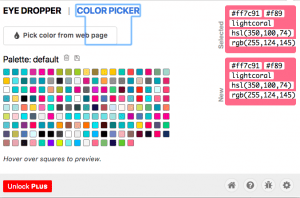
I use this extension all the time, especially if I’m creating graphics in Canva since they don’t have a color picker built in yet. (I also keep all my brand colors hex codes in it so I can quickly grab them when I’m creating new web pages or graphics).
You can grab the hex code and name of any color you see around the interwebs. Love another bloggers branding and color pallet? Use Eyedropper. 🙂
15. Full Page Screenshot
Have you ever seen a landing page or sales page and thought damn that’s good? Whether it’s the copy or the design there something about it you’d love to re-create.
This little extension will let you take a screenshot of the entire page all at once. Instead of a bunch of random screen shots This extension is a must if your a copywriter or a designer to take photos for your portfolio.
16. Google Docs Offline
This Google Chrome extension is really great if you’re on an airplane or need to shut off the interwebs on your laptop because you too distracting when it’s on and like to type in Google Docs.
17. Facebook Screen Sharing –
Okay so I never use this extension (Because I have Ecamm) but I definitely thought you guys would want to know about it. The Facebook screen sharing extension allows you to share what’s on your computer screen during a Facebook Lives, making it perfect for running webinars and exclusive trainings in your Facebook Groups.
18. Lastpass
If you suck at remembering all your passwords or god forbid you use the same one of everything LastPass is a must.
Their free version now syncs up an all your devices. If you every hire a VA definitely upgrade $2/mo plan so you can share passwords with them but they won’t actually know them. This is also good for sharing passwords with your spouse.
There is a downside to Google Chrome Extensions.
They can slow it down your browser so there are certain ones that I have installed I don’t have an activated all the time just when I need them. Here’s a list of them
19. WhatFont
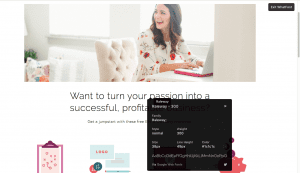
Have you ever visited a blog and thought – Man I wonder what fonts are using? Well this little chrome extension will tell you not only the font but the color and the size too.
Note: It will not tell you the fonts from text overlays on graphics.
20. BuiltWith Technology Profiler
This is another one of my super spying Google Chrome extensions. If I ever land on a website and think “I wonder what theme their using or hmmm…is this Squarespace?” I enable This bad boy and take a peek under their website’s hood. To see not only their themes what is the time but also some sweet plug-ins they might be using.
21. Page Ruler
I don’t use this one too often but anytime I’m trying to figure out the new size a Facebook group cover photos or figure out the size of someone else’s pins is I whip out this extension. It’s actually really handy when you’re trying to space stuff out on the web page your building.
22.TubeBuddy for YouTube
If you upload any video ever to YouTube you need to install this free Google Chrome extension ASAP. Tube buddy let you know all about tags people use and you should use to make sure you have the best shot of coming up in search results on Youtube. Plus You can:
- Perform bulk updates to your videos such as adding annotations or cards to all your videos
- Generate professional custom thumbnails using screenshots and branding/text layers.
- Export your list of subscribers and their social profiles.
- Get details analysis of competitor channels
- And more
23. Ebates: The Free Cash Back Shopping Assistant –
Okay, the truth is I don’t like shopping. So anytime I do have to buy stuff it’s always online. But before I’m about to whip out my credit card I always make sure I have my Ebates Chrome Extension on. Not only do I earn cash back on my purchases but they also find you discount codes too.
Take the two seconds and sign up for a free Ebates account and get a bonus $10 now it. It’s totally worth it.
There you have it folks 21 of the Best Google Chrome Extensions every blogger must have. Did your favorite extension make the list? If not leave it comments below. Then check out the other posts in the 7 Days of Freebies Series:
- 69 Places To Find Stunning Free Stock Photos For Female Bloggers
- The 12 Best Free Planners To Help You Grow Your Blog Like A Weed In 2018
- 6 Best Podcast For Bloggers (5 of which you might not heard of)
- 19 Best Free Courses For Bloggers Who Want More Traffic, Sales and Signs Ups In 2018
10 Free Tools For Growing Your Email List When Your Dead-Broke

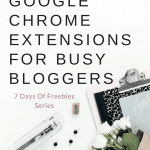
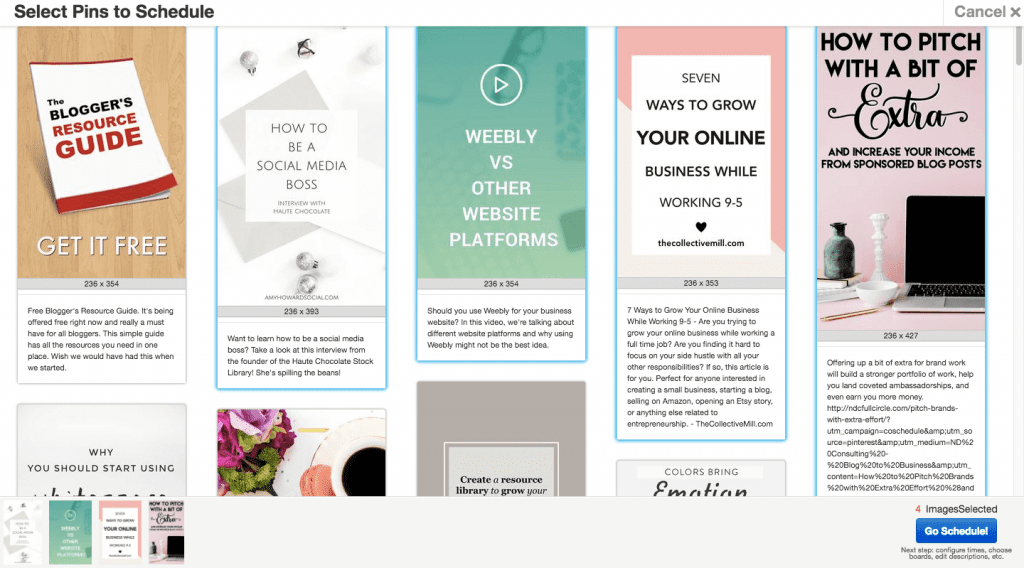


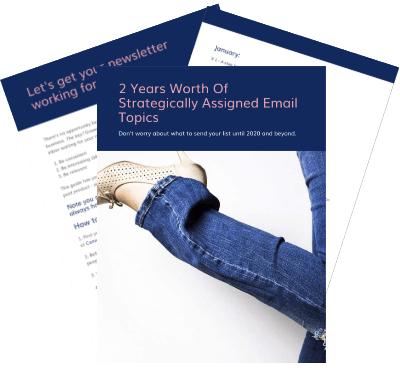




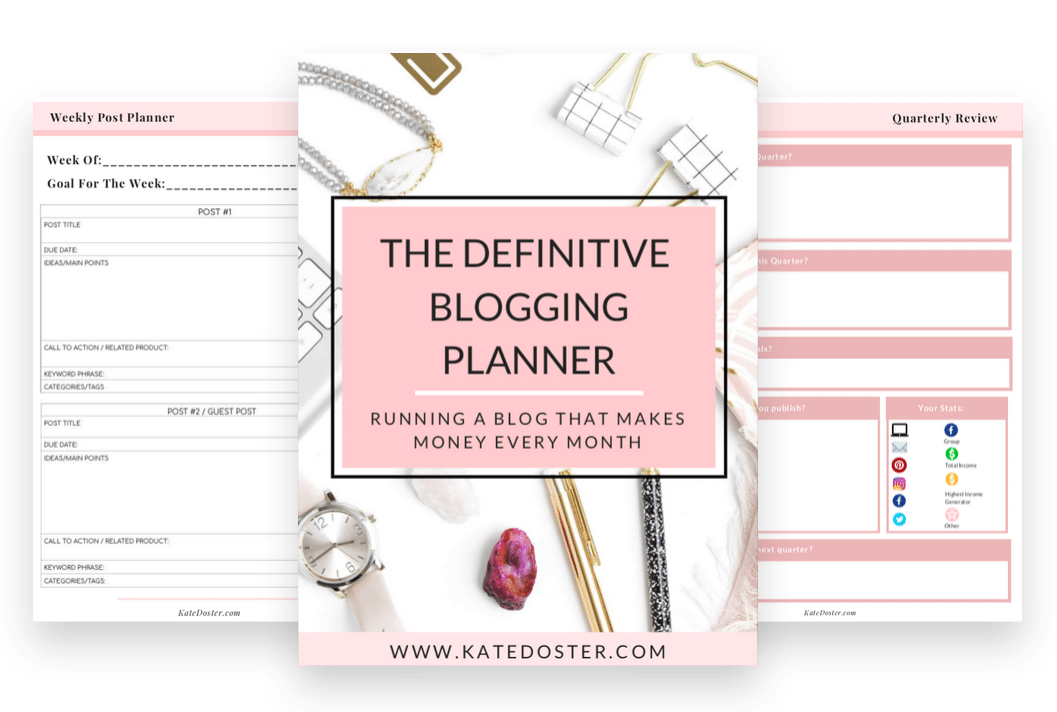


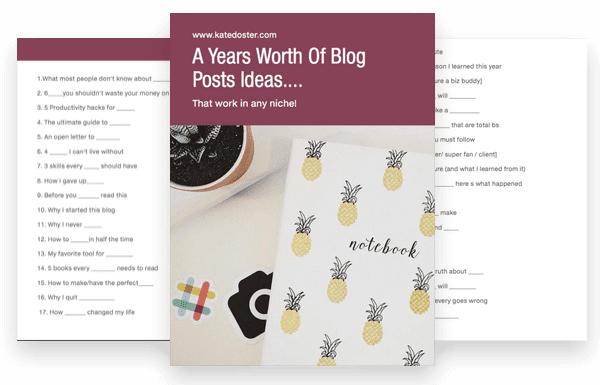

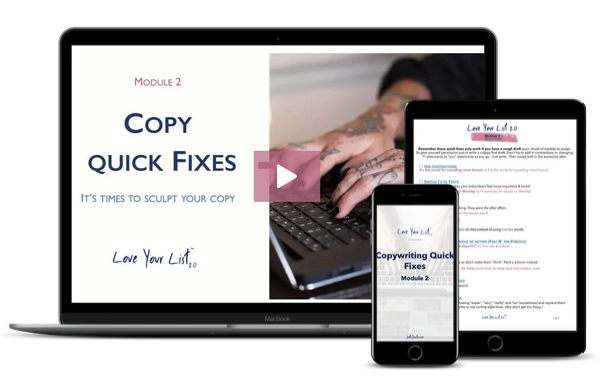



I’m so excited to try some of these! I already use Pocket, LastPass, Ebates and a few others, but I think I need the one that hides my Facebook news feed. ? And I’ve become obsessed with Trello, so I can’t wait to check out your link with other extensions for Trello!
What other extensions are you using? I’m actually diving into all those other Trello ones myself today.
I don’t use much else… Pinterest, of course. And I just downloaded a freebie from Ike Someone (sorry, I forgot his name). It’s a nifty plug-in to help you find key words on Pinterest for your pins.
Oooh. That sound really good. I’ll have to google it.
I stumbled across your post on Pinterest and I’m SO thankful I took the time to read your post! I’m definitely going to be referring back to it later. Super helpful! I hadn’t heard of many of these Chrome plugins before 🙂 Thanks for sharing!
Wow, what an amazing list, Kate. I have a few of them already but I can’t wait to try One Tab (I have 15 tabs open as I type this), the Timer and Pocket.
I’m pinning this for later reference and to share with blogging friends.
Thanks Marva. Seriously that one-tab is a life-saver!
Great blog post.. Wish you’d post some extensions for SEO for blogs
Hey Jason, great suggestion. I’ll look into a couple then update the post.
Great post! I have started a new blog and I am using many of these